Hybrid Session Room Option
The Hybrid Session Room is an attribute that allows remote participants and physical event attendees to join that same session. This provides a way for people at the physical event to interact with people in the online session room.
What are the benefits?
Physical and remote event participants can now interact.
Organizers have a new way of engaging physical event participants and exposing them to the digital platform.
Physical and remote event participants can now interact in the platform’s new hybrid session rooms.
Steps to Enable Hybrid Session Room Option:
Admin Panel → Management → Sessions → “Add Session” and/or select an existing Session to set up → Hybrid Session.
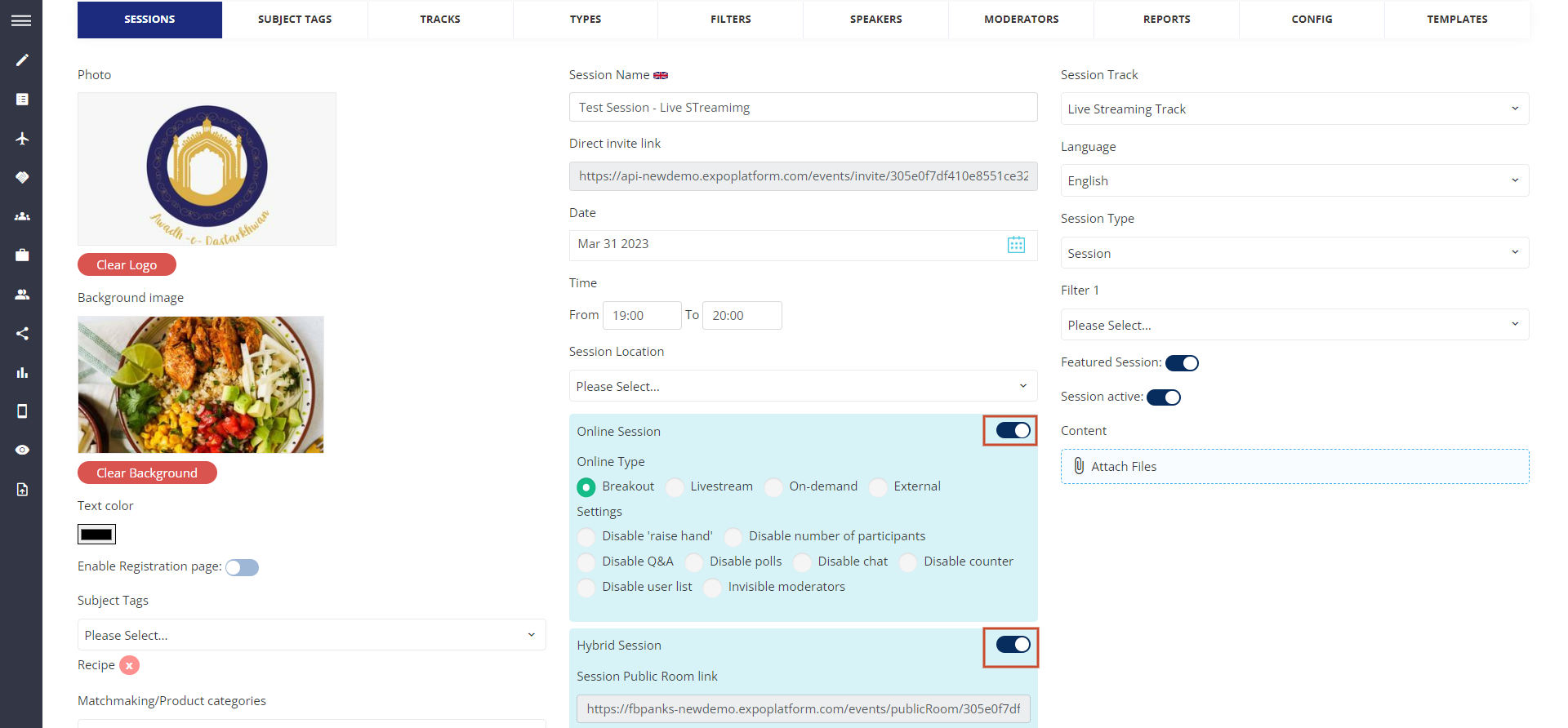
Back-end setting view where the organizer can turn on the Hybrid Session option:
If both are enabled this will create a new type of session where remote participants can join a session as they’ve always done but now physical event attendees can also join that same session using their mobile device.
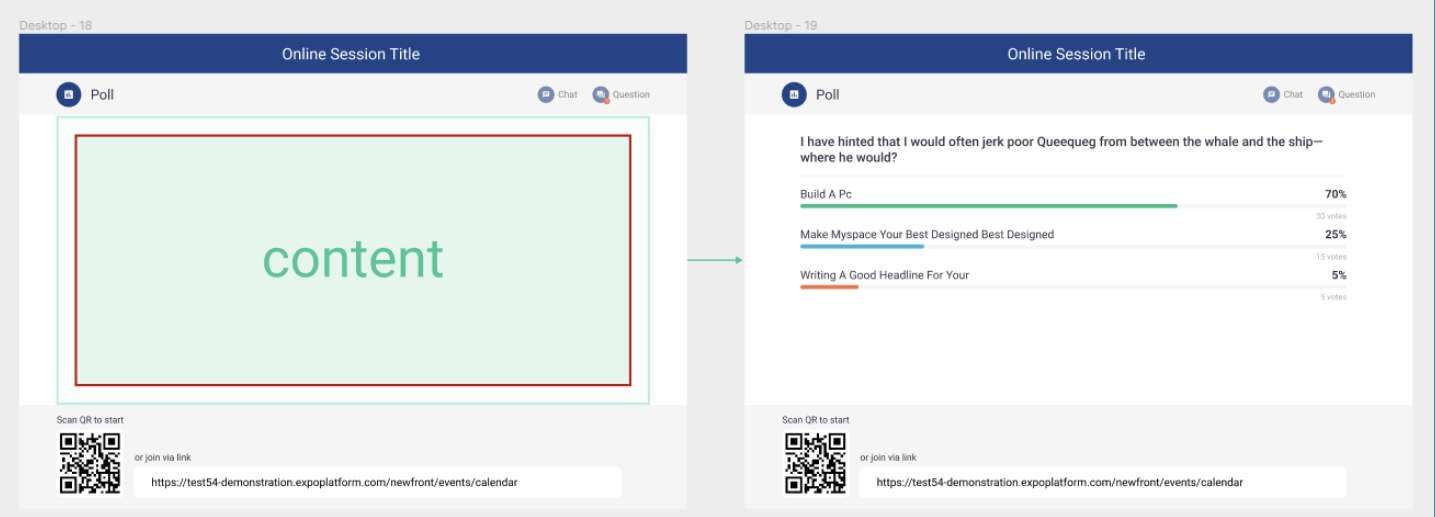
Example of view of what a physical event attendee might see displayed on a screen:
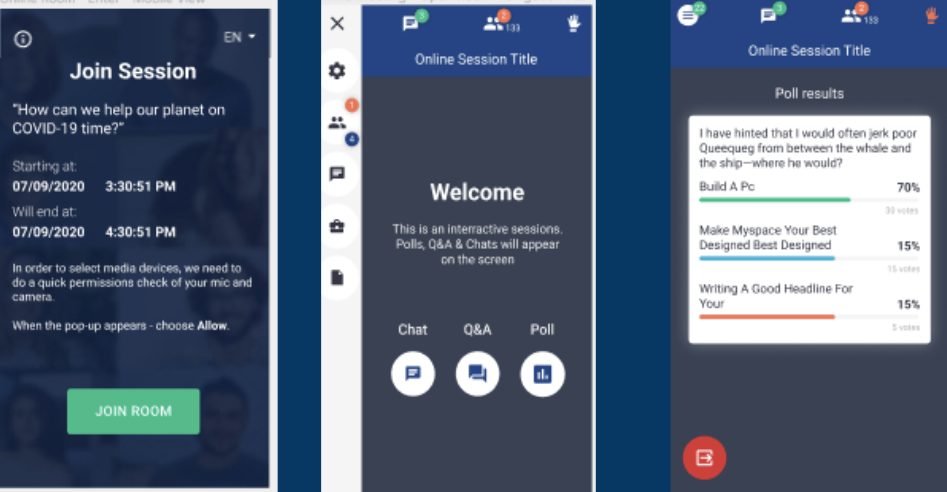
Example view of what a physical event attendee would see on their mobile device:
