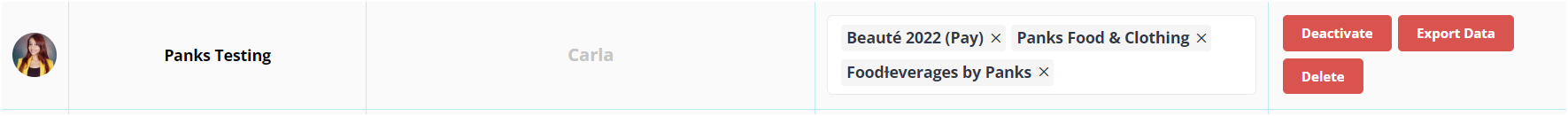How to untag any user from previous editions of the event?
The untagging of users from the previous edition of the event can be done via the Global Database on the Admin Panel.
How to untag a user from previous editions
Login to the Admin Panel as event admin
Click on Database from the top navigation buttons
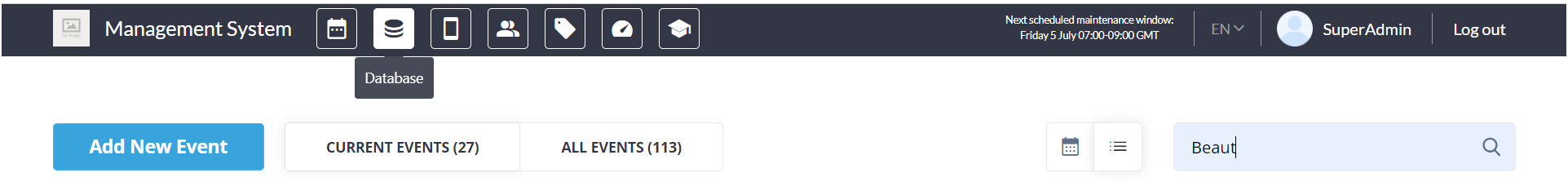
Search the user with the email address
Now remove the event from the user profile to untag the user from that event