How to send Push Notifications to specific user category?
Admin notifications feature allows organizers to send push notifications to a particular set of participants pushing them to take some action or bring information to the attention of your users.
Sensing Admin Notification to specific user category
Navigate to Admin Notifications under the Marketing Module
Click on Create Notification
Select the user category or role to whom you wish to send the notification
Add the additional filter if required
Add in the Title and text message that you wish to send as a notification
Click on Send Now or select the Date and Time if you want to schedule it for later
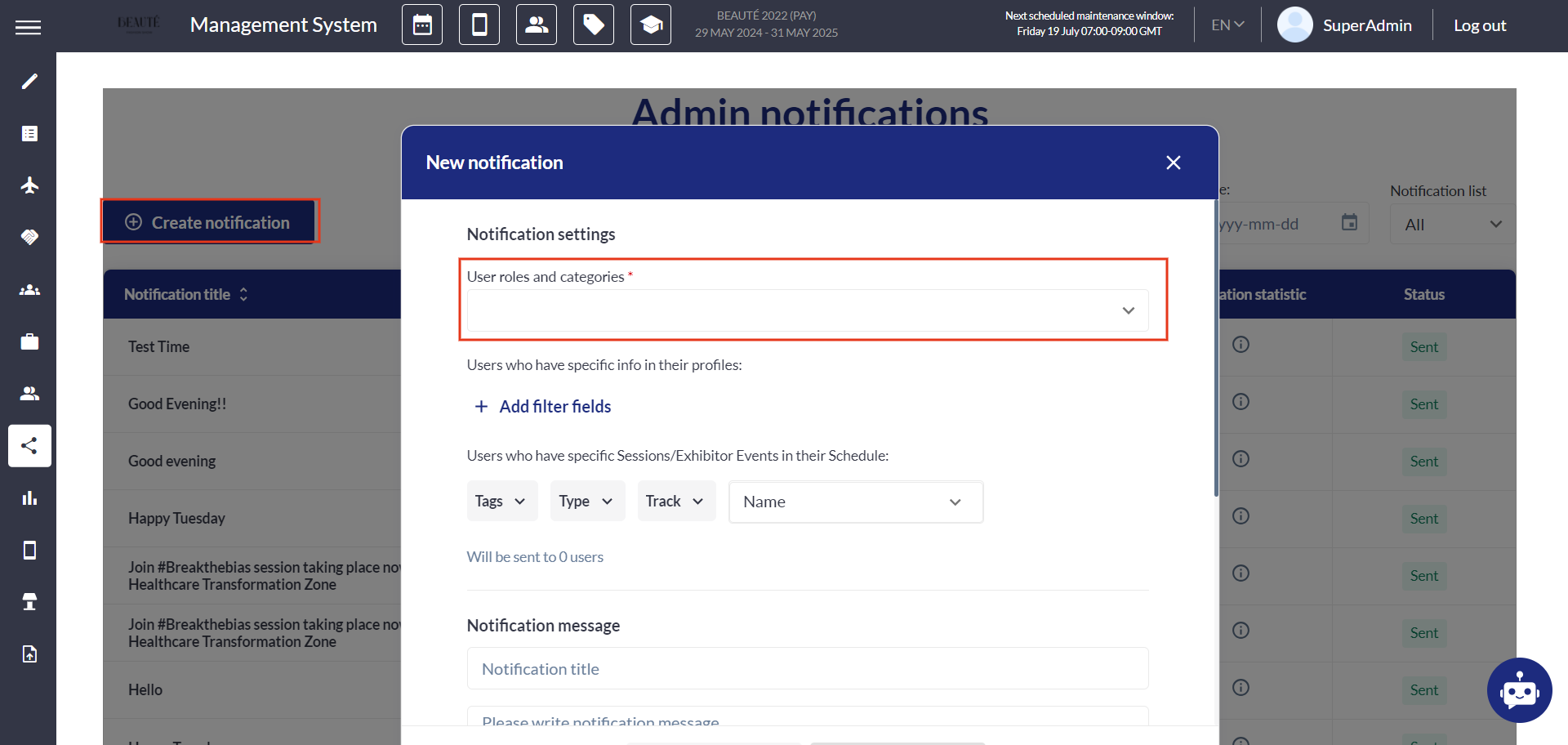
Admin Notification
All users registered under the selected category will receive the notification.
