How to Re-active the Deleted Account?
If the organizer mistakenly deletes a user account from the admin panel, they can restore the user data from the Global Database.
How to restore the deleted account details
Login to Admin Panel as Event Admin
Click on the Database tab on the top menu bar on the Admin Panel
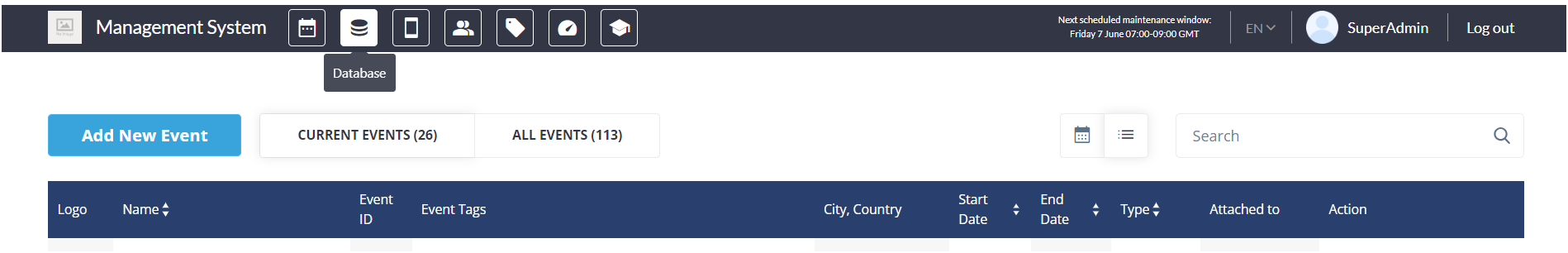
Search the user either by their registered email address or name
Under the Session column assign the event from which the user data was deleted
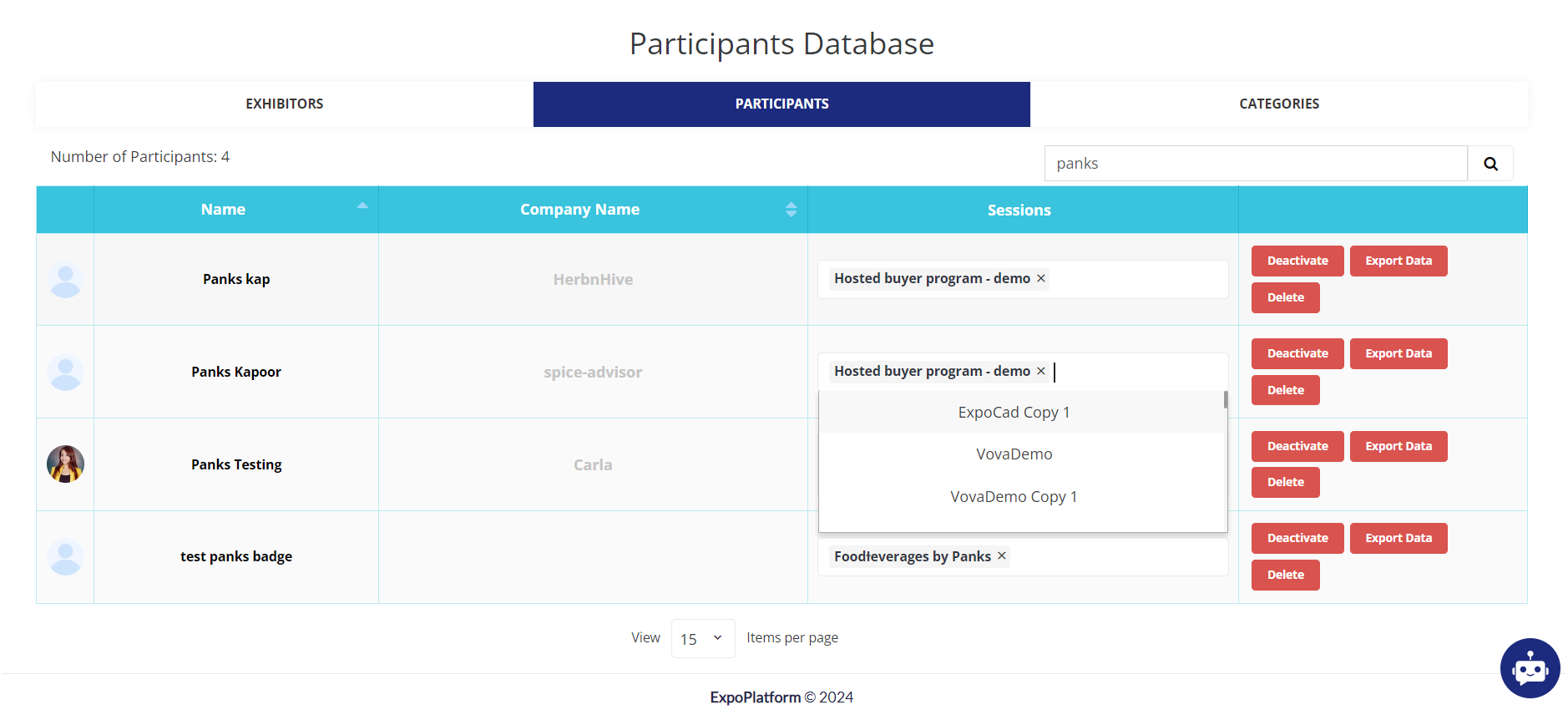
This will restore the user data for that very event
Once the user data is deleted from the Database it can’t be restored
