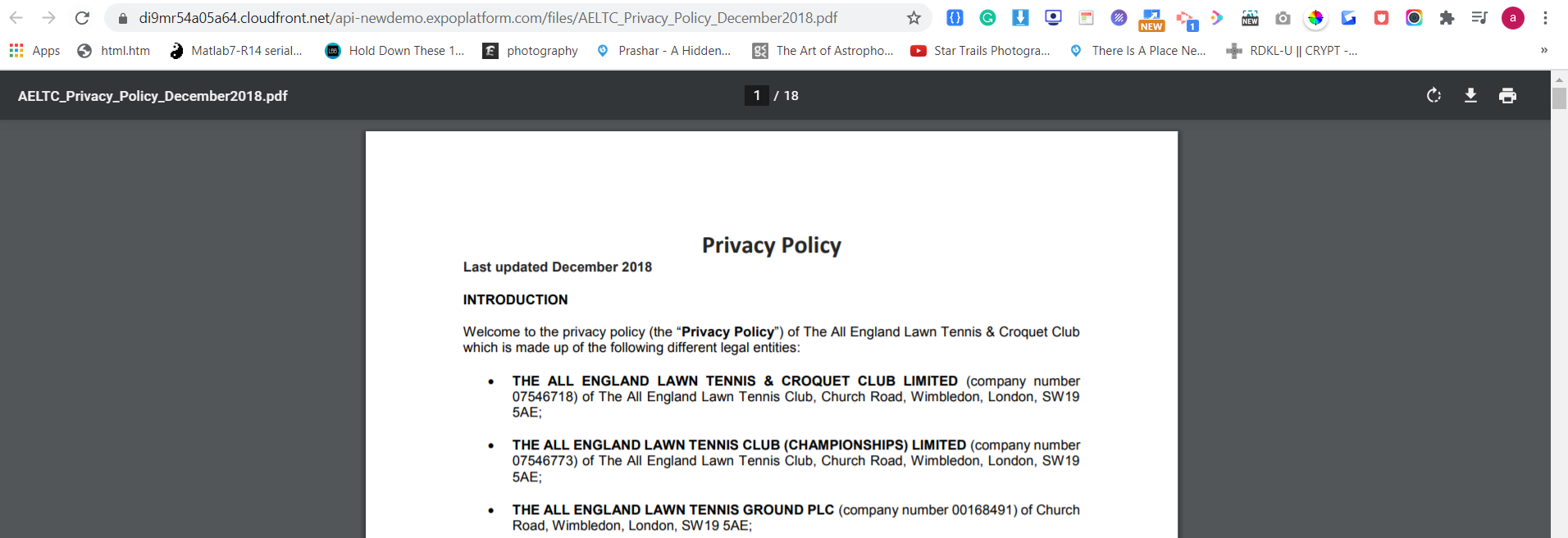How to import a document?
To import a document:
Go to "Event Setup > Website Builder "
Click on "Gallery > Files”
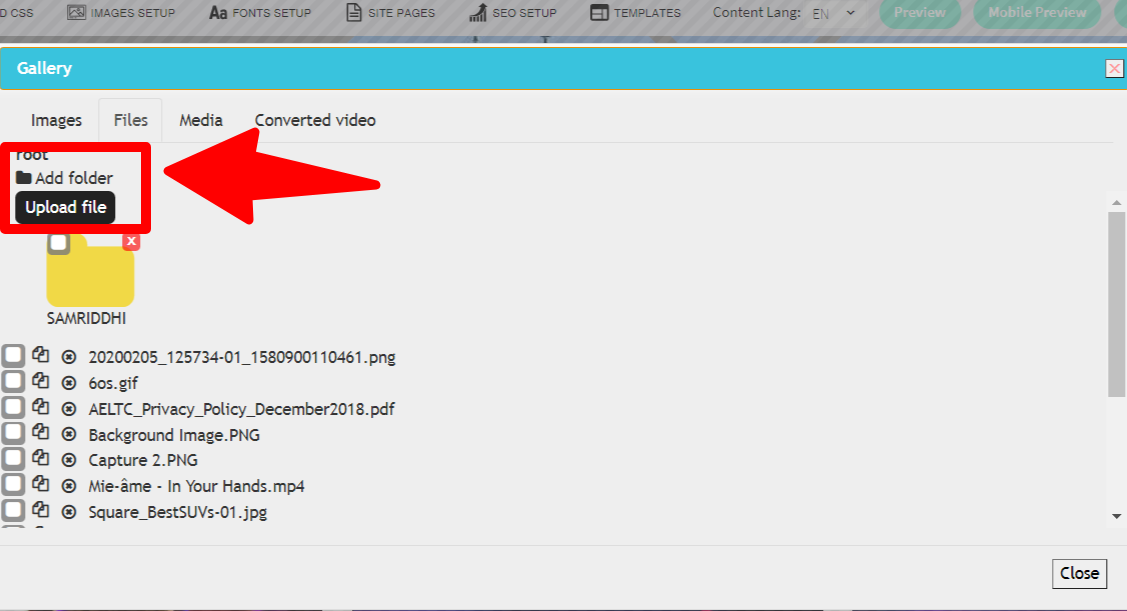
Import the file from your computer
Once you have imported a document into the platform, a URL link is automatically associated with this file. This link allows you to download/display the document when you click on it.
To find the URL of one of your documents hosted on the platform, click on the document.
You can easily copy and reuse it!