How to Enable Exhibitor Events
Organizers can now give exhibitors the flexibility to create exhibitor events on the front end, which can be controlled at the category level (or) individual level. The first step to configuring this is turning ON exhibitor events in module management (/admin/general/modules).
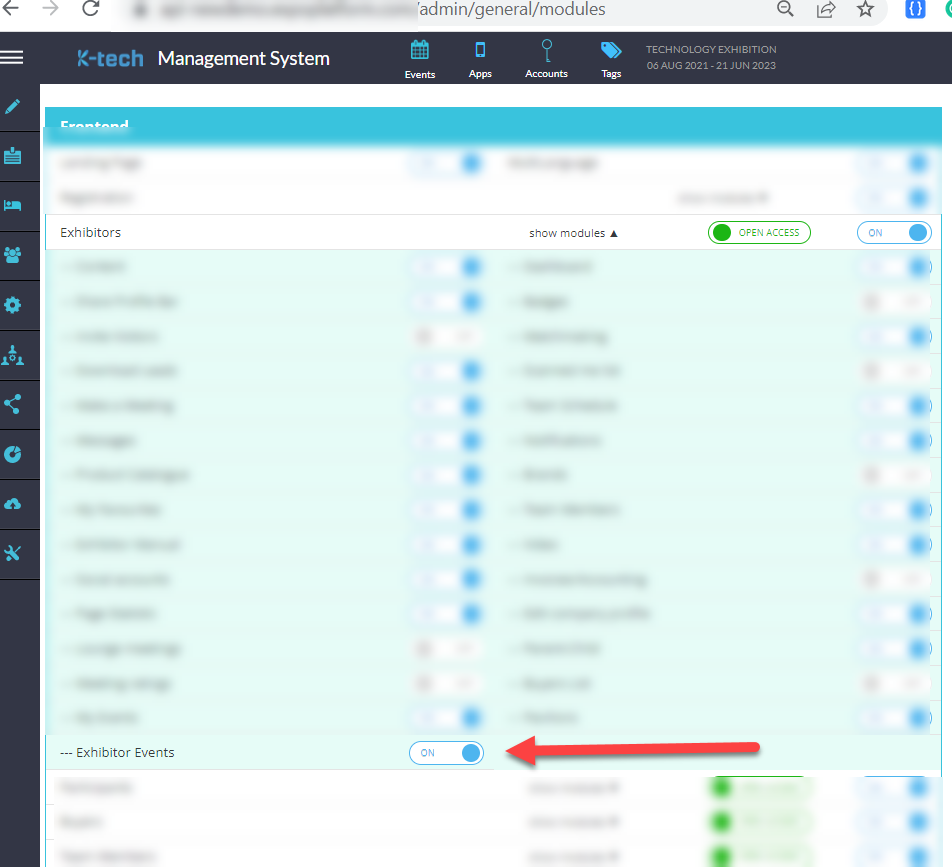
Module Management
Once Exhibitor Events are enabled at the Module Management level, organizers have the option to enable them at the Exhibitor Category Level. This allows all exhibitors within that category to create exhibitor events from their front-end profile. Alternatively, Exhibitor Events can also be enabled at the individual exhibitor level.
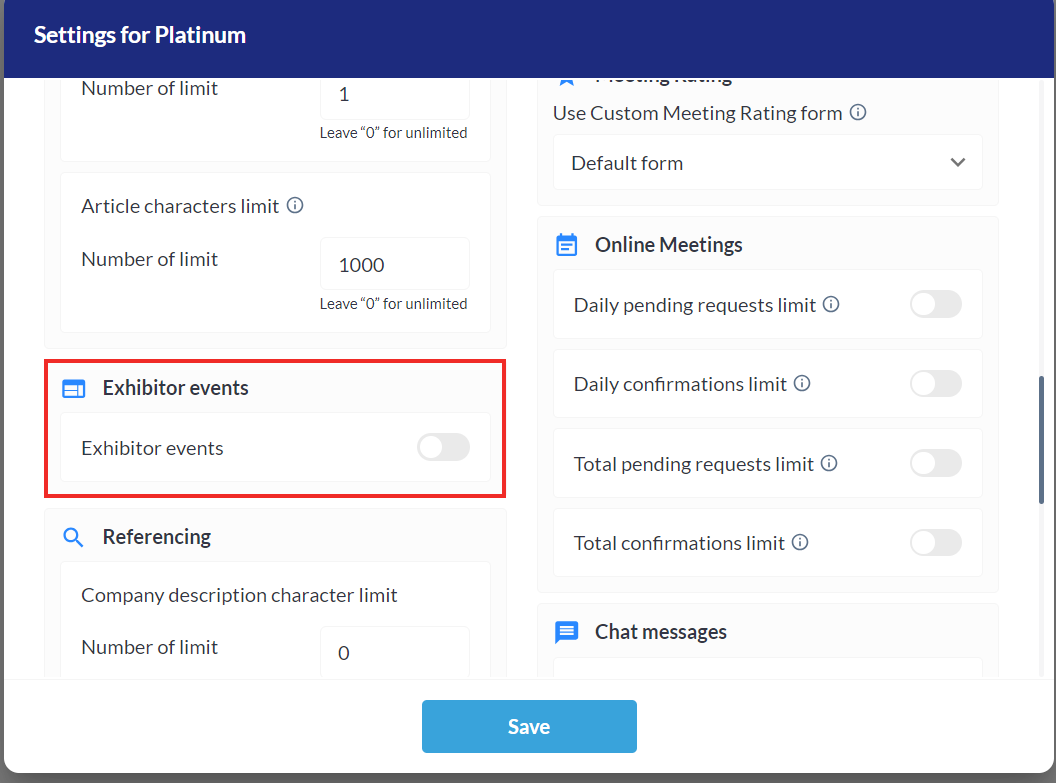
Exhibitor Category Level Allowance
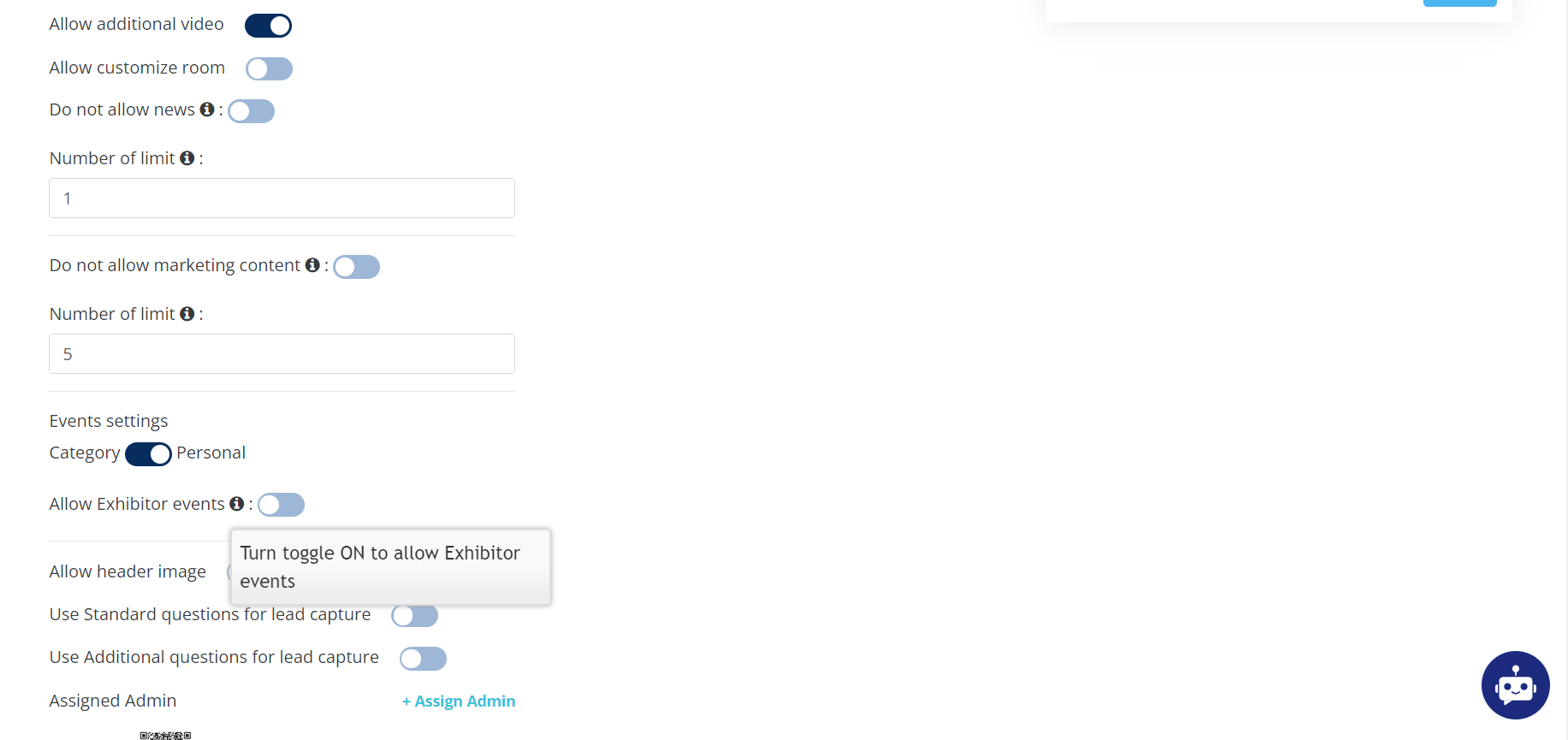
Exhibitor Individual Level Permission
