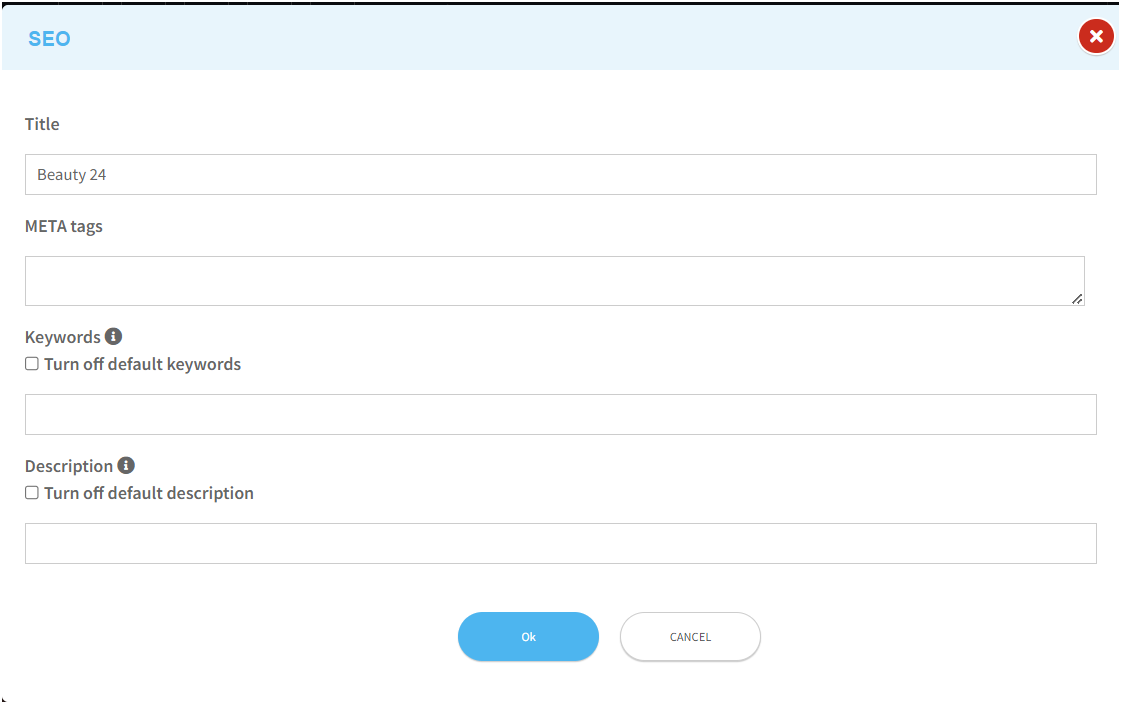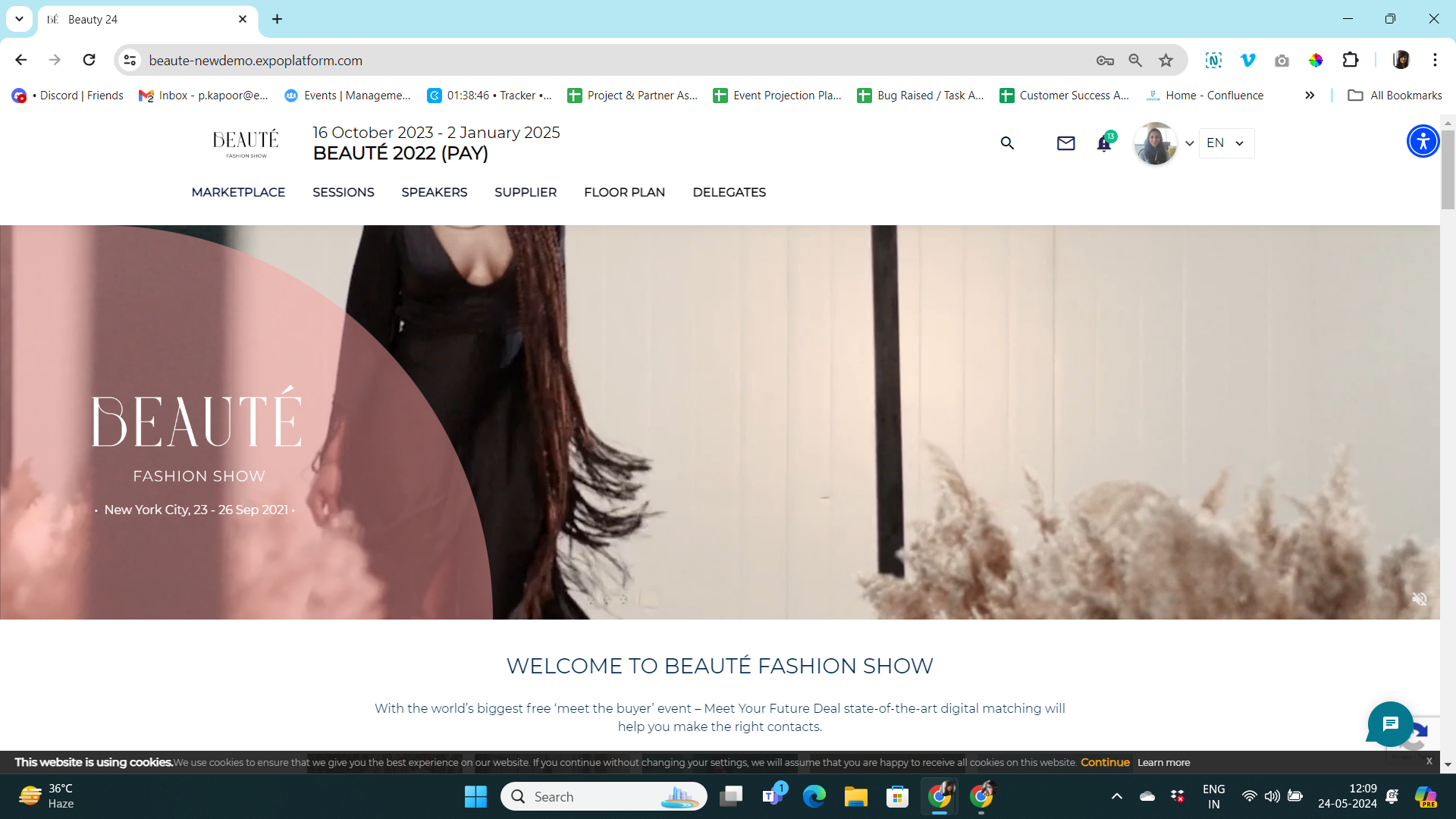How to edit the header title on the tab?
To edit the header title on the tab on which the event is opened can be done via Website Builder
Steps how to edit the header title
Navigate to Website Builder under Event Setup
Now Click on SEO setup from the top menu bar
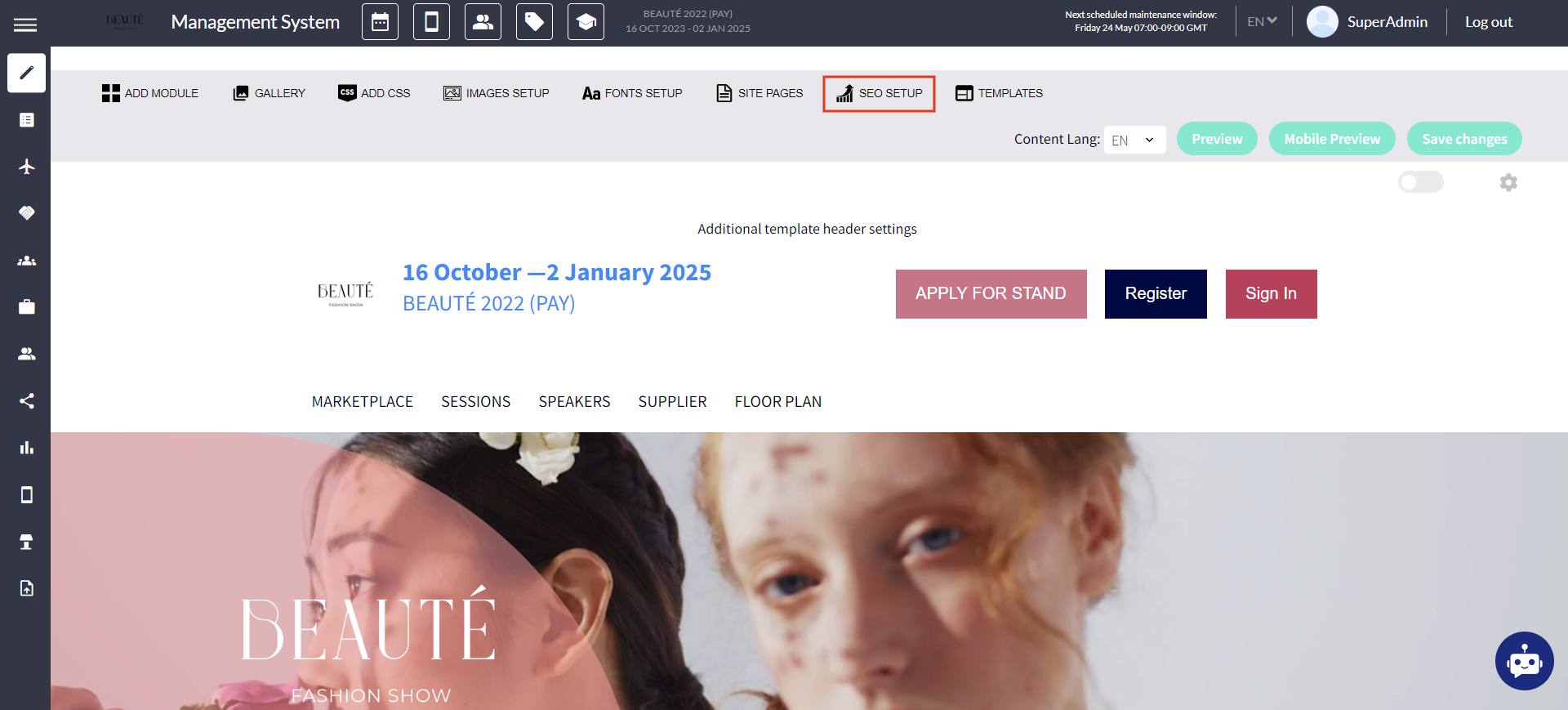
SEO Setup
Updated the SEO Title and Click on OK and then Save Changes on the website builder