How to add tags to the exhibitor profile?
The organiser can add Exhibitor Tags to the exhibitor profile which can be used as the option to filter out exhibitor data on the event website and app.
How to add Tags to the Exhibitor Profile
Navigate to Management → Exhibitor → Click on any Exhibitor Name
Now add Tags in the tag field that you want to assign to the exhibitor manually
The added tags for each exhibitor will now act as a filter on the frontend to filter out the data
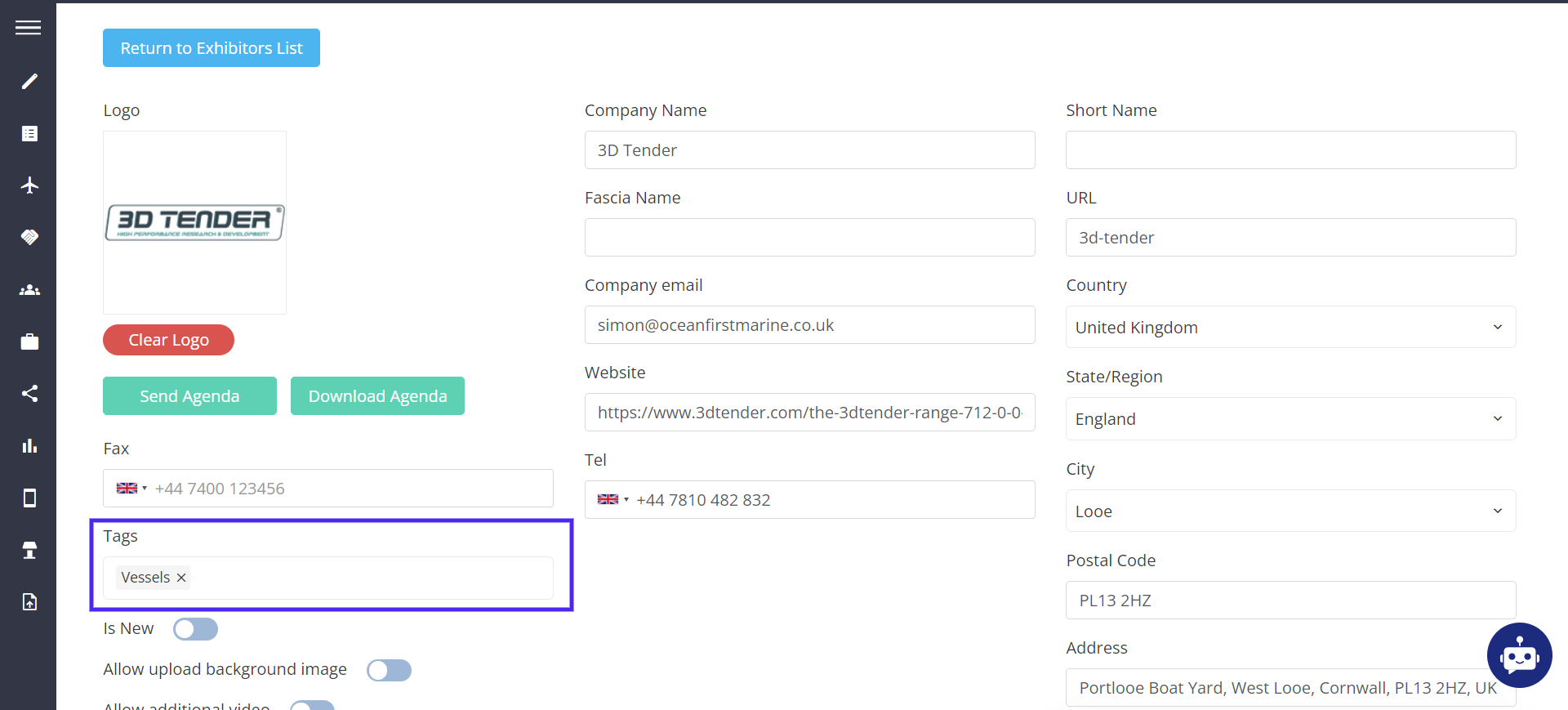
Creating Exhibitor Tags
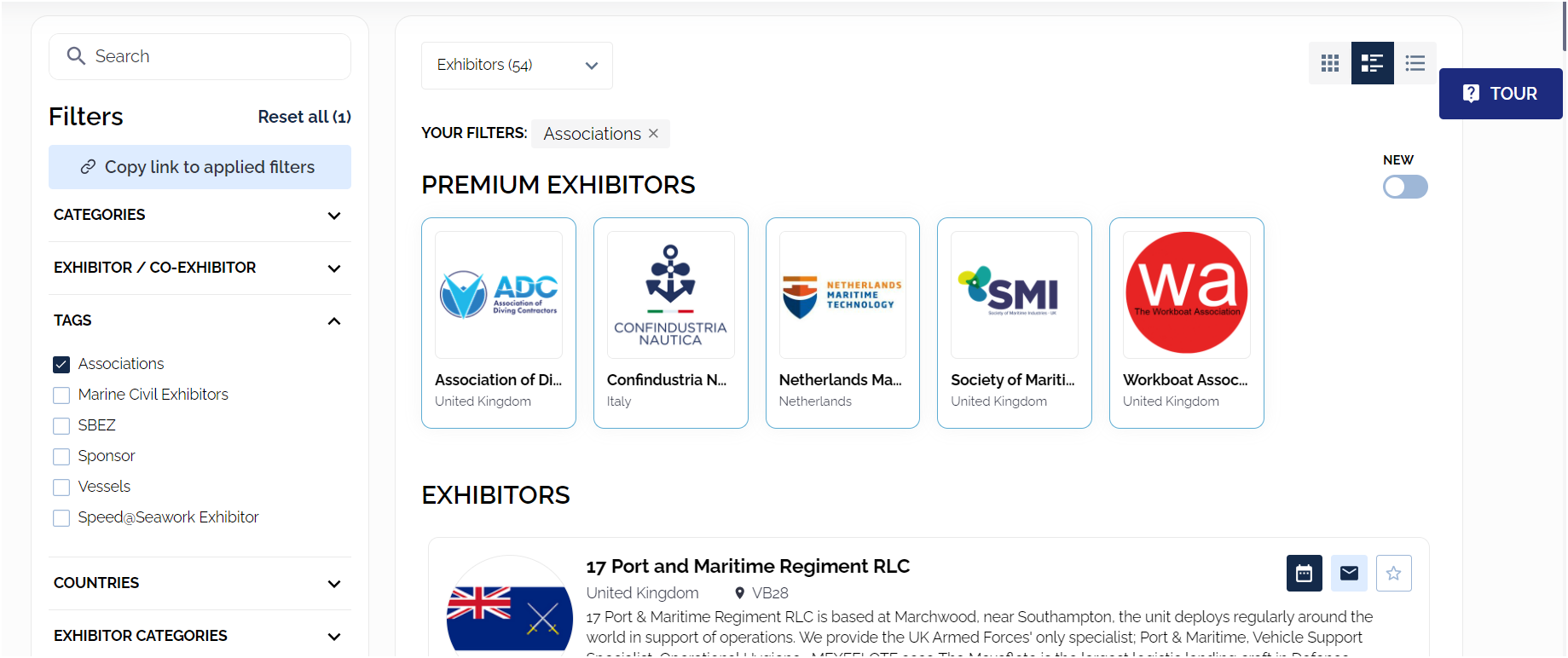
Exhibitor List
