How to add a new city to the City field on the Registration Pipeline?
The organiser can manage the city and country list from the Admin Panel and all the countries and cities listed under Country Manager will be displayed under the Country and City field respectively on the Registration Form/Pipeline on frontend.
How to manage Country and City List on EP
Navigate to Admin Panel → Event Setup → Country Manager
Click on Add Country → Fill in Country Name, ISO → Click on Create to add a new country to the country list
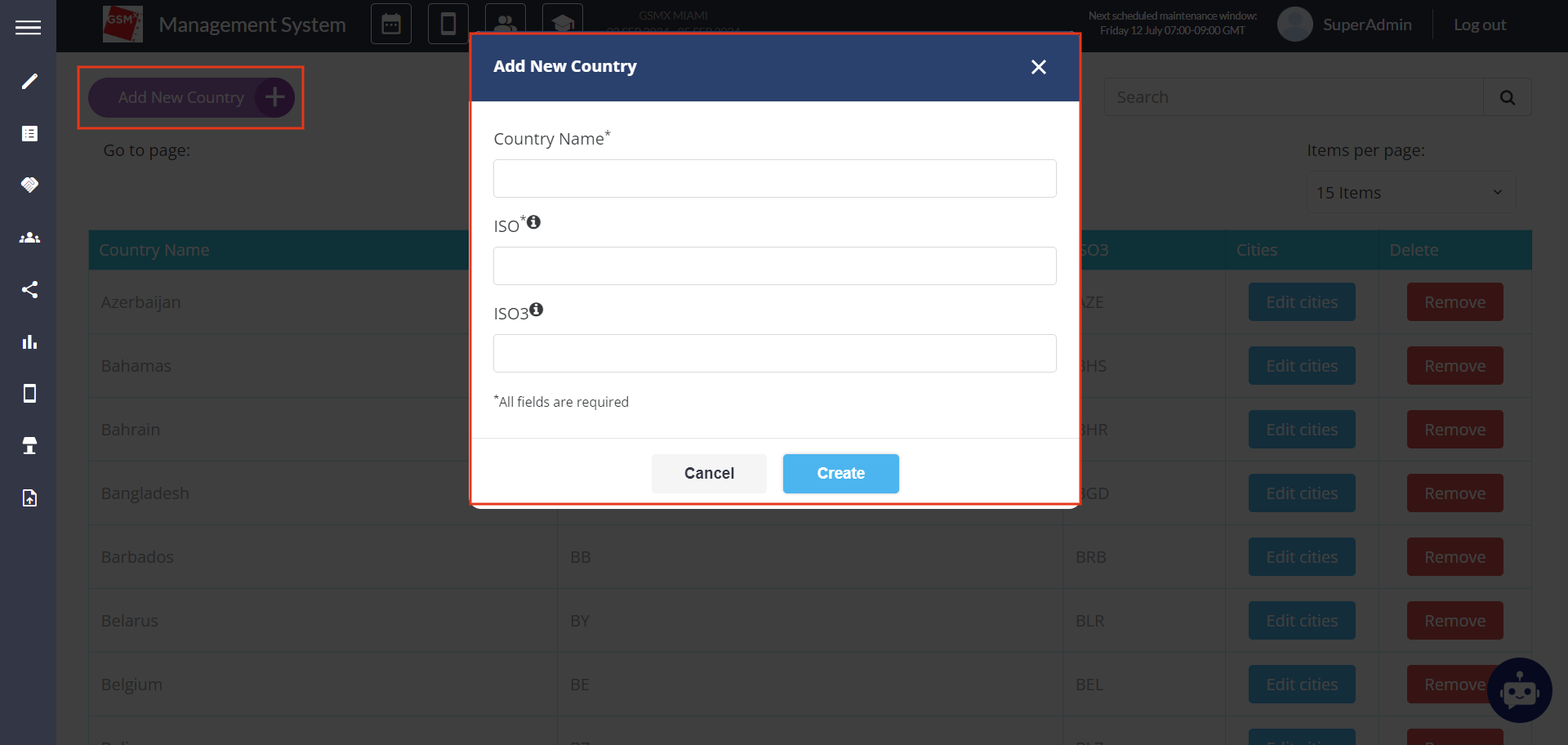
Adding a New Country
To add a new city to the existing country, search for the country by its name
Click on Edit Cities → Click on Add New City → Fill in all the mandatory fields → Click on Save, this will add a new city under the selected country
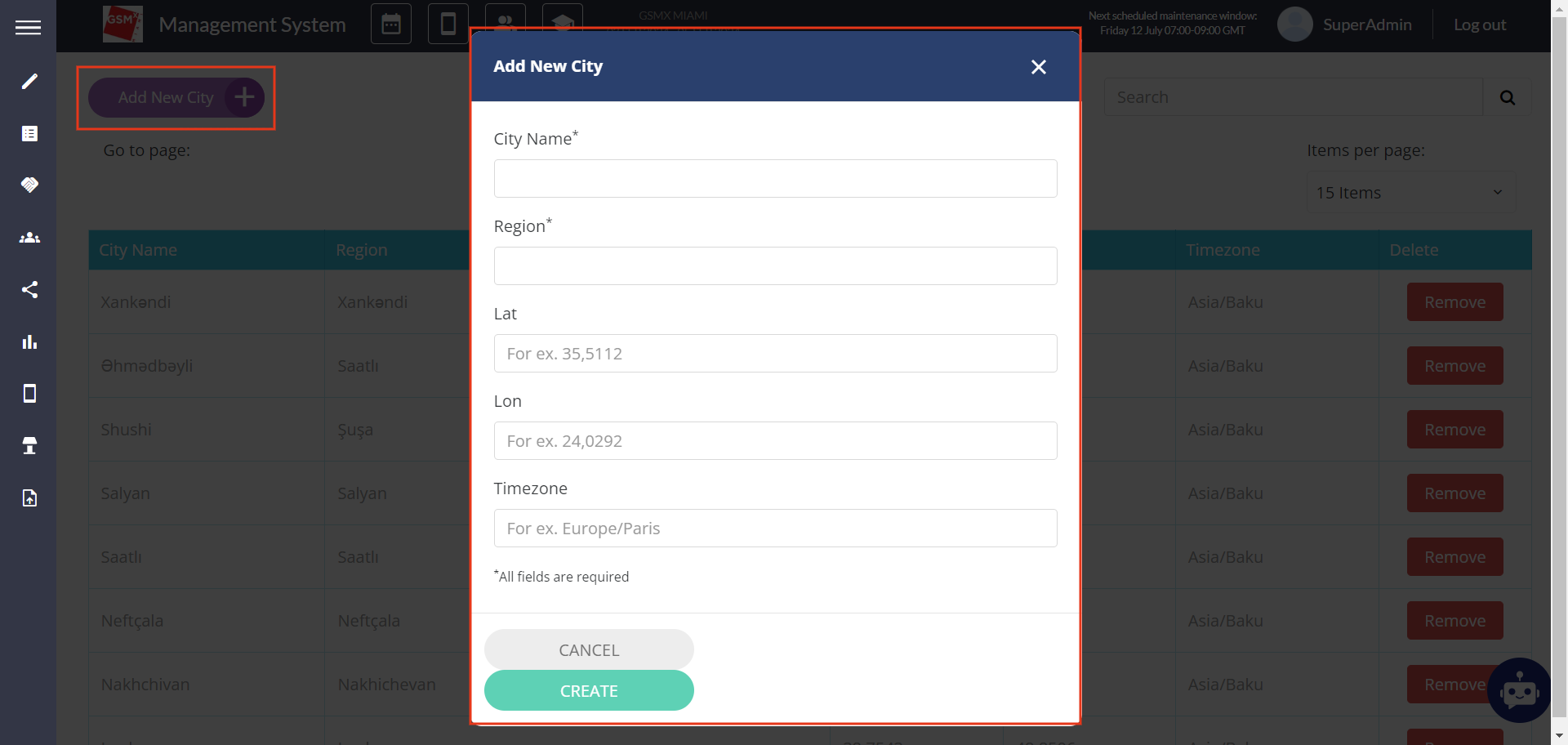
Adding New City
