How organiser can set Exhibitor Events to be auto approved?
The organiser can enable the setting wherein all the exhibitor events added by the exhibitor from their frontend profile will get auto-approved.
How to enable auto approval for exhibitor events
Step 1: Navigate to Registration Settings → Exhibitor → Exhibitor Category
Step 2: Click on the settings/gear button for the exhibitor category for which you wish to enable auto-approval for exhibitor events
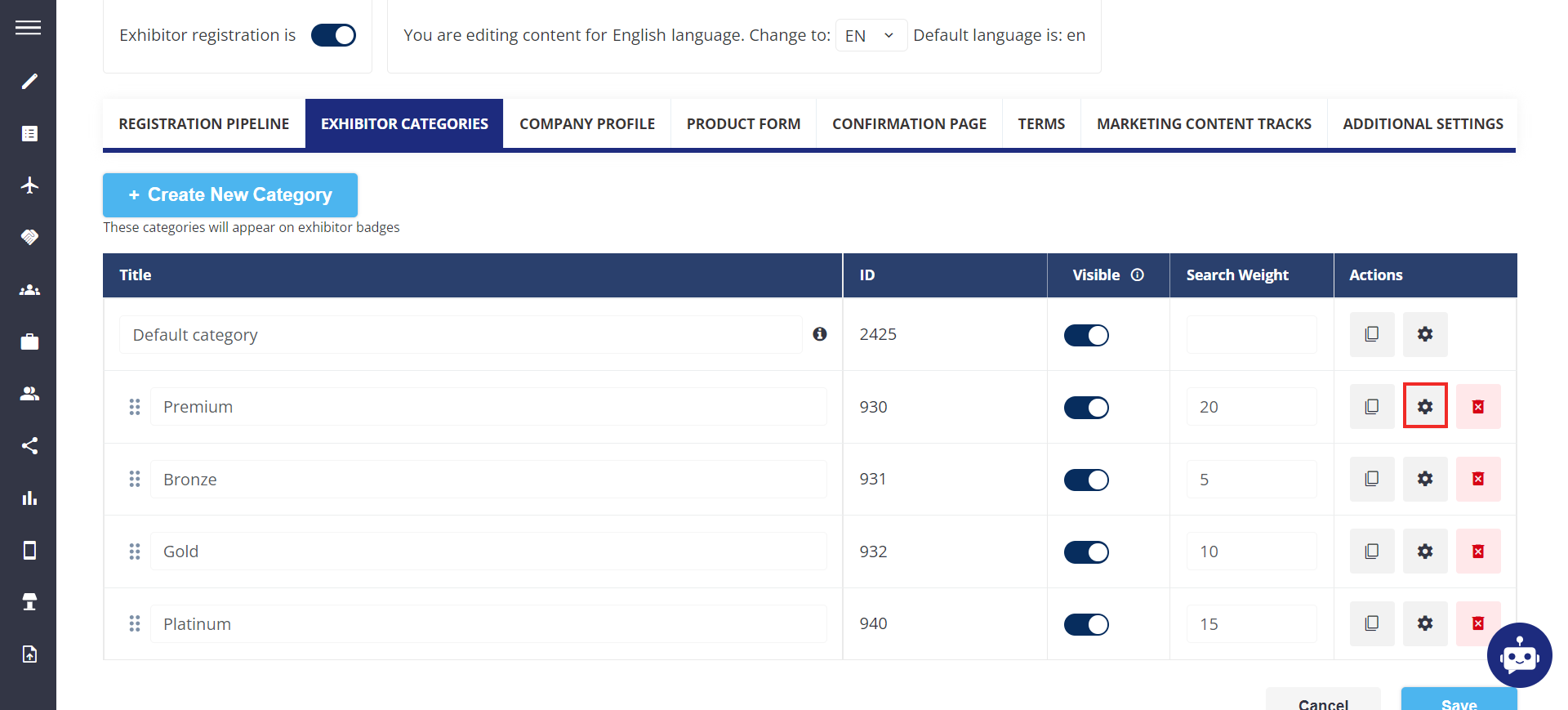
Exhibitor Category
Step 3: Enable toggle Exhibitor Event and Auto Approve Click on Save.
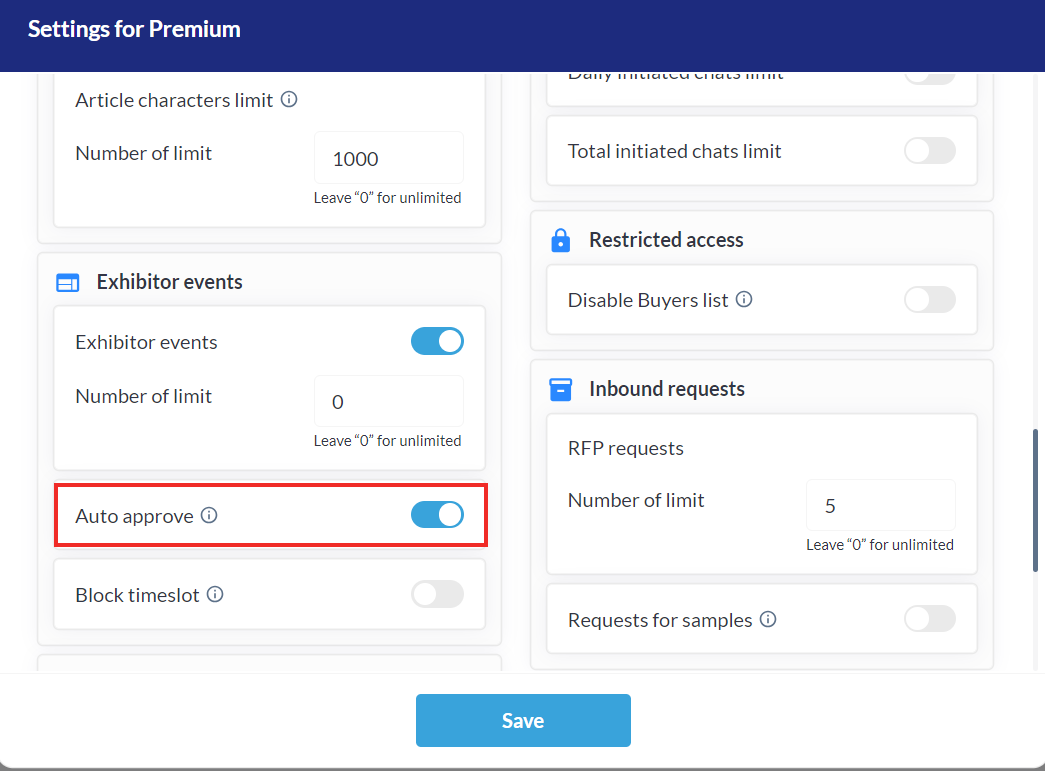
Category Level Settings
Step 4: Click on the Save button again on the Exhibitor Category page
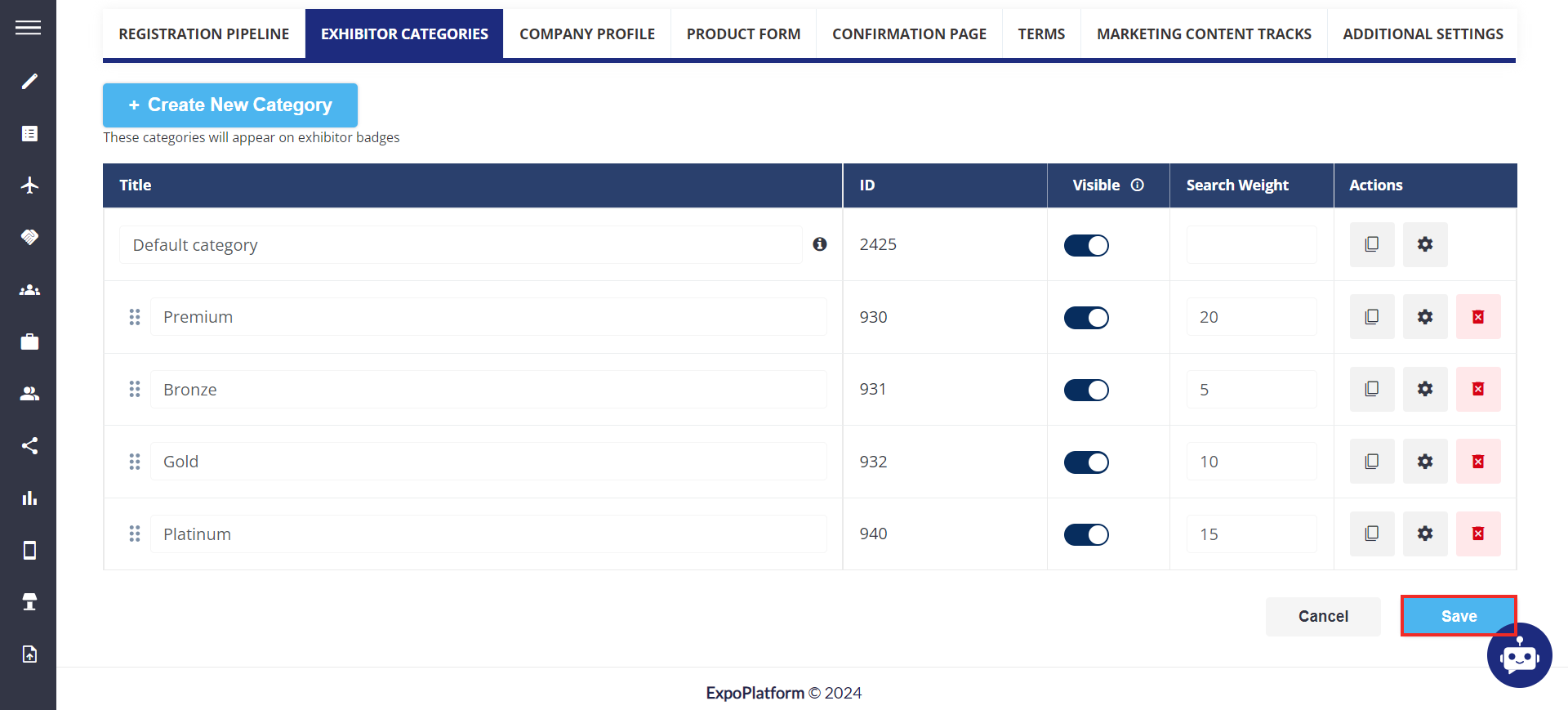
Step 5: Now navigate to Management → Exhibitor → Click on the exhibitor name for which you wish to enable Auto-Approval for Exhibitor Events
Step 6: Enable the toggle for the auto-approve on the exhibitor edit page and click on the save button at the bottom of the page to save changes.
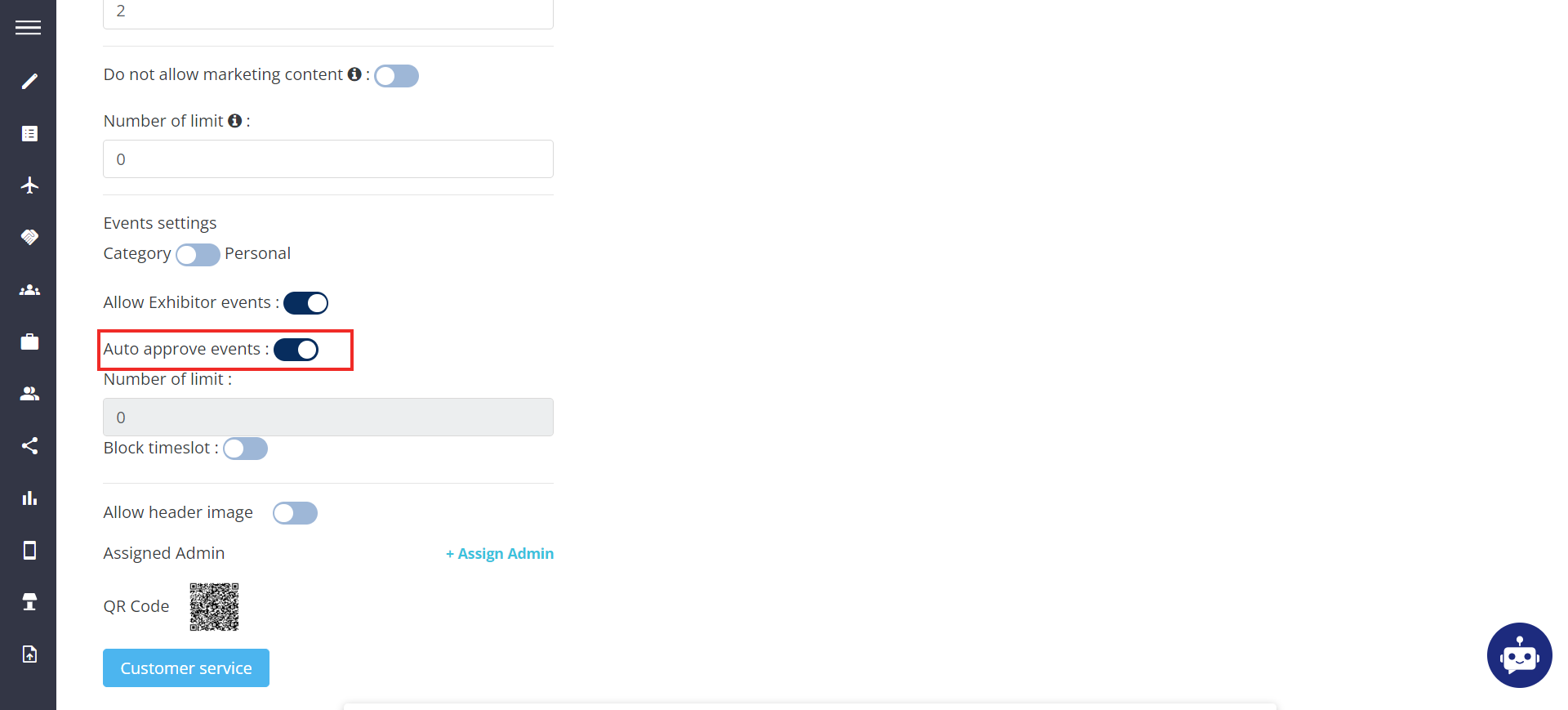
Enabling settings on exhibitor edit page
