How does the Set Priority in the Sponsor search list function?
The "Set Priority" feature in the Sponsor search list helps determine the position of featured exhibitors on the exhibitor/marketplace page.
Organizers can drag and drop sponsors to arrange them by relevance. Sponsors/featured exhibitors at the top of the list are considered more relevant and will appear at the top of the featured exhibitor section.
How to Set Priority of Featured Exhibitor
Navigate to Management → Sponsors → Sponsors
Click on Set Priority in the Sponsor Search List
Drag and Drop the feature exhibitor to arrange them by relevance/priority
Click on Save button
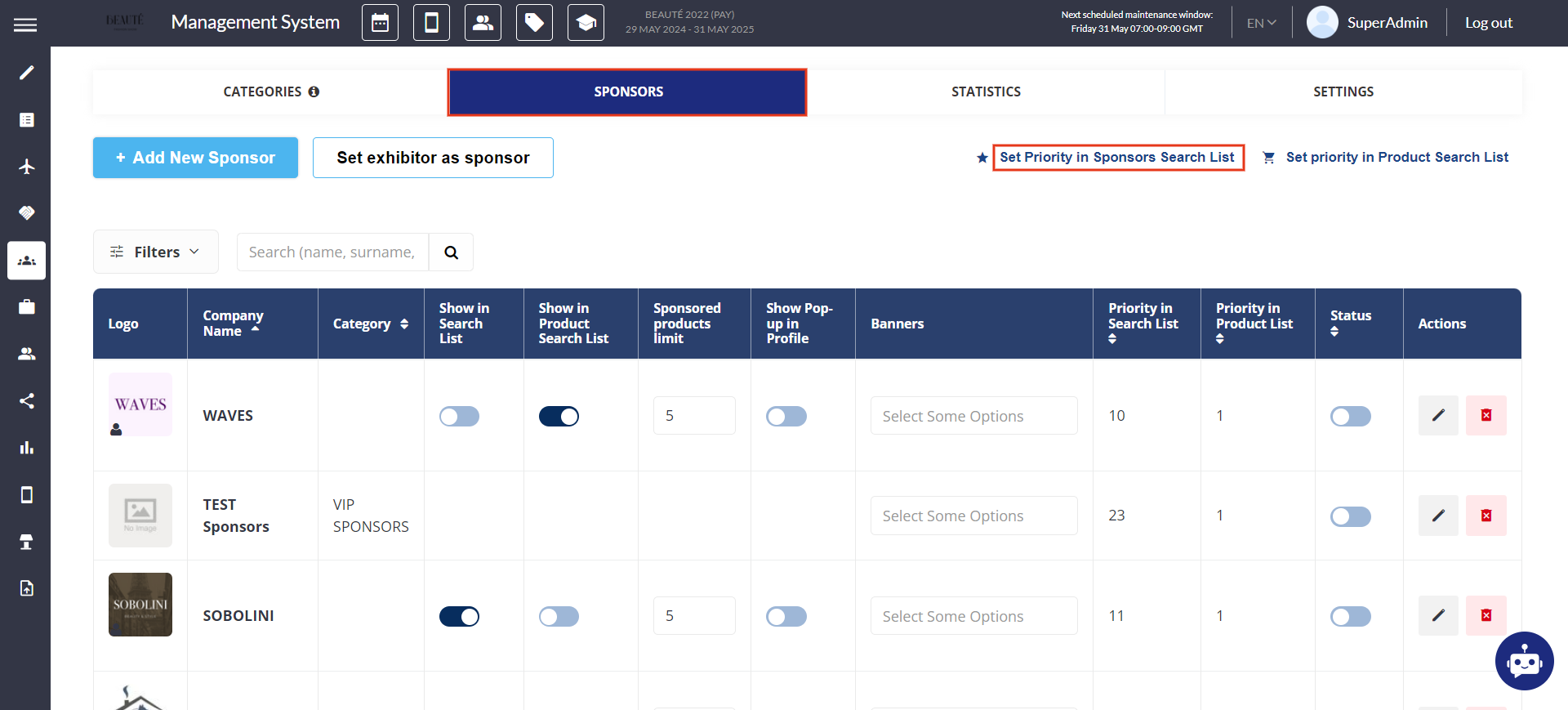
Set Priority in Sponsor Search List
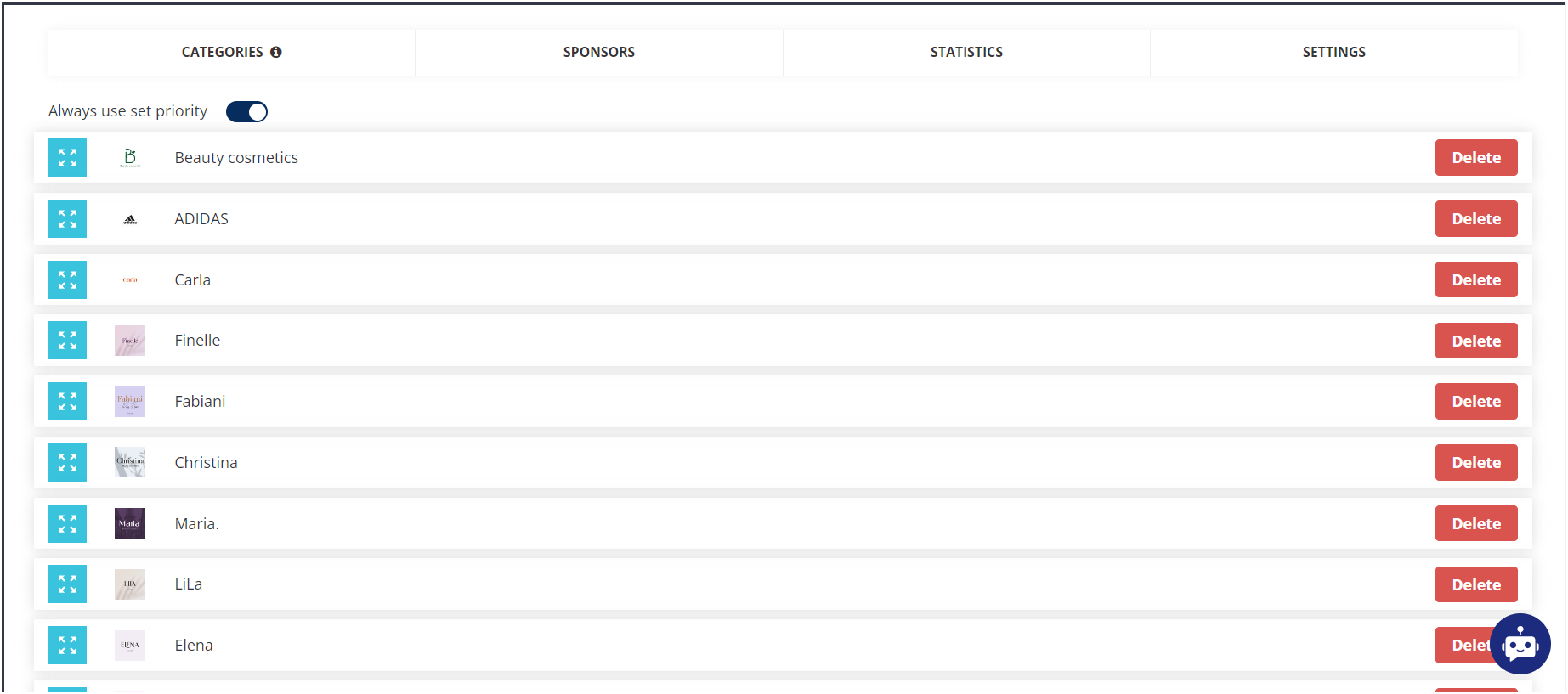
Settings Featured Exhibitor Priority in the Search List
This priority setting doesn’t affect the visibility of the advertising banners added on various system pages. It only determines the priority of visibility of featured exhibitors on the exhibitor list page
