How can we set a custom redirection link for the sponsor banners?
The sponsorship banners added on various system pages on the ExpoPlatform Website and app can be redirected to the exhibitor profile on ExpoPlatform or to any external link set up under Management → Sponsors.
How to add an external redirection link for Sponsor Banners
Navigate to Management → Sponsors
Click on the added Sponsor Name
Now add the link on the Link to Page field where you want users to be redirected once they click on the sponsor banner
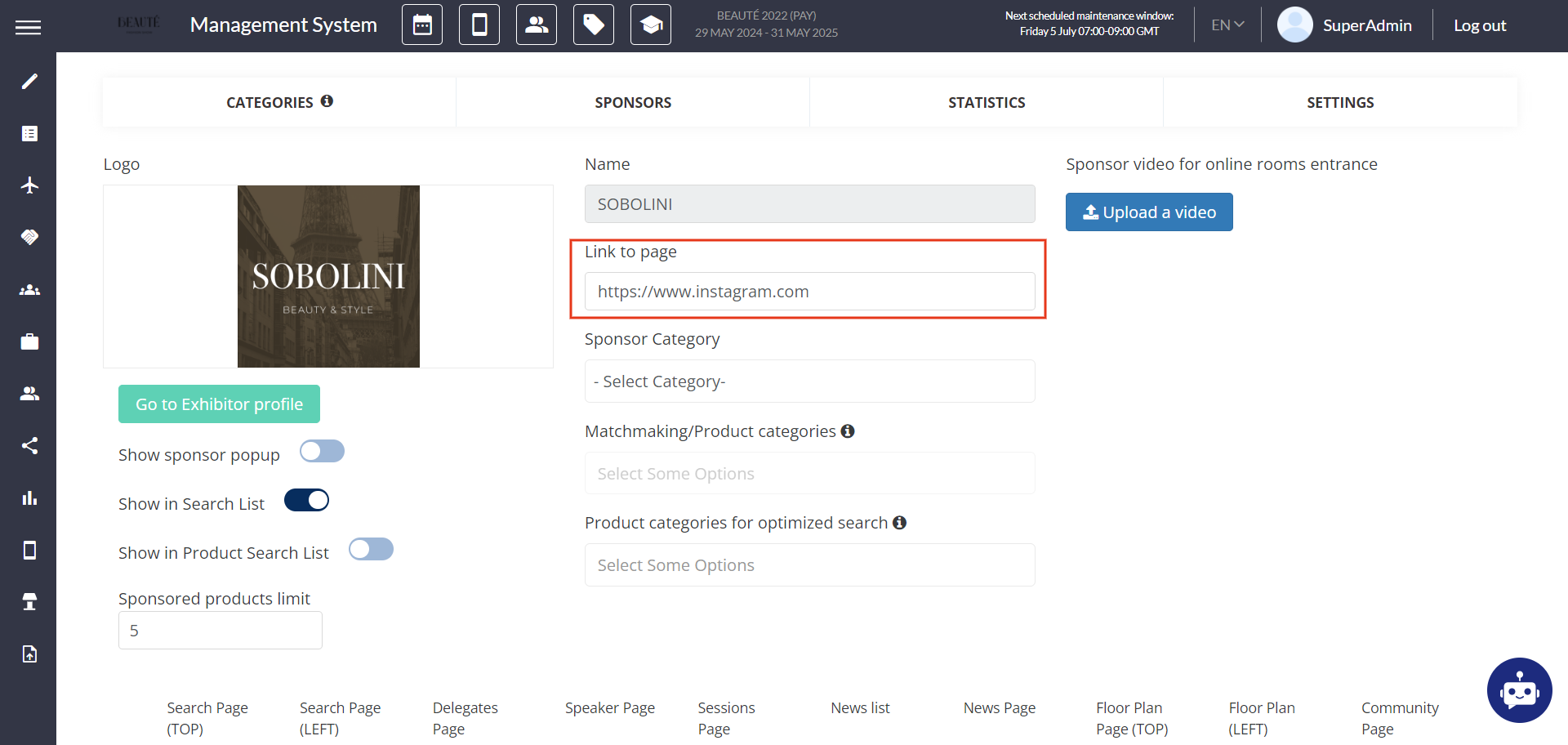
As a best practice, this field is linked to the exhibitor profile to keep the user within the platform's website. However, we also allow adding a custom link on the sponsorship banners.
