How can we add a field to the exhibitor edit profile for collecting company-related information?
The organizer can utilize an exhibitor form builder to collect any type of information for the exhibitor company. This allows the organizer to specify the information they want exhibitors to add when logging into their profile on ExpoPlatform.
Steps to Create Exhibitor Form
Navigate to Registration Settings → Exhibitors
The organiser will find the list of Pre-Defined and Custom fields
The organiser can drag-drop the required fields to the right side of the screen to capture the details within that field
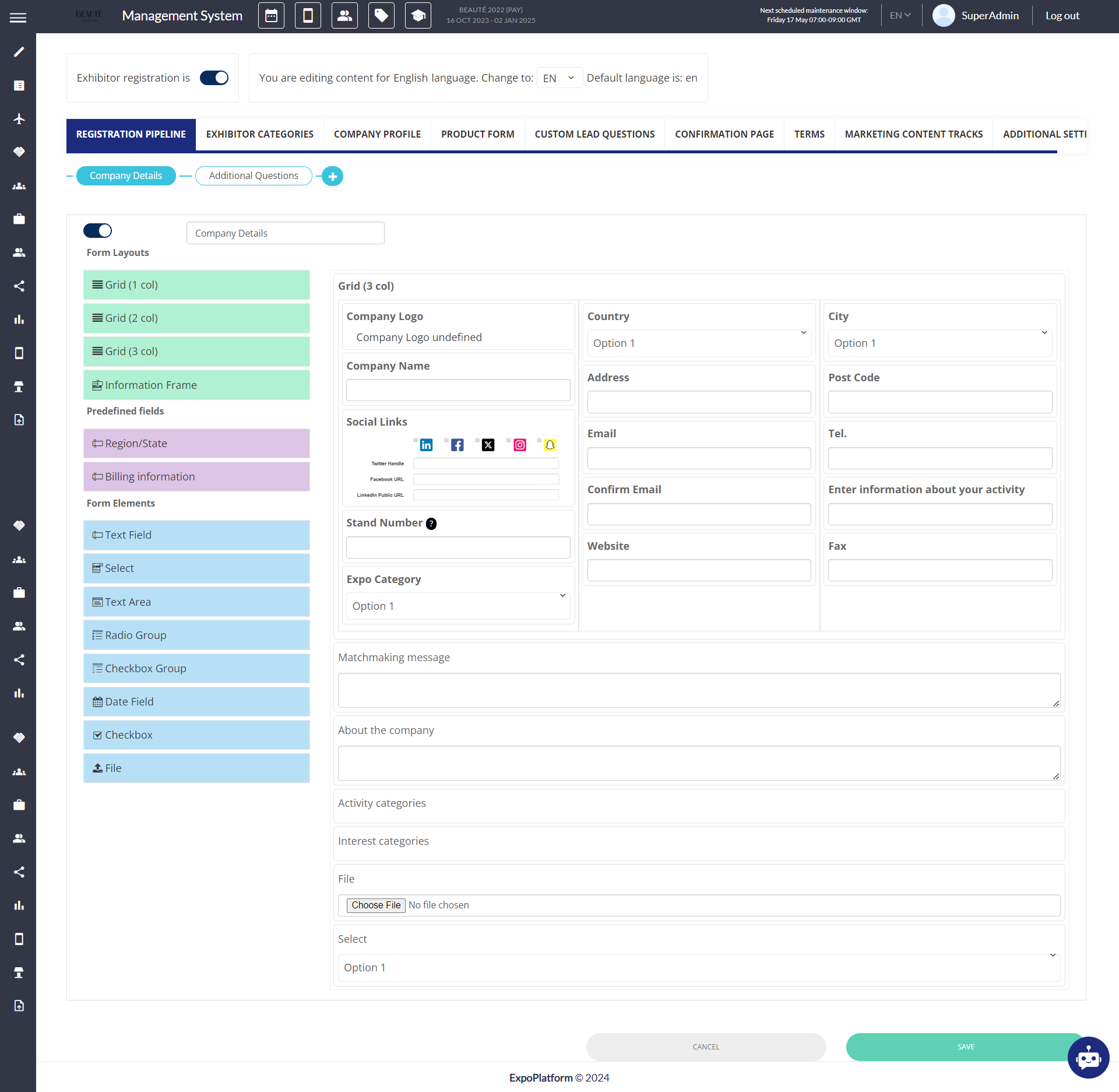
Exhibitor Form Builder
Each field has field attributes which can be enabled as per the information the organiser wants to collect for that filed
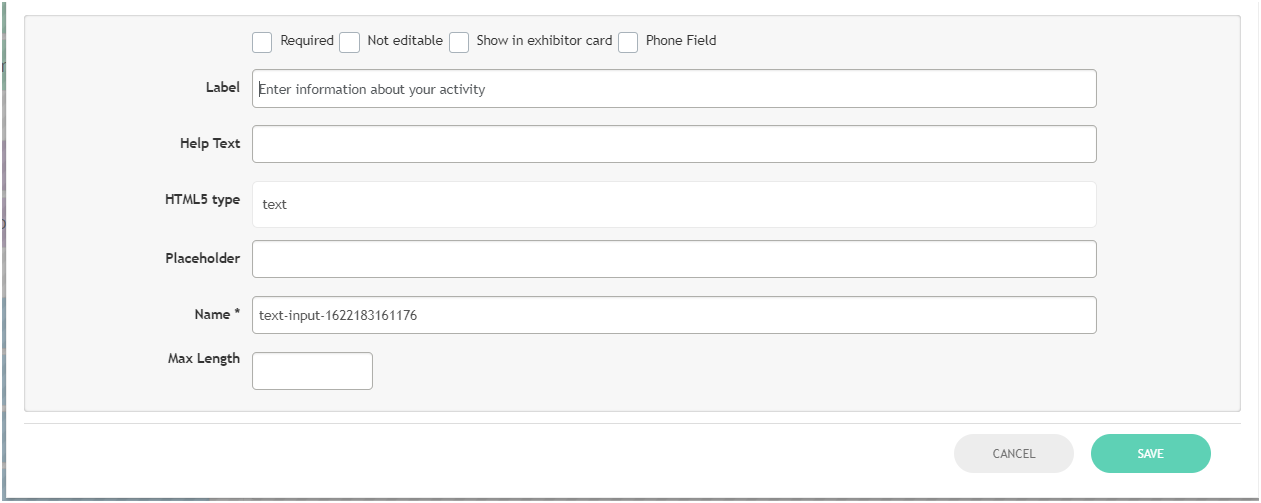
Exhibitor Form Field Attributes
After adding all the relevant fields hit on the Save button
When exhibitor logs in to their profile on frontend, they will find all the fields added to the exhibitor form builder in their Edit Profile section
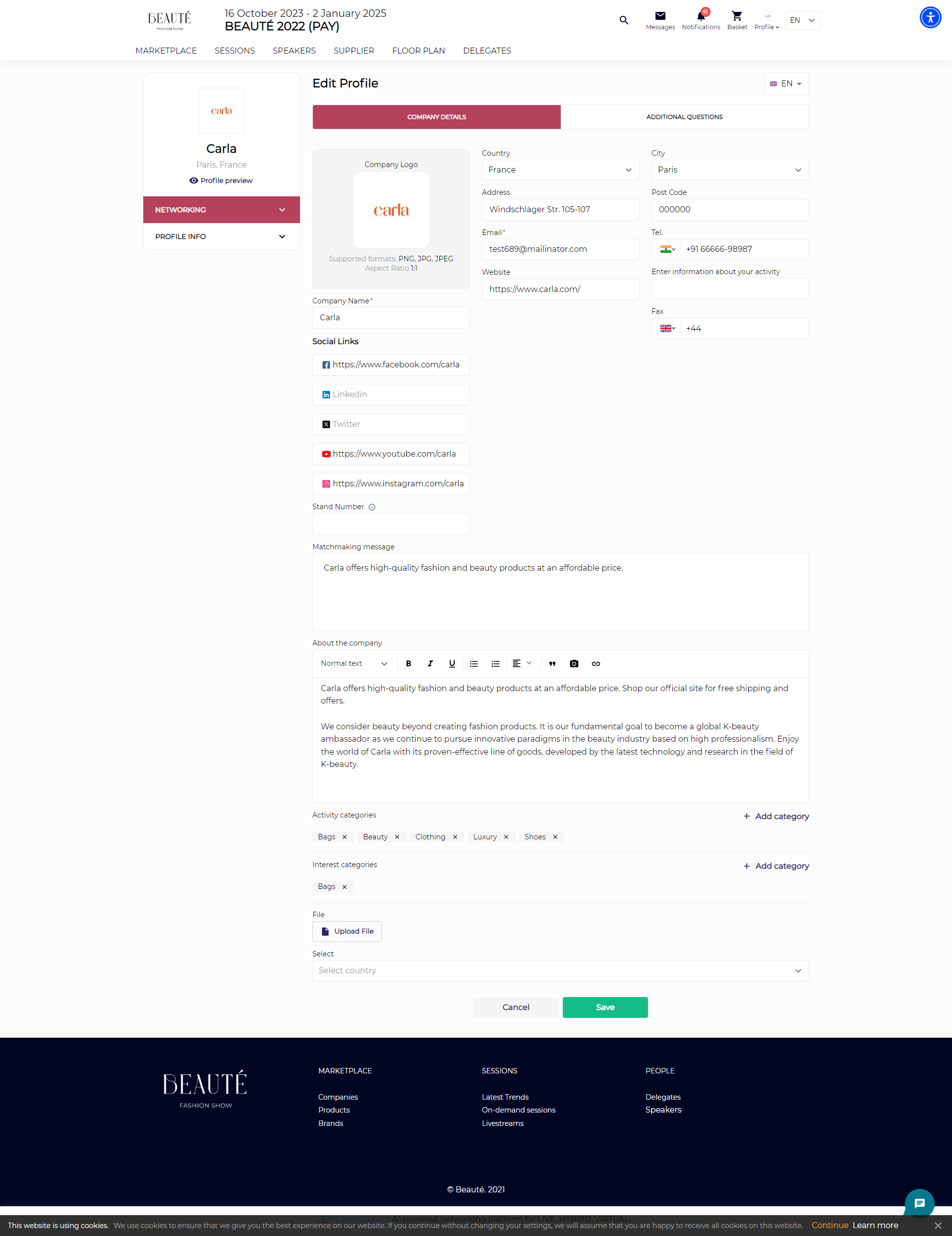
Exhibitor: Edit Profile
Exhibitor can fill in the information as required
Exhibitors will not be able to move ahead on the website without filling all the mandatory/required field added to the exhibitor form builder
