How can the organiser view the details of users who have favourited a session?
The organiser can view the details of the user who has favourites the session under Management → Sessions → Session Reports.
These reports provide lists of participants who have favourited, rated, and booked sessions. Users can filter the report based on session bookings and ratings.
By Session:- In this section, you can get the list of participants who have added the session in their schedule. We can also get more details like the date of the session, places left (In case we have a schedule Limit), and Total Sum.
By Booking:- This section is useful when you have added some paid sessions in your event. In case, of paid sessions, here you can get a detailed breakdown of information like participant name, session name, date, price, discount, VAT, total amount, payment method and status.
By Rating:- Session rating only works for the participants who have watched sessions in the mobile application. Once the session has ended user can rate the sessions. You can get the overall rating of the sessions from By Rating section. In this section, you can get the name of the session, the participant name and ratings given by them.
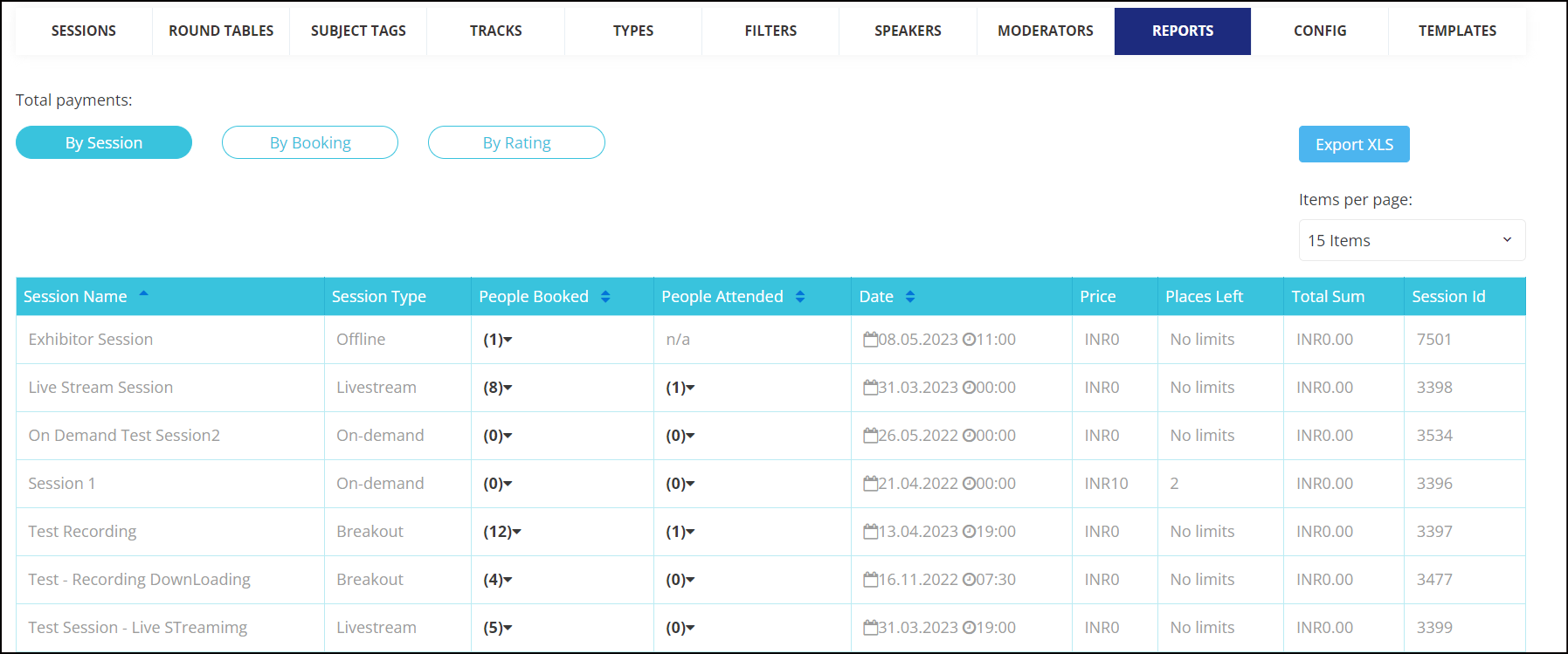
You can also export the detailed analysis of each section into the Excel file just by clicking on “Export XLS”.
