How can the attendee register for multiple editions of the event?
If a user is already registered for any edition of the event and their data exists in the ExpoPlatform Global Database, they can use the same login credentials from the previous event to register for the new or upcoming event.
How to Register for the upcoming edition
Click on the Register button on the event website
In the email address field add the email address that you have already used to register for the previous edition of the event
Enter the password that you have been using to login to the previous edition of the event or click on forget password to create a new password
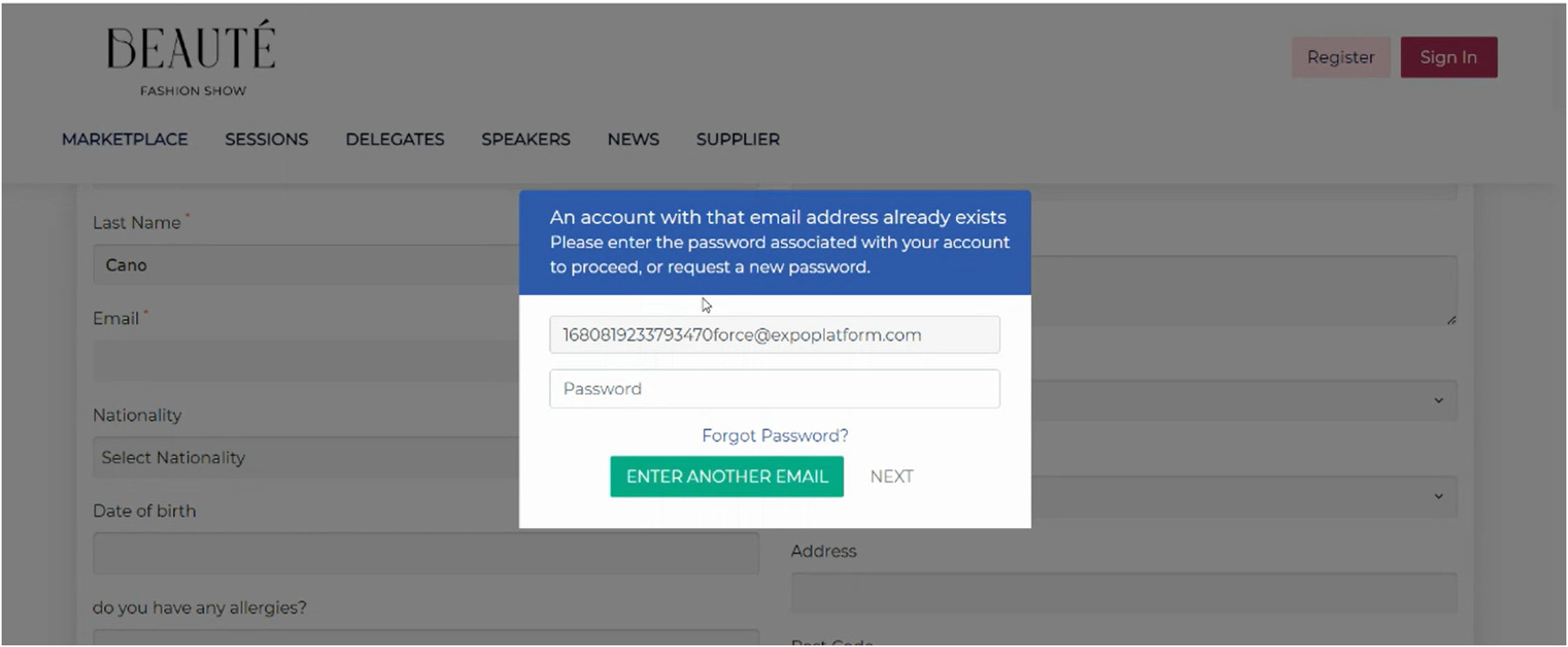
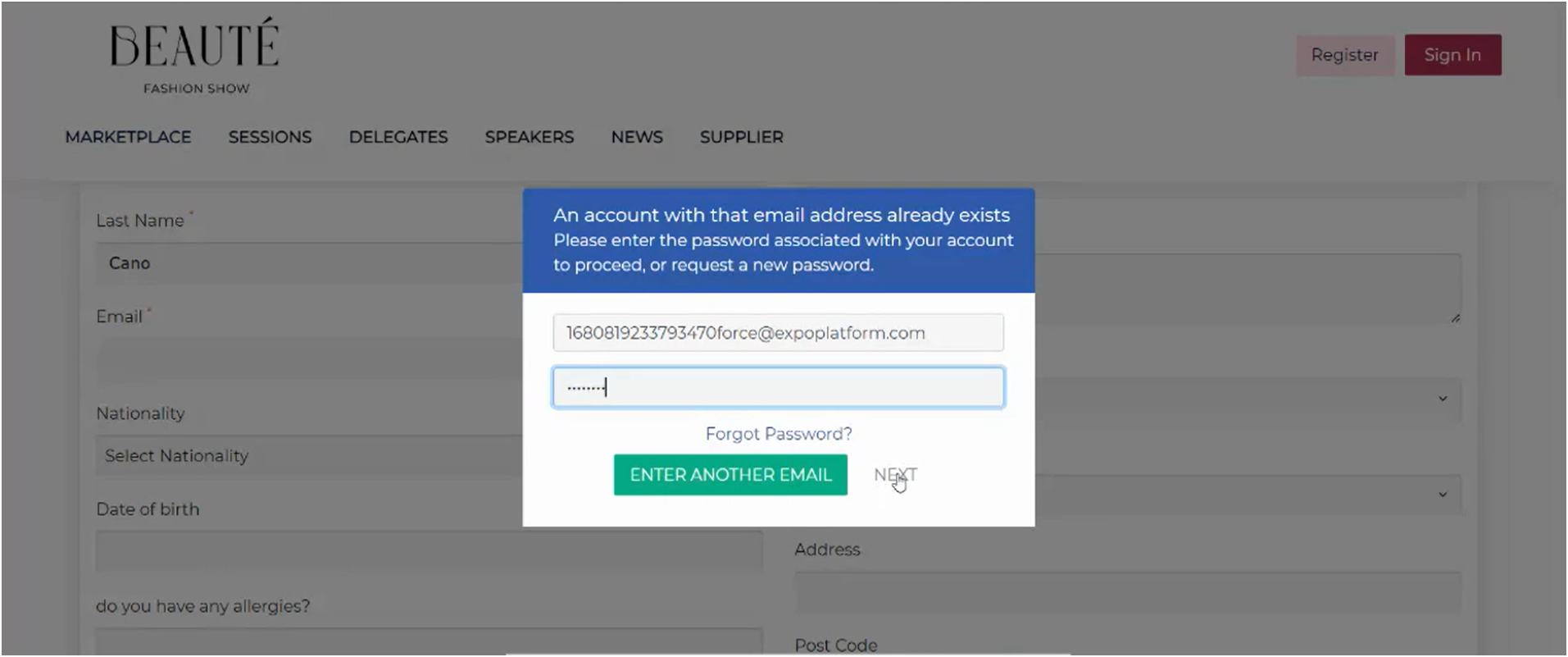
The system will auto-capture your basic information from the platform and you can add/edit information to additional fields on the registration pipeline to complete your registration
