How can user profiles be invisible on frontend?
If a user doesn’t want to get involved in the networking activities provided by ExpoPlatform and doesn’t want to be contacted by any exhibitor or fellow participants during the event, in this scenario, the organiser can include Networking Opt-In (system question) in the visitor registration form.
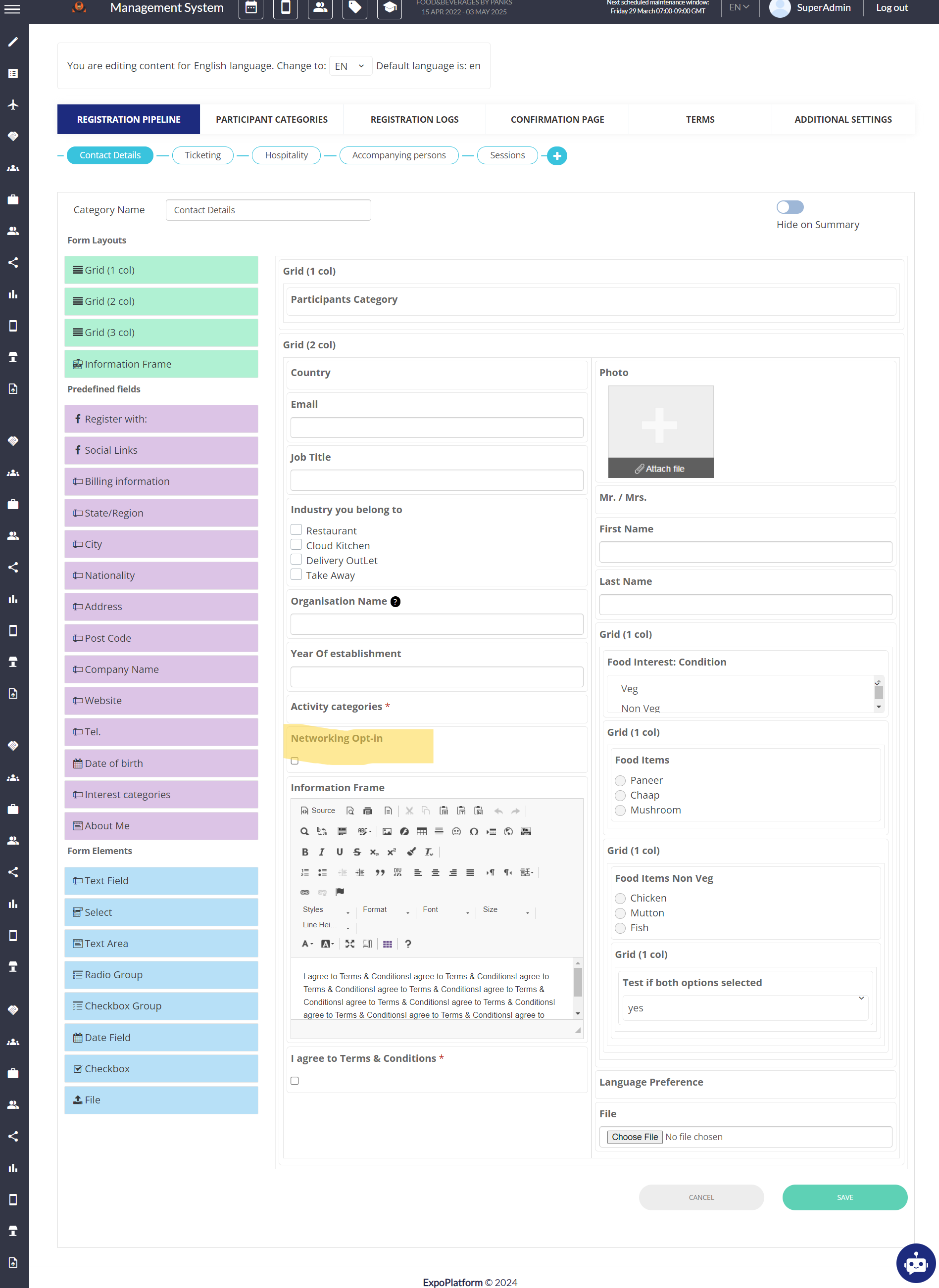
Visitor Registration Form
Networking Opt In field can also be used while creating a team member from exhibitor profile on frontend.
Organiser needs to checkbox the attribute Use for Team Member creation for this field or question.
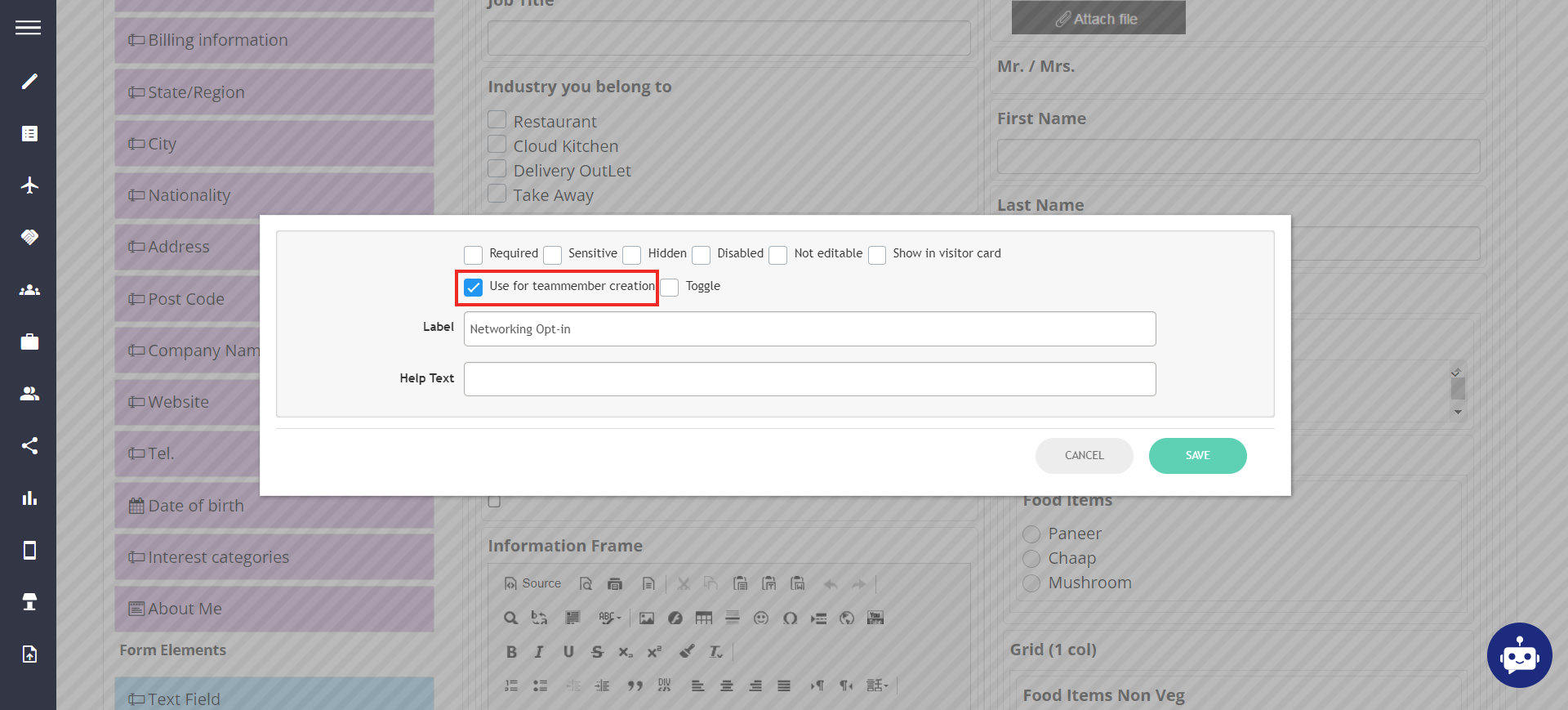
Any user who hasn’t checked in the Networking Opt-In question, those users will not appear in the delegate/participant list on the event website and they can’t be approached by any other participants of the event.
By Default the Networking Opt In option is enabled for all the profiles
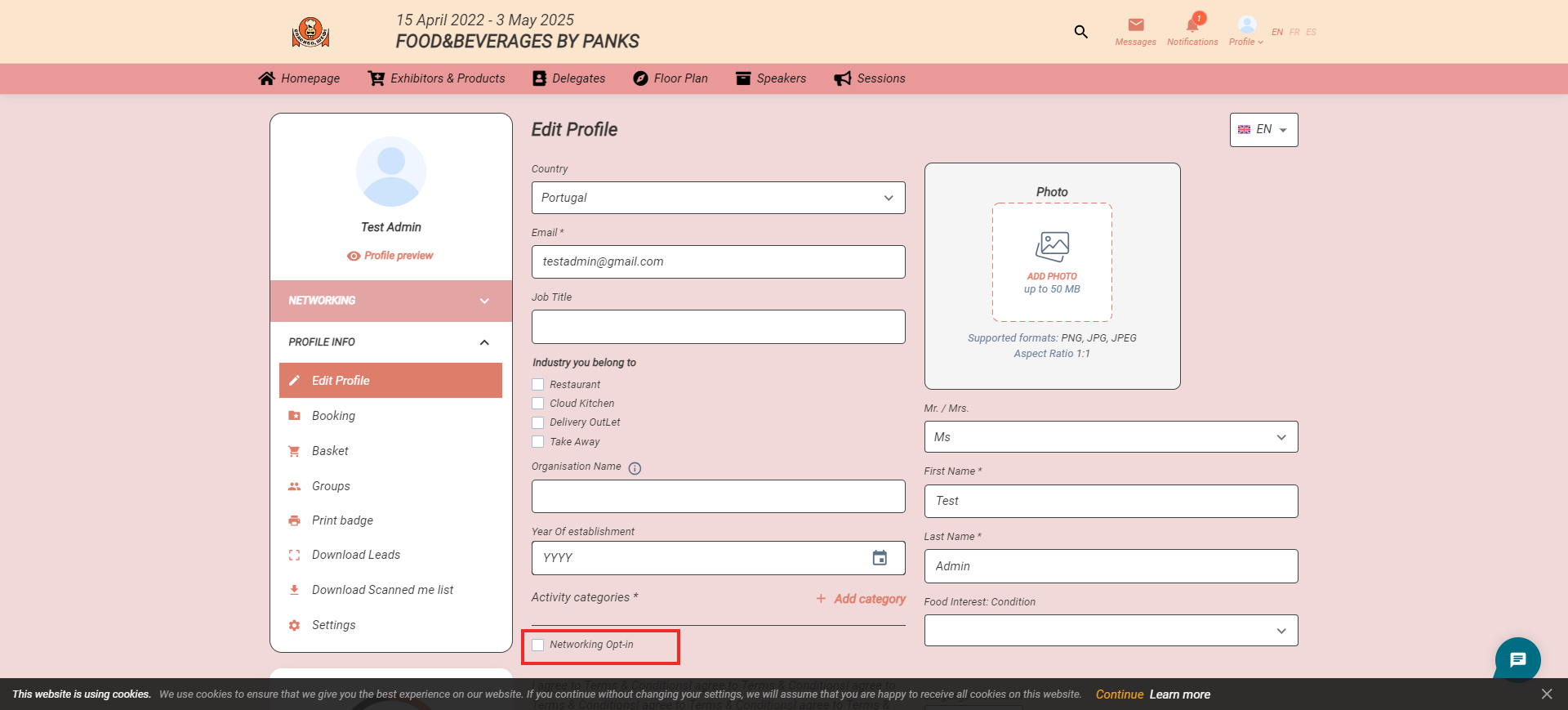
Test Admin (Networking Opt-In) Unchecked
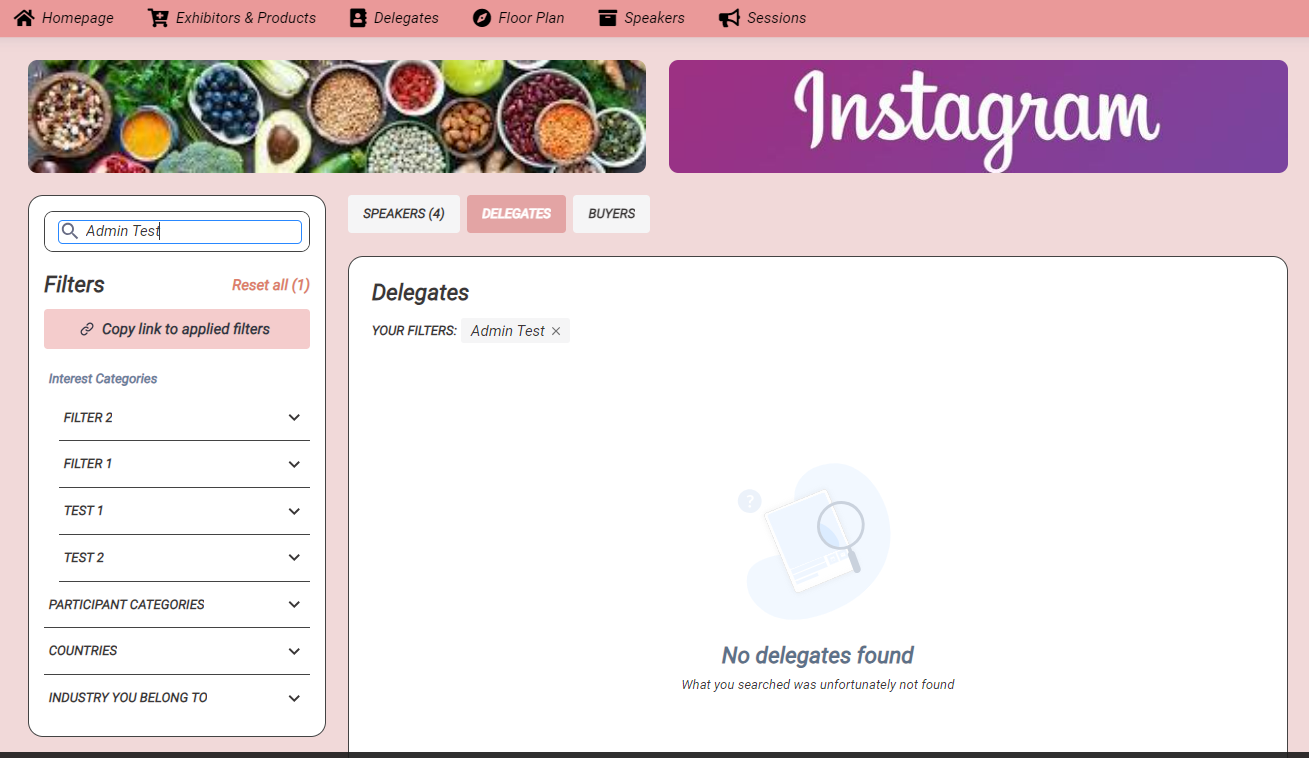
Test Admin not visible on delegate List
By including the Networking Opt-In field in the registration pipeline and deselecting the networking option, either by choosing "No" or disabling the toggle for this field for specific users, their profiles will be hidden from the ExpoPlatform website. This effectively deactivates the user profiles without completely removing them from the system.
