How can a team member update the company profile?
The team member assigned as an admin role has access to switch to the company profile and edit the details for the company profile.
Team Members assigned with the Admin role only have access to update the company profile
Regular Team members do not have the option to edit company profile details. As per backend settings, regular team members can switch to the company profile but they can’t make any edits to the company profile.
To enable settings for regular team members to switch to company profile, navigate to Registration Settings → Exhibitors → Additional Setting → Enable toggle Allow autologination for regular team members
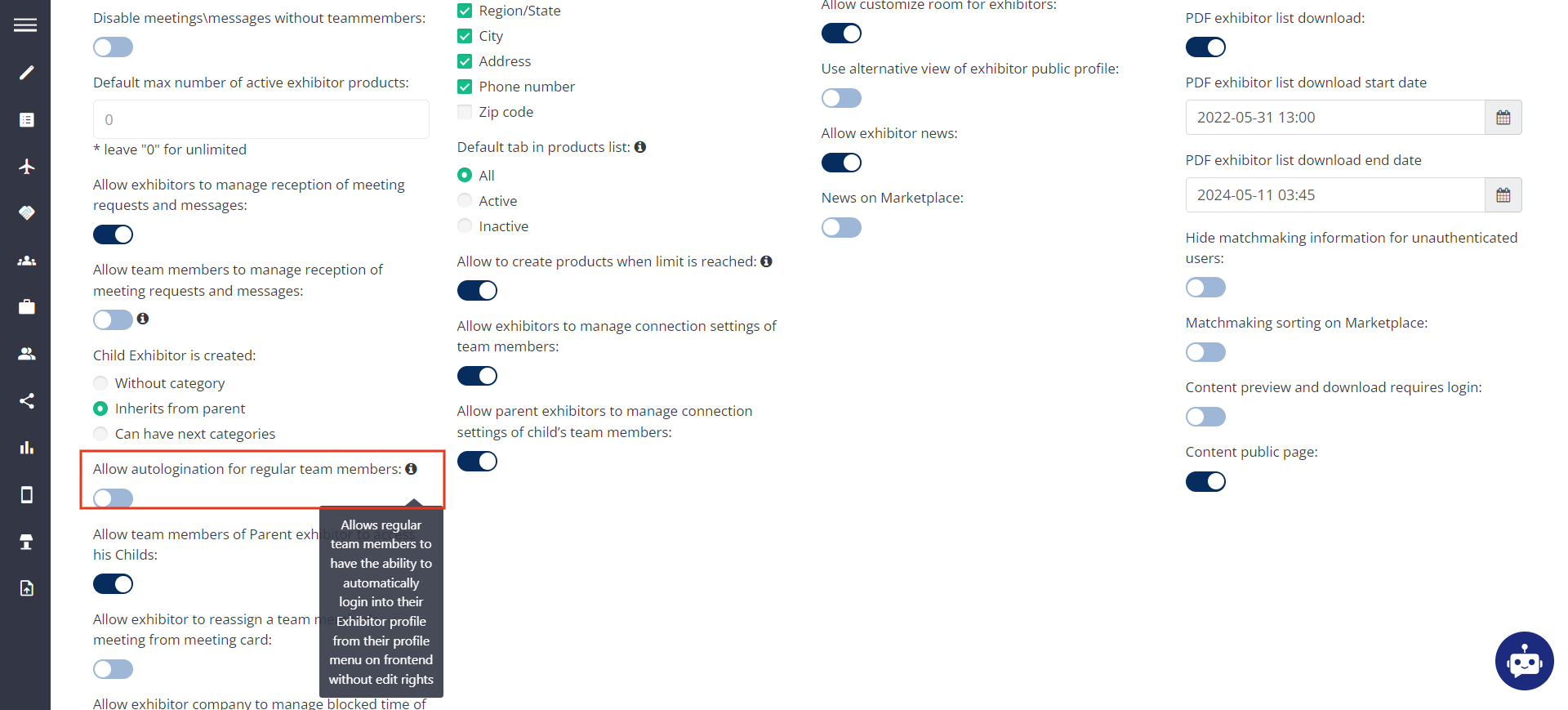
Autologination for regular TM to Exhibitor Profile
Steps for Admin TM to edit company profile
If you are logged in as the admin team member, navigate the profile icon on the top right of your screen
You will have an option to switch to the Company Profile
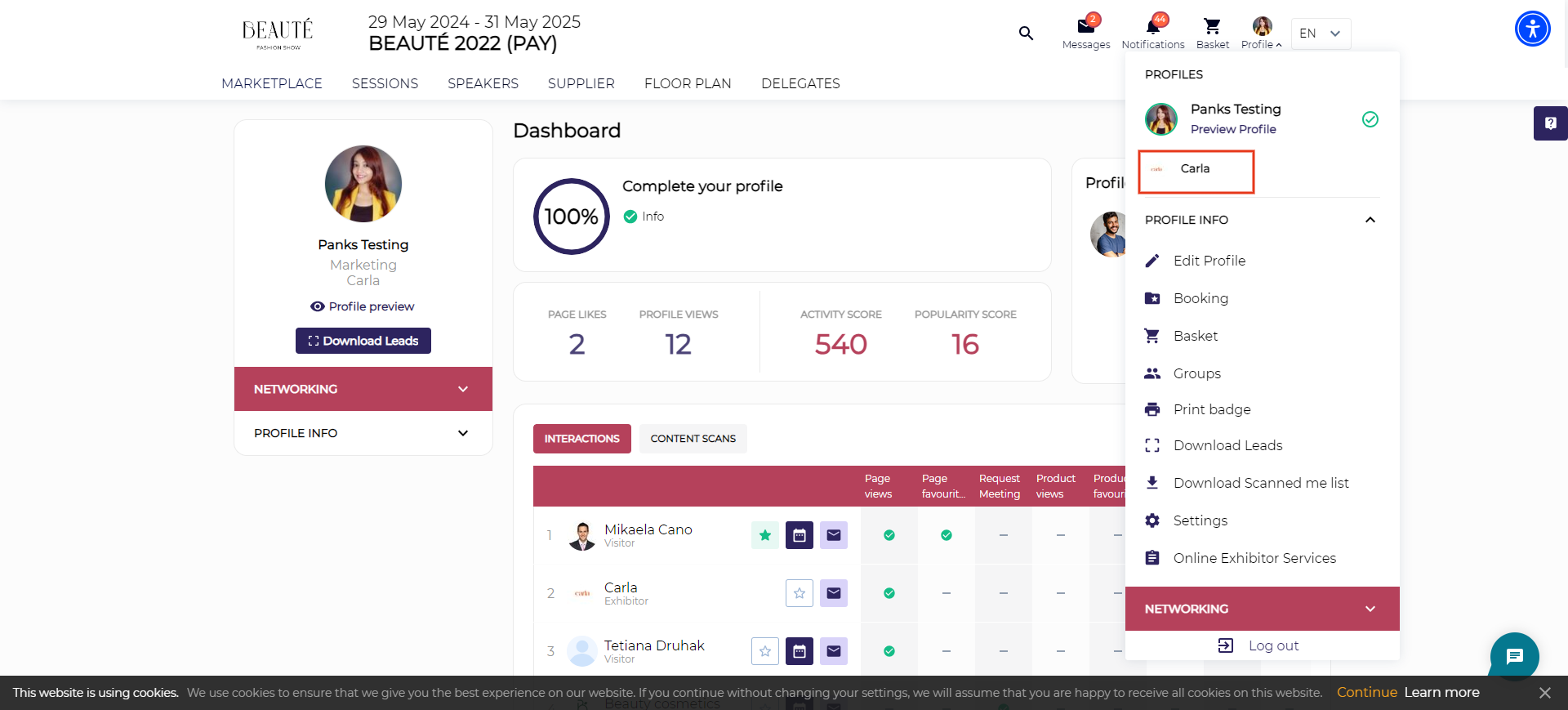
After you have switched to the company profile, you can navigate to Profile Info → Edit Profile to edit/update the details for the company
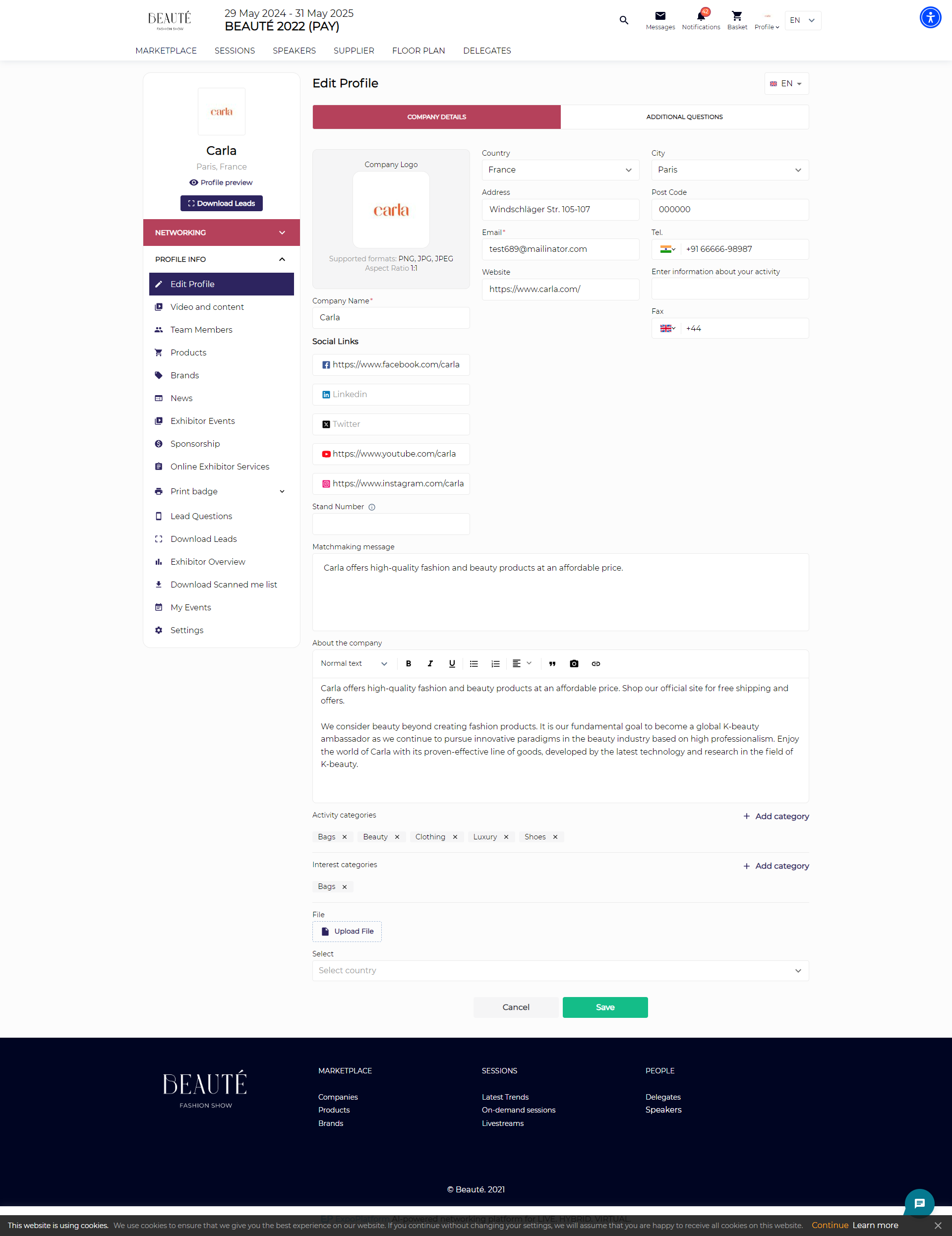
Editing Company Profile
