Hall Layout Management
Feature Purpose:
Organizers can manage the hall layout that will be displayed on the floorplan
Working with this Feature:
After adding a Hall on the General plan or ading a single hall, the Hall layout page will look like this:
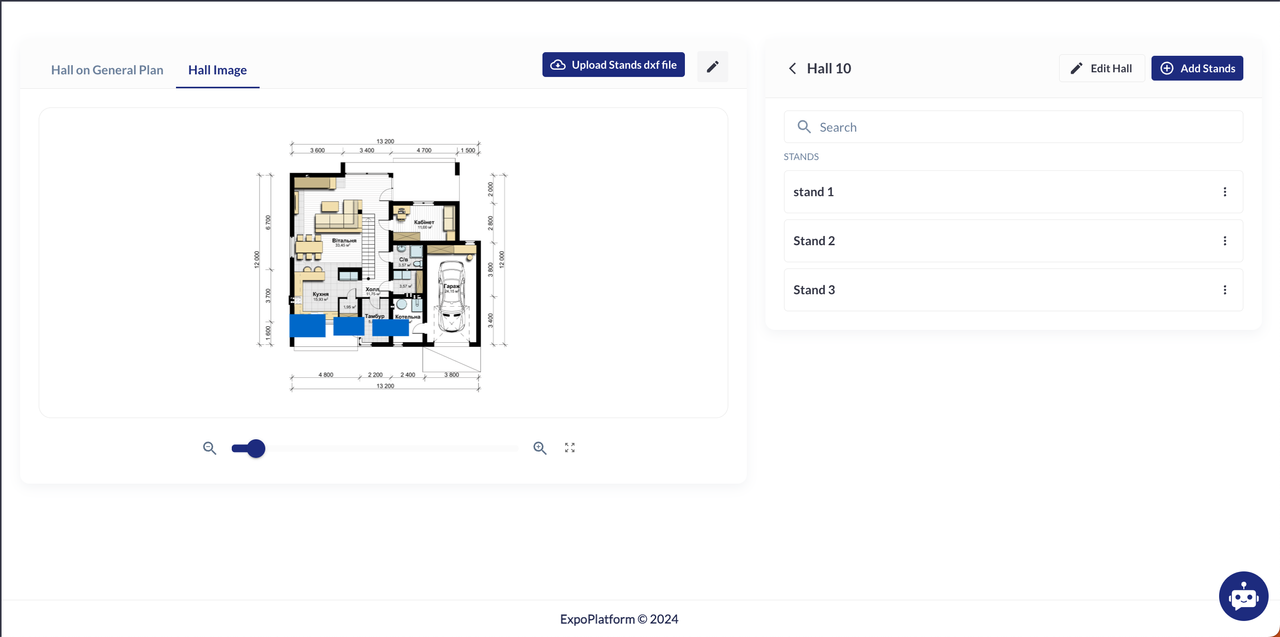
On this screen, the user can edit the Hall settings:
edit image
replace image
hide all booth names on the frontend
hide all exhibitor names on the frontend
delete Hall image
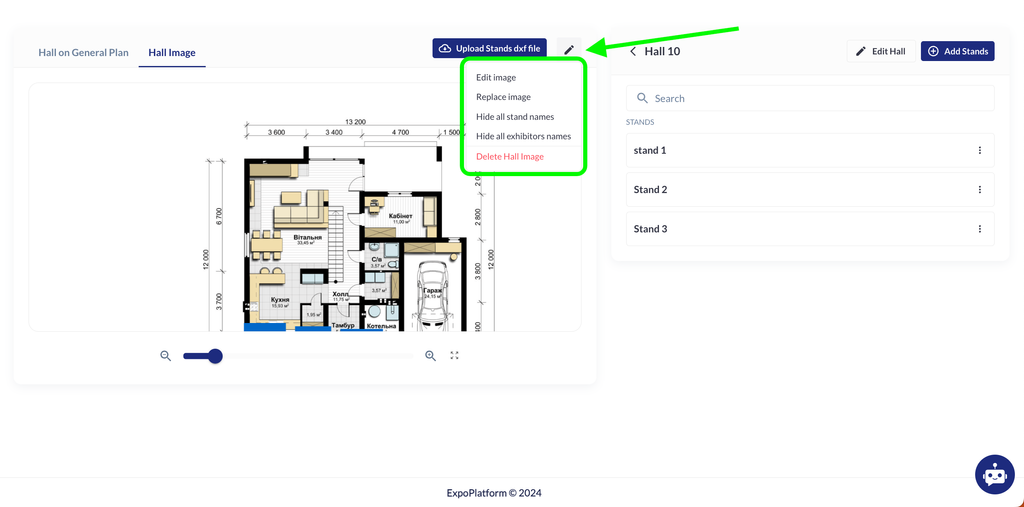
By clicking on the “Upload stands dxf file” - the organizer can add stand names and shapes from the uploaded DXF file.
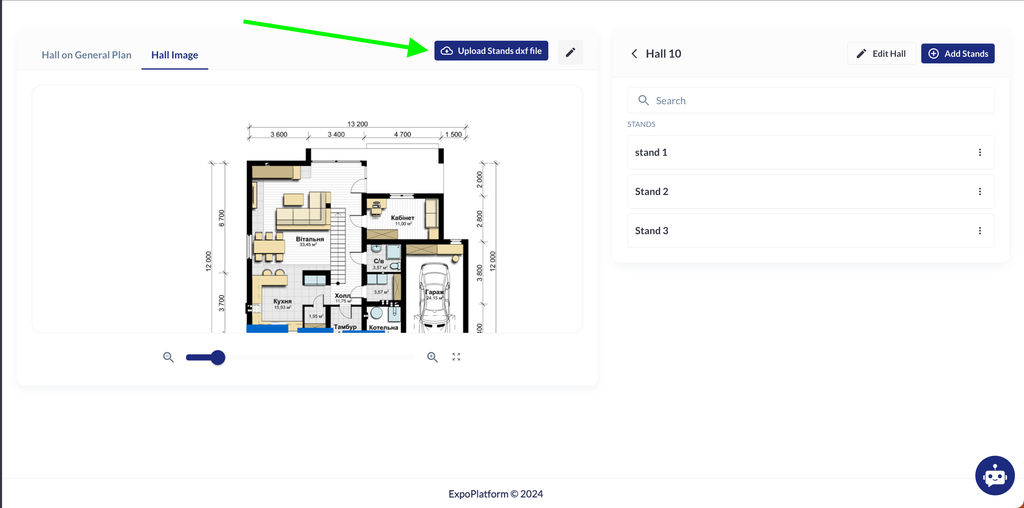
By dragging the zooming line, you can zoom in or out on the image.
On the right side of the screen additional controls are present:
Edit Hall button where you can modify any of the settings present while creating a Hall
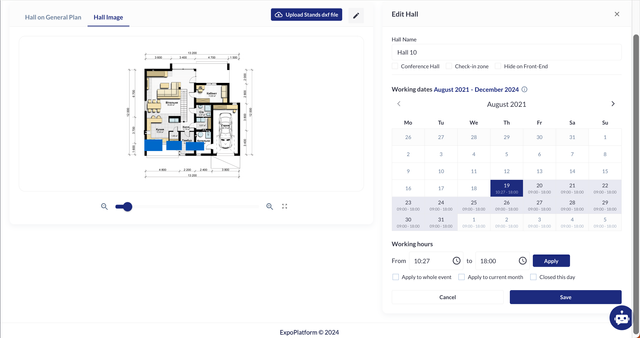
Add Stands button to manually add and set a stand
Search to find a stand by stand name then edit that stand by clicking on it in the search results
