Global Settings: Website Builder
This article illustrates how an organizer can use Global Settings to manage their event layout and its look and feel.
Global Settings: This enables the organizer to configure Text Style, Branding Color, Button Colors and SEOs globally for the entire website, eliminating the need to make adjustments for each block individually.
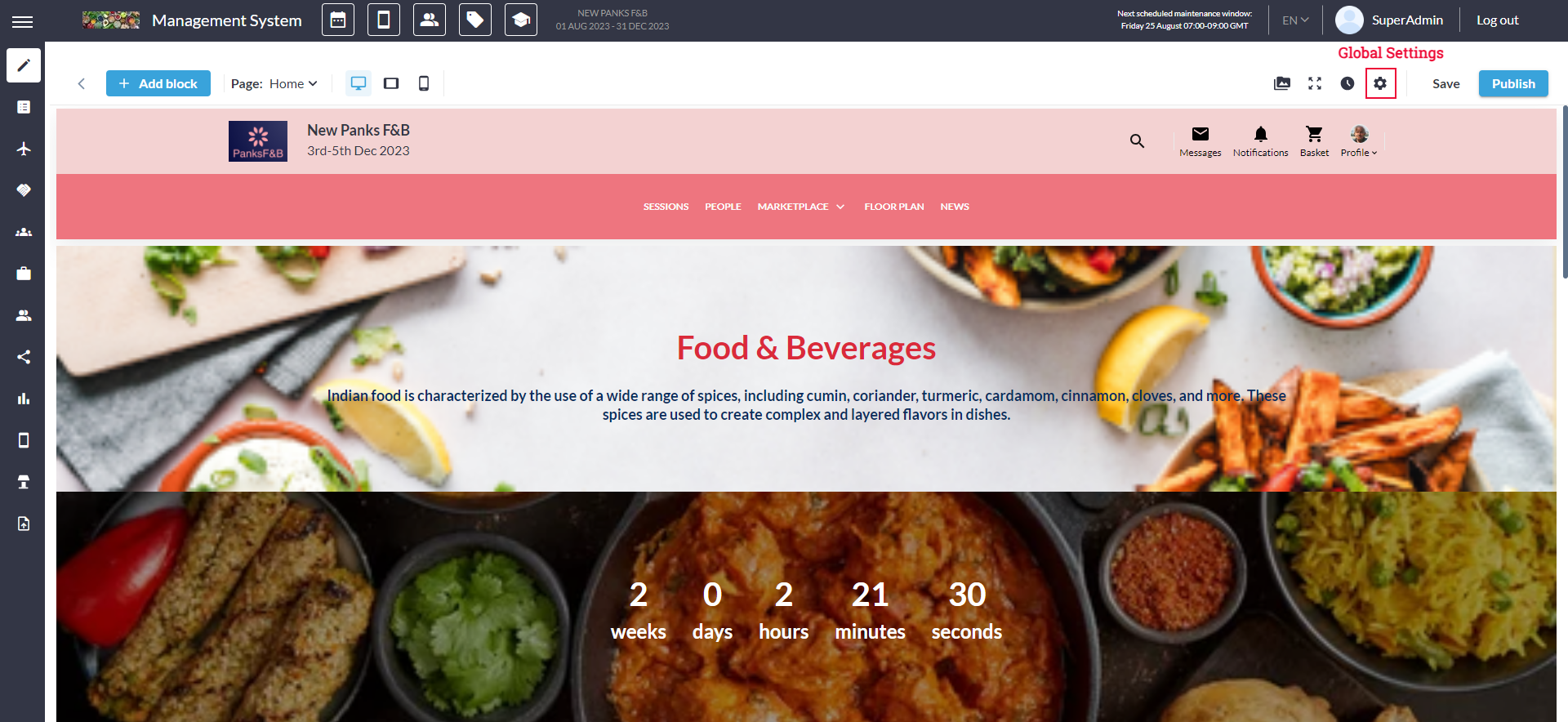
Managing Global settings of the event website
Text Style: The new website builder allows the organiser to define the font style and font weight for the Main Heading, subheadings, and body of the block for the entire website, removing the need to make changes separately for each block.
Organizers can also upload the font as per their branding requirements
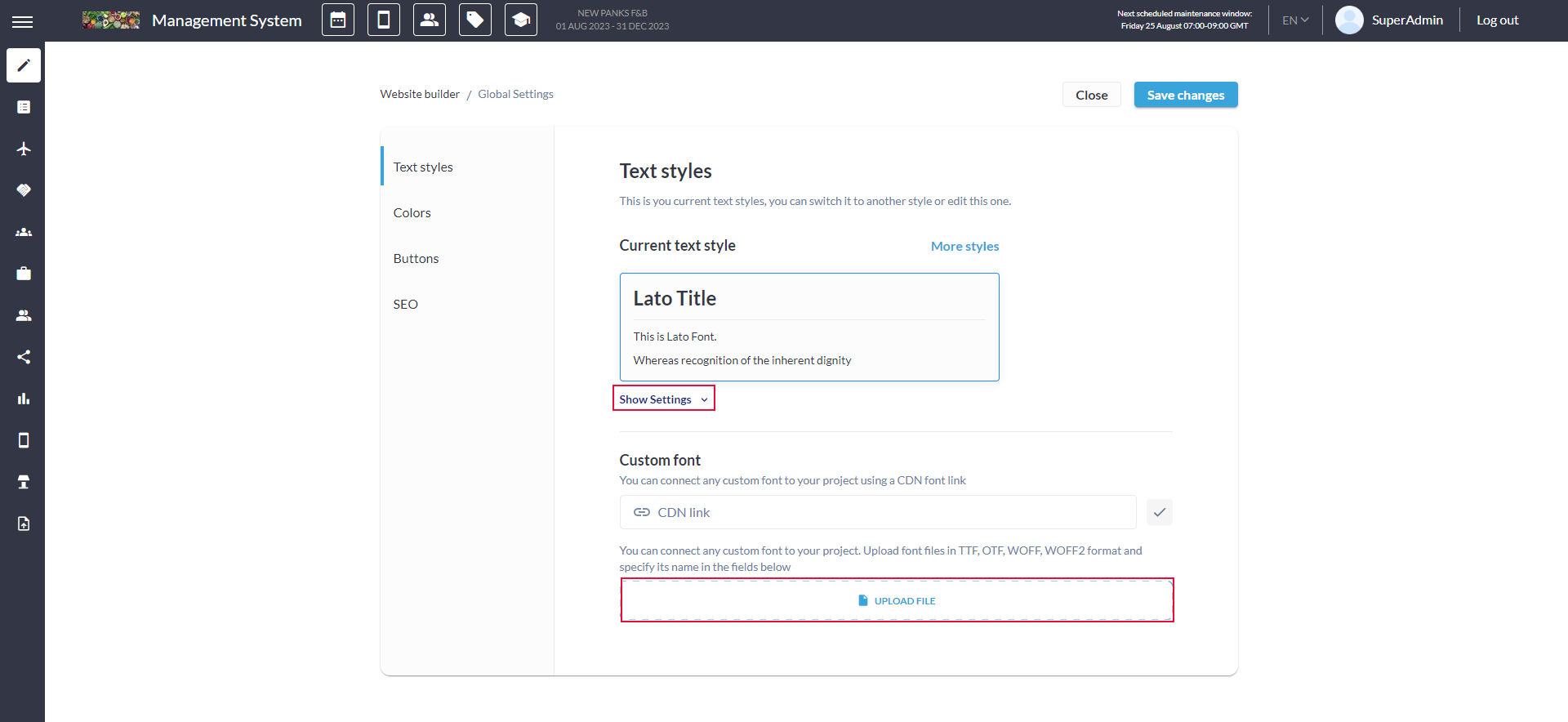
Managing Global Text Style of the website
Colour Style: From global settings, organisers can also control and set the brand colours for their website. They can set primary and secondary colours for their website, text colours, status/button colour, borders/backgrounds etc.
Click on Page Preview button to view the changes made
All of these options are dynamic in nature, and you will be able to see where your changes will be reflected as you make them.
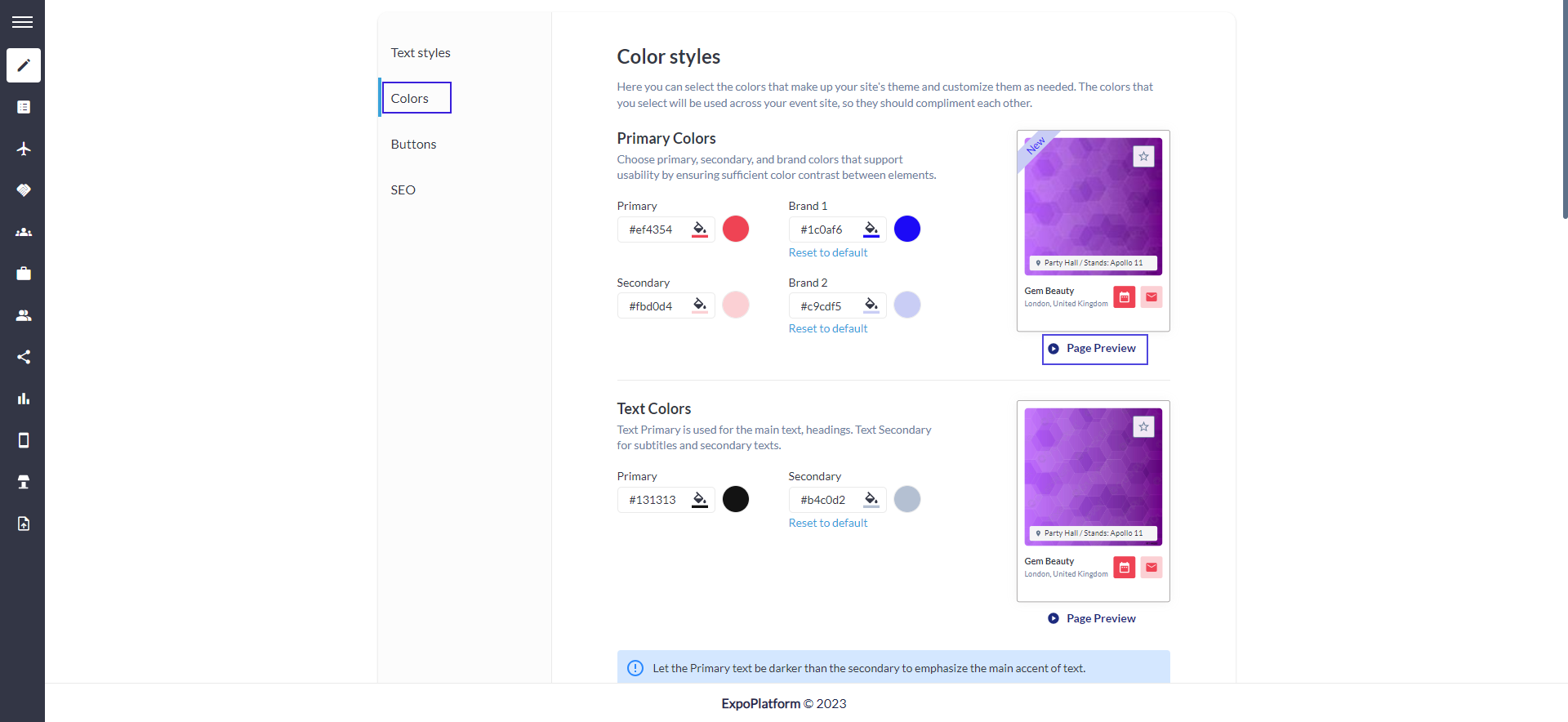
Managing Color Style Globally for the website
Buttons: Organisers can customise the font, colour and style of the button added to the website. To manage the settings for the Primary and Secondary buttons, click Show Settings to adjust the background color, text font and colour, width of the bottom etc
Button customisation affects buttons on custom pages only. System pages buttons can't be changed.
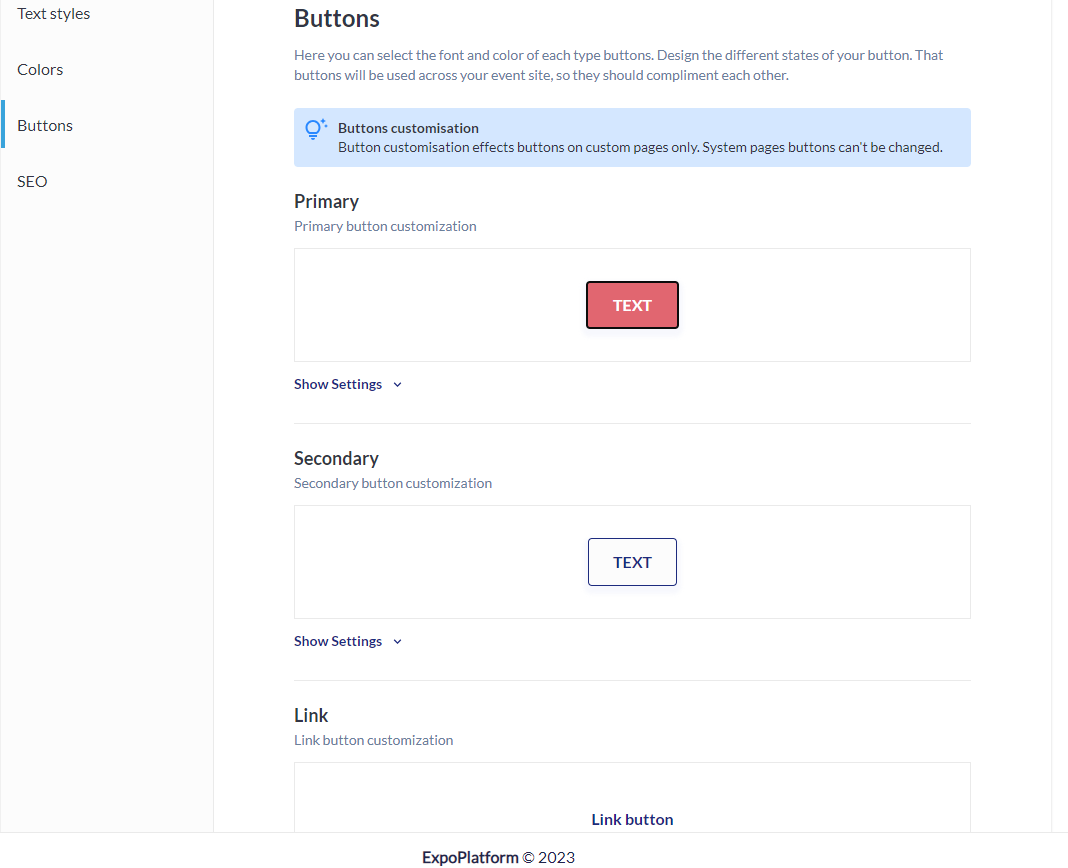
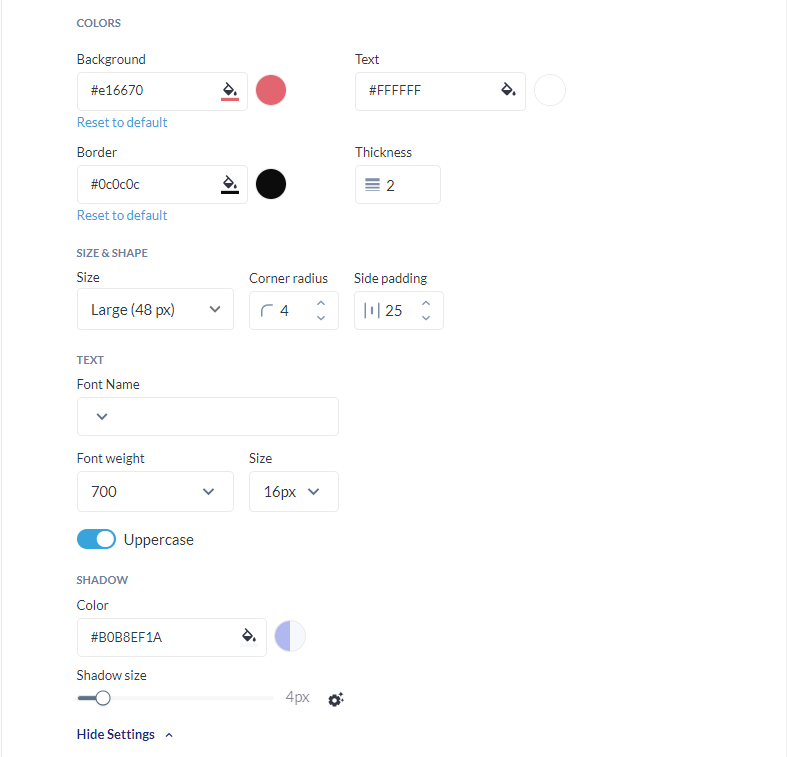
Customizing button settings
SEO: Organizers can manage the SEO for their website from this setting. It helps in optimizing a website to improve its visibility in search engine results pages.
Organizers can select the page for which they want to set the SEOs, they can add Title Tag, Keywords, Description and Meta Tag.
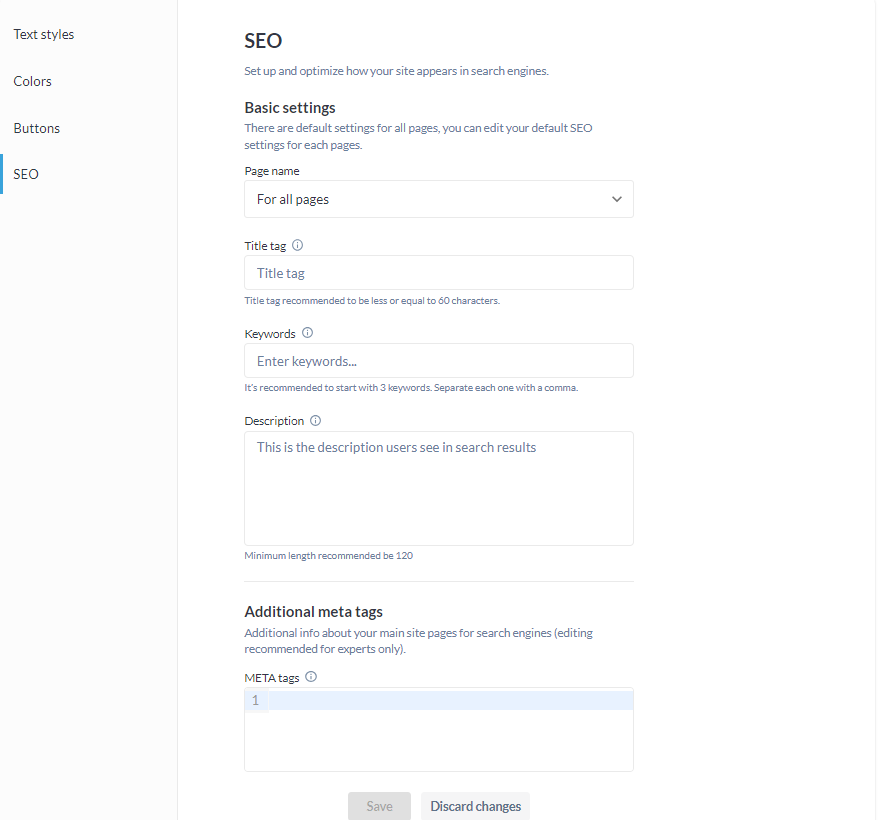
Managing SEO settings
After making any changes please click on Save Changes button on the top right of the screen.
