Gleanin integration
To enable event integration you have to go into the Event Setup >> General >> Settings.
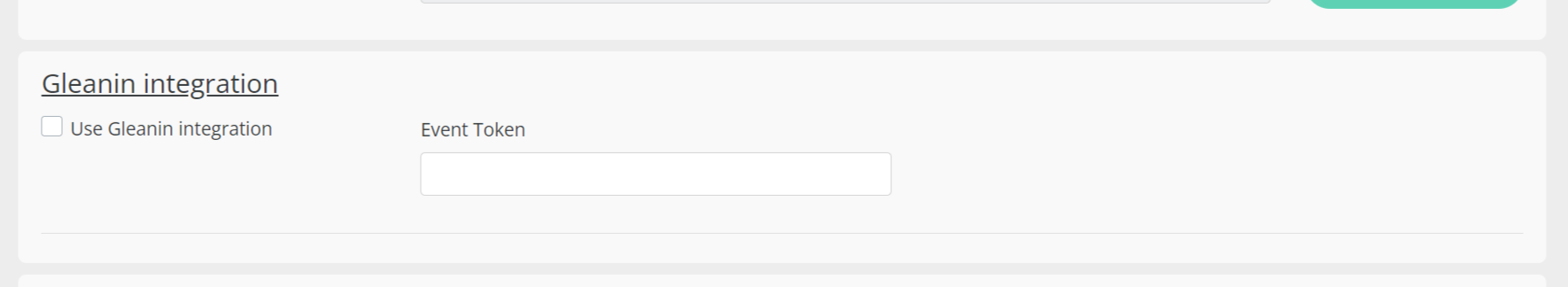
Select use Gleanin Integration.
You also have possibility to insert relevant Gleanin Integration sript which could be provided to the registration form so that this script appears on the confirmation registration page or other pages accordingly.
For that , please use the following steps:
Open General >>> Settings and find Additional Scripts options

2. Insert the relevant script provided, click on Save.
The script will be implemented.
