Floor plan files upload
To upload your floorplan files, please follow these step-by-step instructions:
1. Upload your global floorplan image (all halls, png recommended ). This can be a 2D image or with perspective.
2. Draw the hall polygons within our floorplan module
3. Upload one background image for each Hall (png recommended)
4. Upload the dxf. file for each Hall, to import the stands
5. Adjusting the scaling via our floorplan module to match the size of the Hall background image
6. Stands will be automatically attached to the correct exhibitors if this information was present in the platform previously
Here is a screenshot showing where each file should be uploaded:
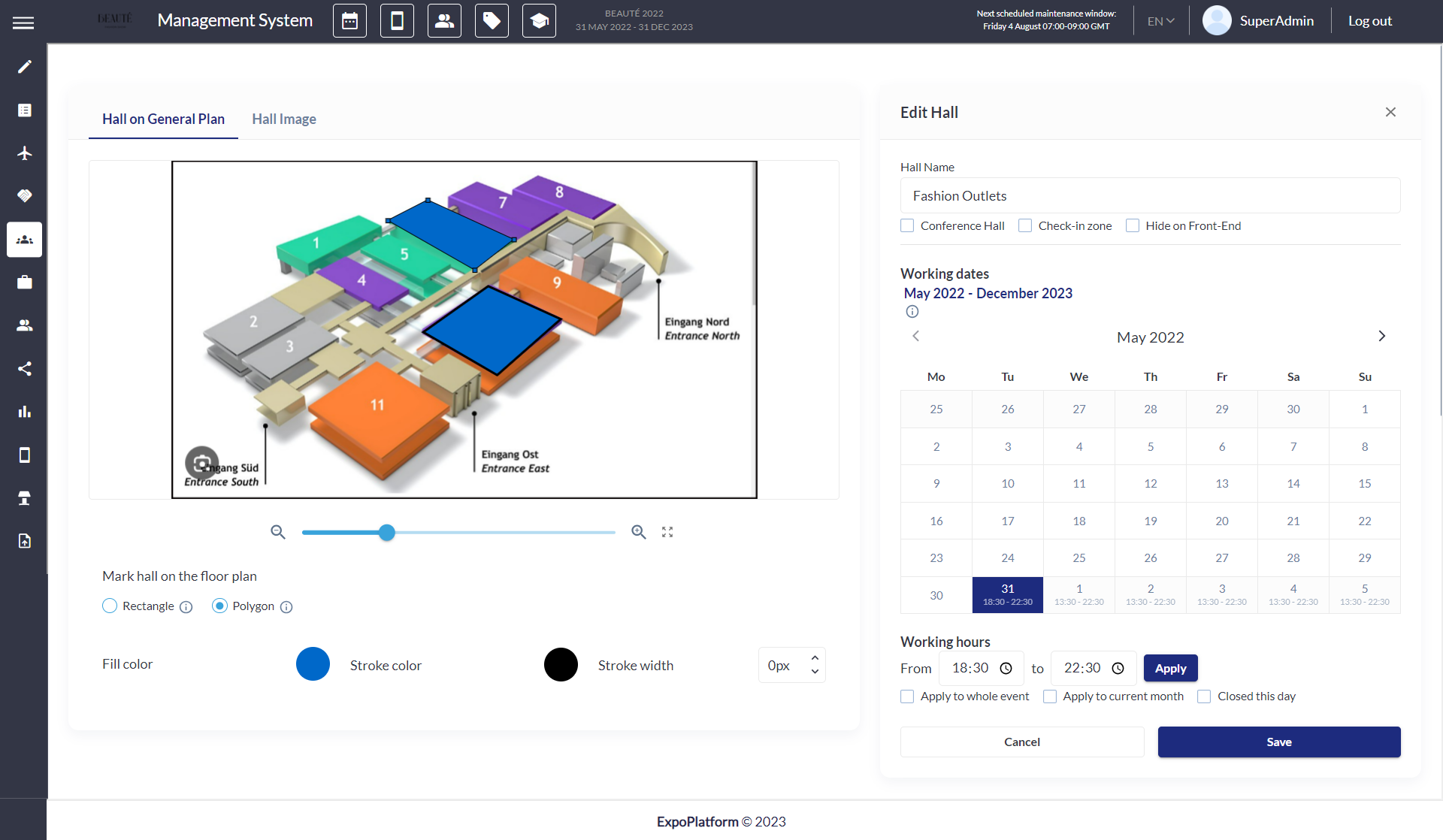
General Floor Plan Image
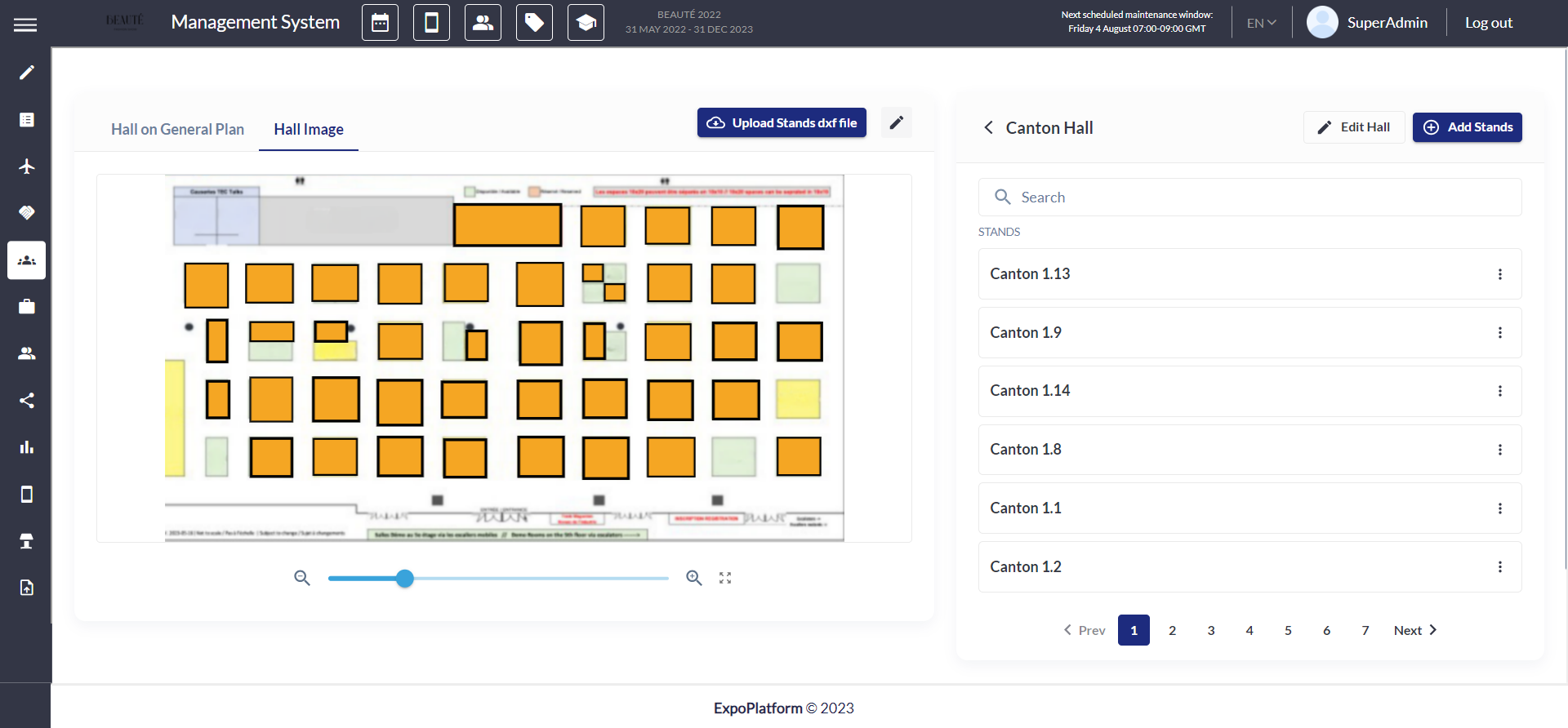
Hall Image with Stand markings
How to mark stand within the hall
