Fields rotation for 180 degrees in Badge builder
On Badge Builder, the “Rotate” option provides the ability to rotate fields for 180 degrees, which can help improve the visibility and readability of physical badges.
By following the steps outlined in this document, you can easily enable this option and apply it to your badge fields.
Log in to the admin panel and navigate to the "Registration Settings" section.
Click on "Badges" and select the tab "Badges for printing".
In the Badge Template, select the field you would like to rotate by clicking on the pencil icon (Let's take “Category” as an example in this case).
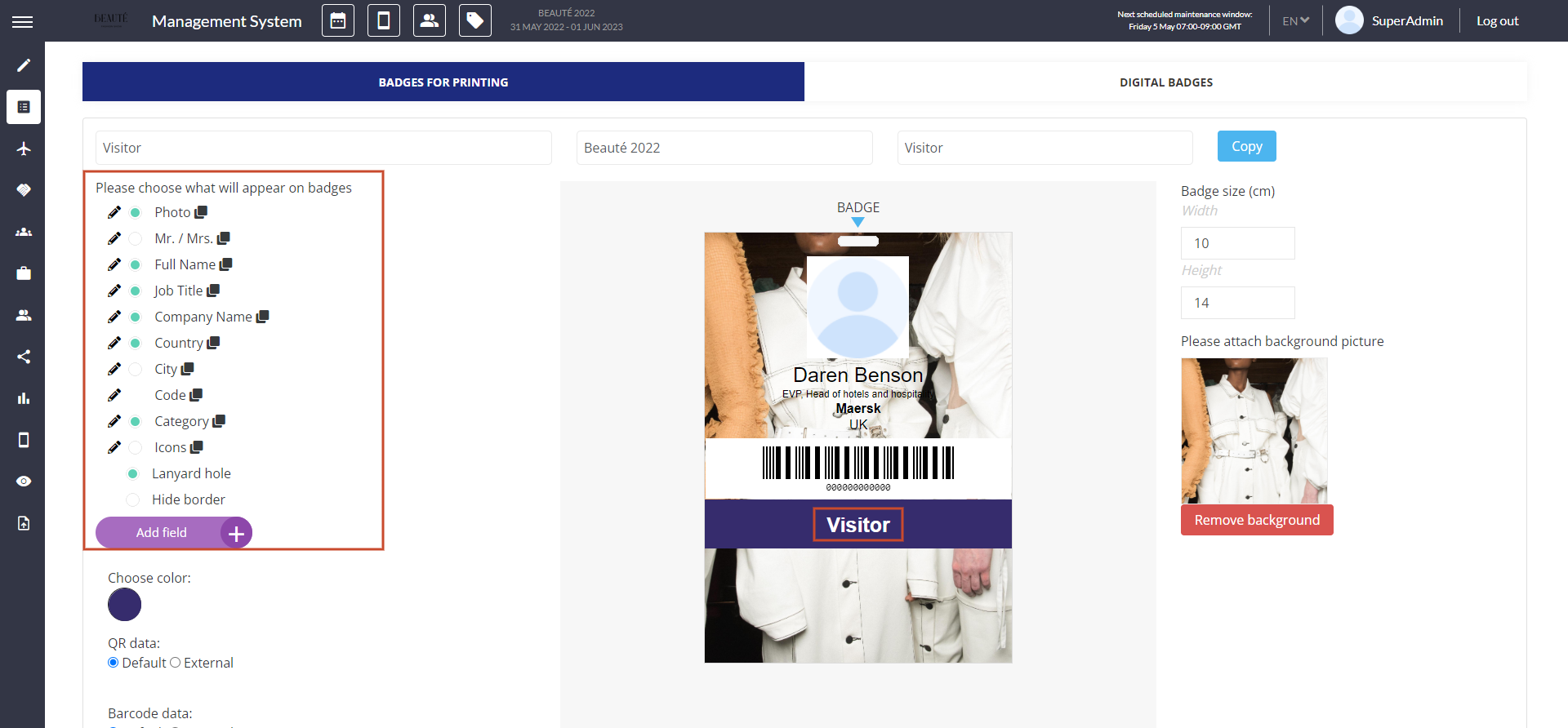
4. Check the “Rotate” Option → Ok.
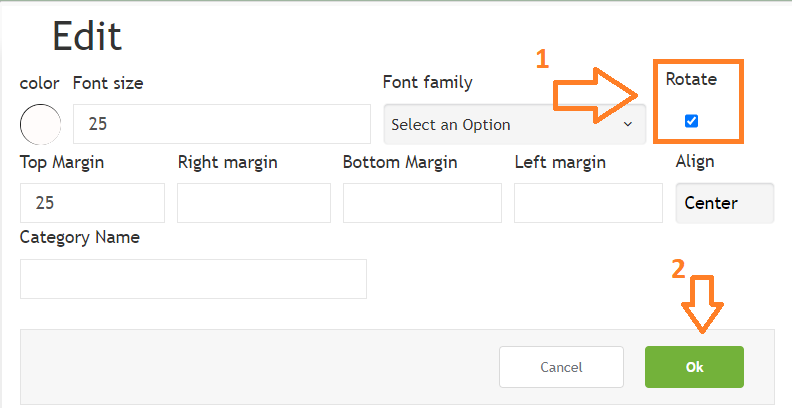
See the result the category “Visitor” has been rotated 180° in the badge.
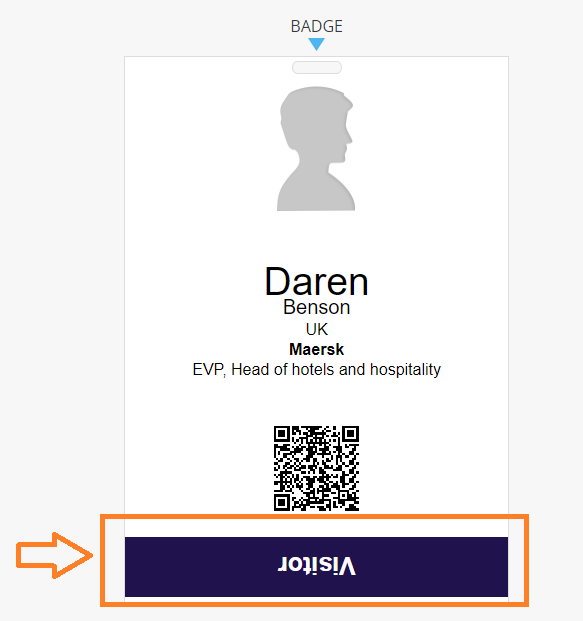
This functionality is available only for physical badges.
