Exhibitors Export
There is a place where you can download information about the exhibitors.
For generating a new export, please, click on the button and the export will start generating. Be aware, that it is possible to export all the information or customize an export by choosing particular fields.
The export functionality is located under Data >>> Import/Export.
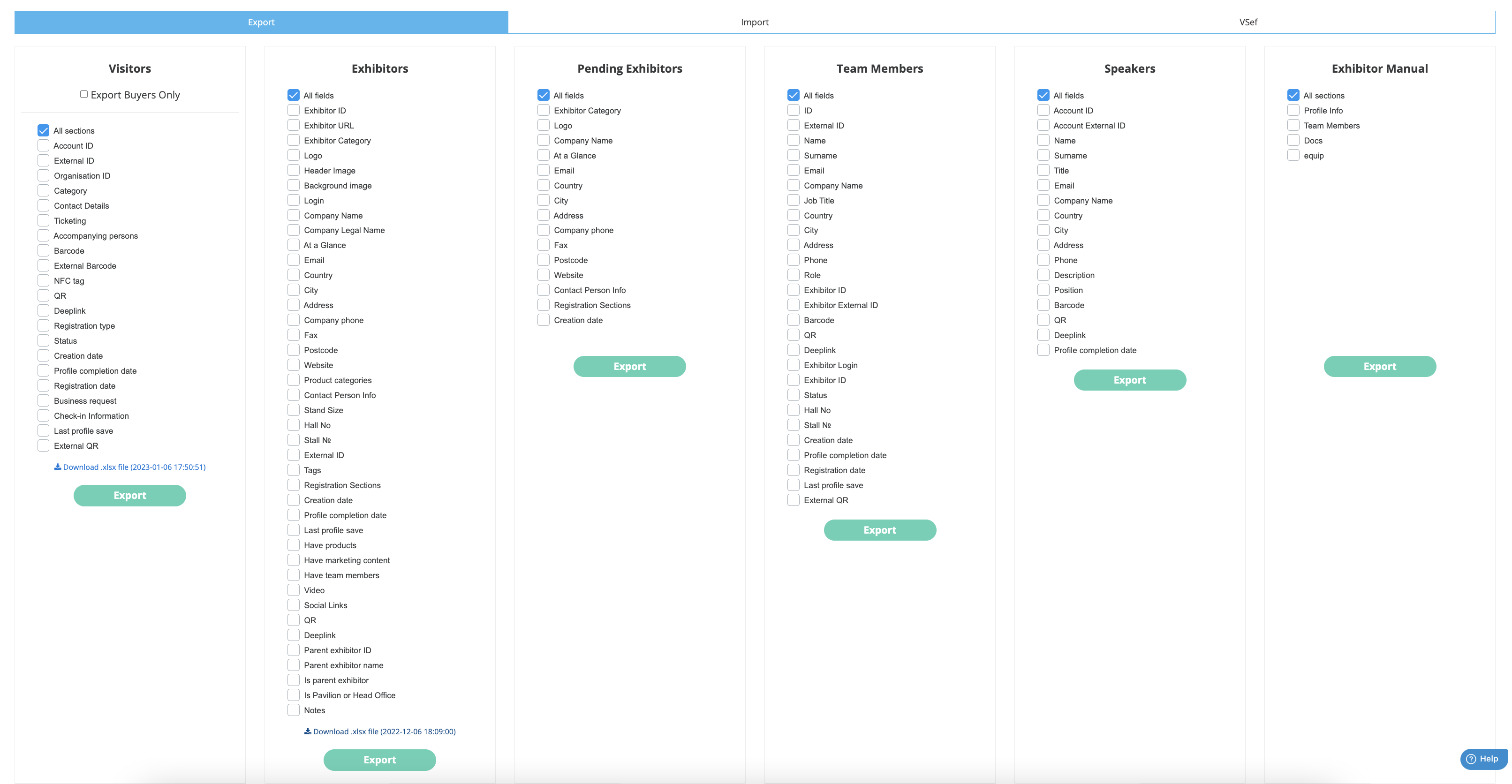
The export fields
There are names of the columns that will inform about the content stored in them, anyway, it is worse to explain some of them.
Exhibitor URL: exhibitor profile URL
Contact person details: the person that receives the exhibitors emails. The export provides the First Name, Last Name, Email, Job Title and Phone.
Header image & Background image & Logo: the images that exhibitors used for customizing their accounts.
At a Glance: Preview the page.
External ID: External ID is a custom field that has the External ID attribute, meaning that it contains unique record identifiers from a system outside of Salesforce.
Last Profile Save: Gives information about when the profile of the participant was last saved & gives you an idea if the participants have completed their profiles or not. In case of incomplete profiles, or if the profile of the participant was not saved, this column would be blank.
QR: a hyperlink to download an exhibitor QR-code
Completion date: the dashboard is completed in the profile
Last profile save: when the last updated in profile was made
