Supplier Overview
Shows the entire Supplier’s data like Exhibitor Name, Category, last activity date, team members' count etc.
To view Supplier Overview : Admin Panel →Analytics→ General → Supplier Overview tab.
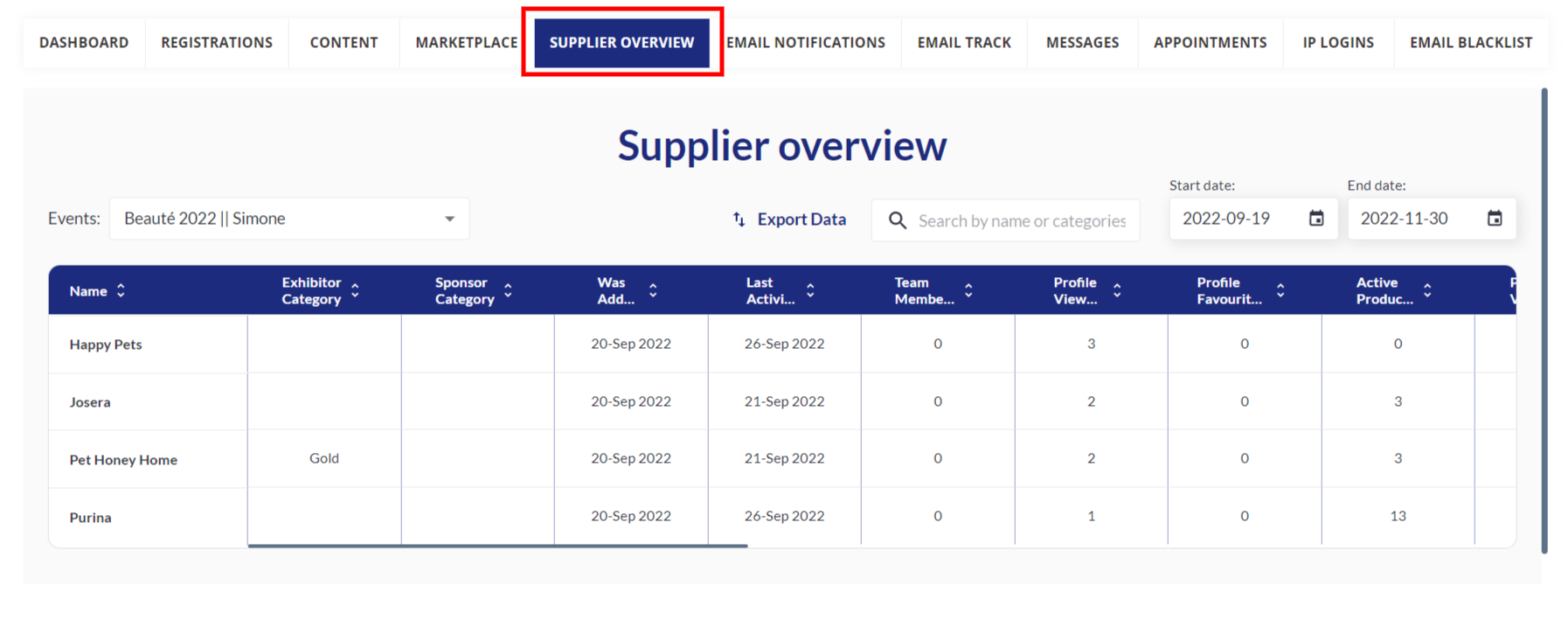
You will find a table with different variables on it :
Name - the name of Exhibitor itself.
Exhibitor Category - the Exhibitor Category itself (could be manage in Registartions Setting s module >>> Exhibitor registration tab >>> Categories.
Sponsor Category - (if it was enabled for the particular Exhibitor), could be managed in Management module >>> Sponsors.
Was Added Date - the date when this Exhibitor was added.
Last Activity Date - the date of last activity for each particular Exhibitor itself.
Team Member number - total number of team members for each particular Exhibitor.
Profile Views Number - the number of views for each profile for each particular Exhibitor.
Profile Favourited Number - the number of favourites for each particular Exhibitor / Company page.
Active Products Number - the number of active products for each particular Exhibitor.
Products View Number - the number of total views for products for each particular Exhibitor.
Products Favourited Number - the number of total favourites for Exhibitor’s products.
Content Publish Number - the number of content which was published in Exhibitor Profile.
Content Downloads Number - the number of total downloads for each particular Exhibitor.
Chats Number - the total number of chats for each particular Exhibitor.
RFPs received / accepted / declined - the total number of all RFP interactions (received / accepted / declined).
Meeting (incoming, pending, canceled, confirmed) - the total number of all meetings and their interactions for each Exhibitor.
Badge Scans - the total number of Badge Scans for each particular Exhibitor.
You could also filter out the details based on the Event. Please find the screenshot below. The Data in the table will be changed with the event you select.
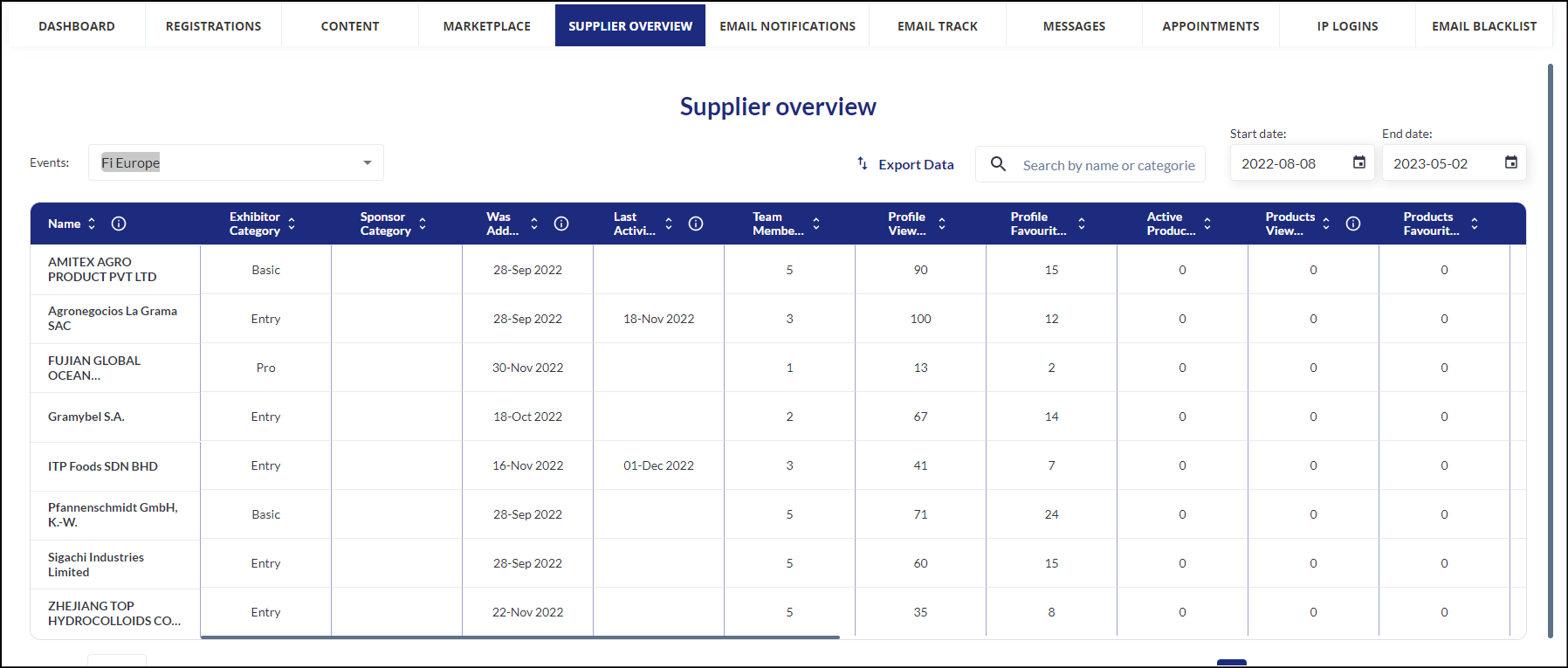
You could also filter the events supplier overview via dates which you could manually apply in Start or End Dates calendars.
You could also search for each particular Exhibitor by the company name or categories.
The entire data can be export in an xls file by click on Export Data

