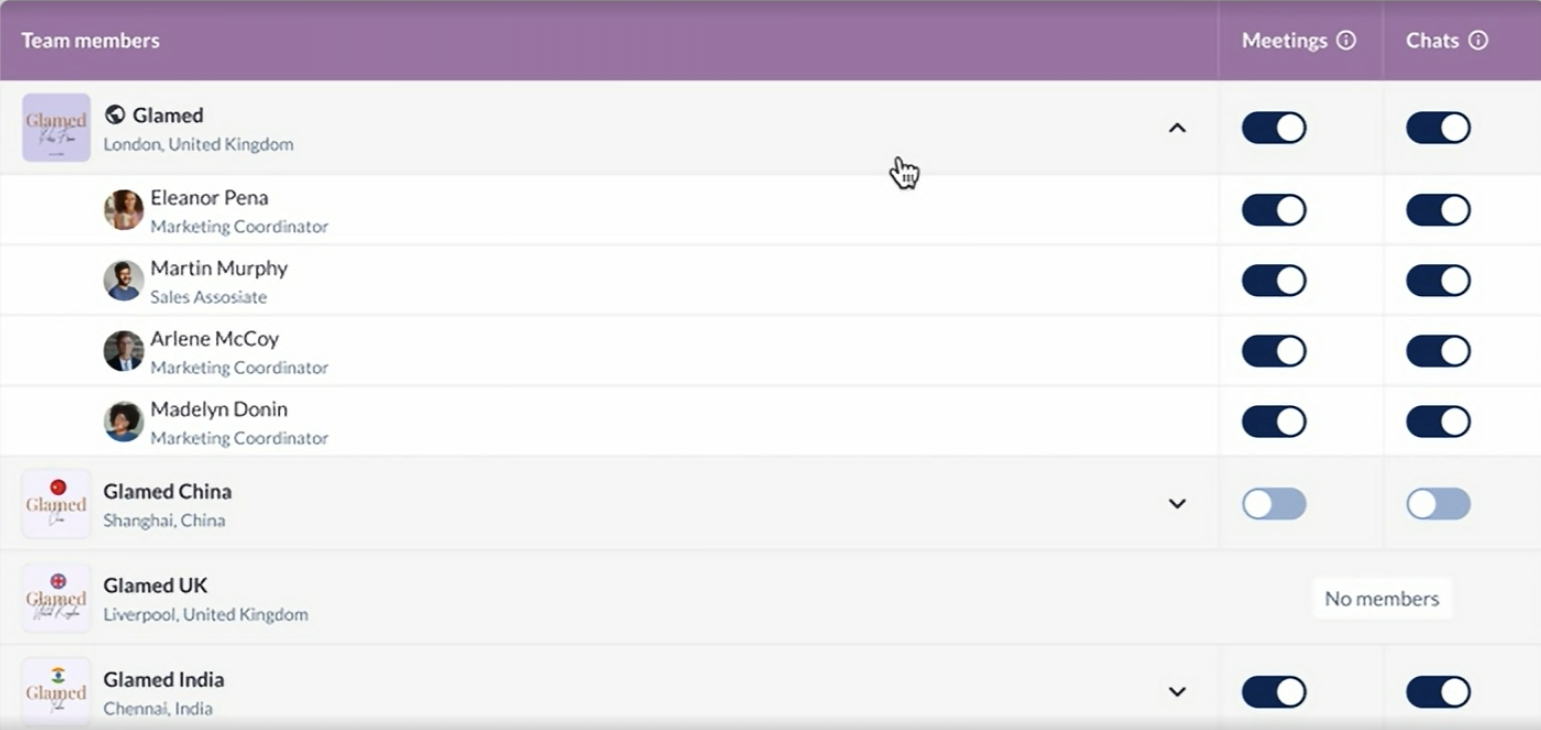Exhibitor Additional Settings: Allow parent exhibitor to manage connection settings of child's team members
Feature Purpose:
Allowing exhibitors to manage connection (Meetings, Messages) settings of their child’s team members.
Working with this feature:
The setting is located in the admin panel at /admin/registration/esettings (Registration > Settings < Exhibtior Additional Settings) and the setting is OFF by default.
When toggled ON the child’s team members appears in a table on the “Manage connection settings“ page and the exhibitor can set blocked time for them. This toggle appears only if the“Allow exhibitors to manage connection settings of team members“ is set to ON.
On the frontend on the Team members page (/newfront/profile/teammembers) there is the button “Manage connection settings“ with a gear icon and the tooltip “Manage connection settings“. This button appears when the “Allow exhibitors to manage connection settings of team members“ toggle in the admin panel is ON.
When the “Allow parent exhibitors to manage connection settings of child’s team members“ toggle in the admin panel is ON, the Team Members table will look different for parent and non-parent exhibitors. Parent exhibitors will see not only their own team members, but child exhibitors with their team members as well.
Parent/current exhibitor is the first in the list with rolled down list of his team members by default whether there is only one exhibitor or more.
Exhibitors without team members don’t have arrow button and toggles- they have the “No members“ tag instead.
Exhibitors are listed in alphabetical (A-Z) order, except for the parent/current exhibitor who always remain at the top
Team members of every exhibitor are listed in alphabetical (A-Z) order.
Additional details can be found here.