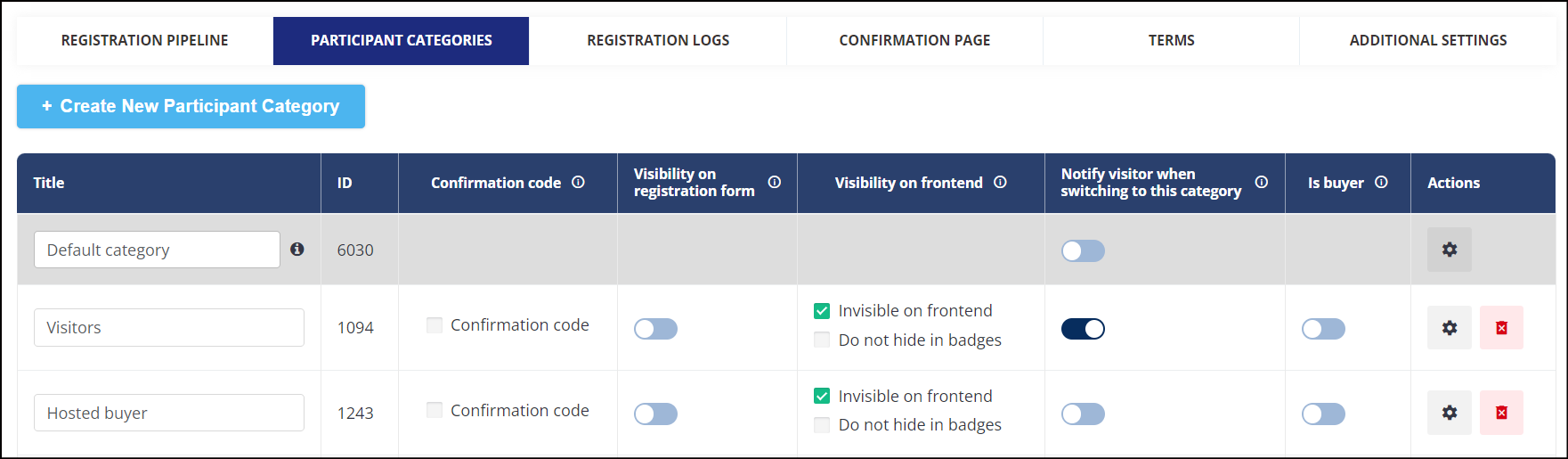Excluding participant invisibility from badges
Excluding participant invisibility from badges refers to the ability to display participant badges even if the participant category is marked as invisible on the front. With this feature, event organizers can choose not to hide from the badges.
When the checkbox “Do not hide in badges“ is ON — then we show the participant category in both physical and digital badges at the app and on the front end.
On Management System → Registration Settings → Participants → Check the option “Invisible on Front end” → Check “Do not hide in Badges” → Save.