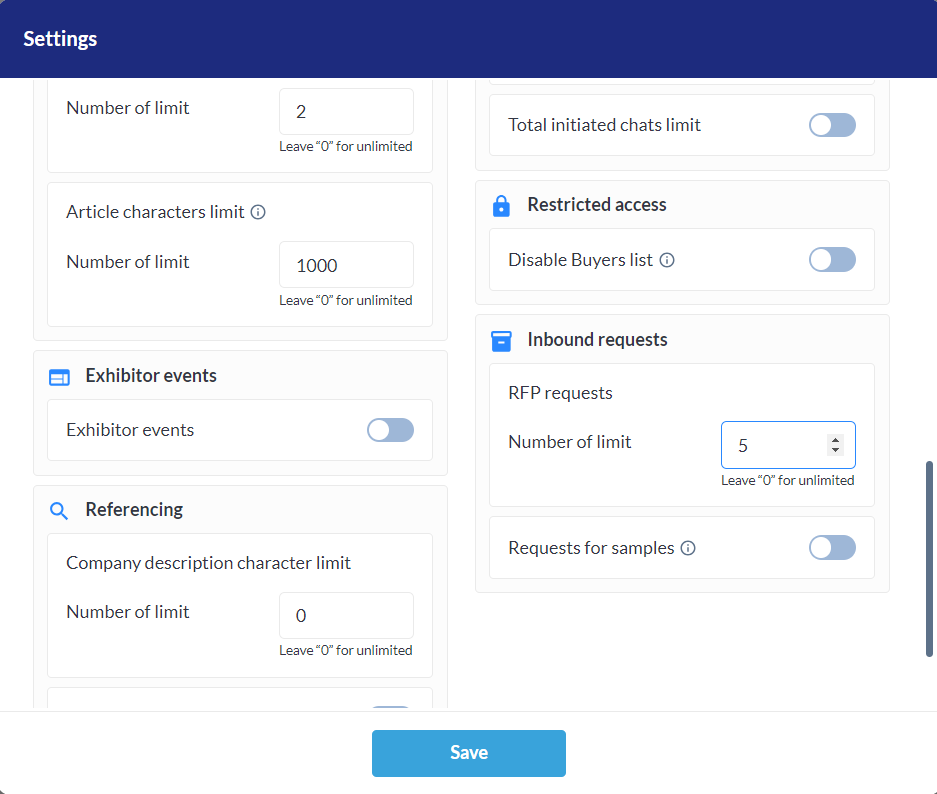RFP: Request for Proposal
The Request for Proposal (RFP) feature enables buyers/participants to send proposals to exhibitors expressing their interest in purchasing or procuring specific products.
With the help of this function, buyers/participants can send Requests for Proposals (RFP) to a large number of suppliers/exhibitors, greatly boosting the value that the community or event generates.
Currently RPF is only available for Participants/buyers
How to set up RFP on the Admin Panel
Firstly, this feature needs to be enabled from Module Management → Frontend → RFP & Backend → Networking & Matchmaking → RFP
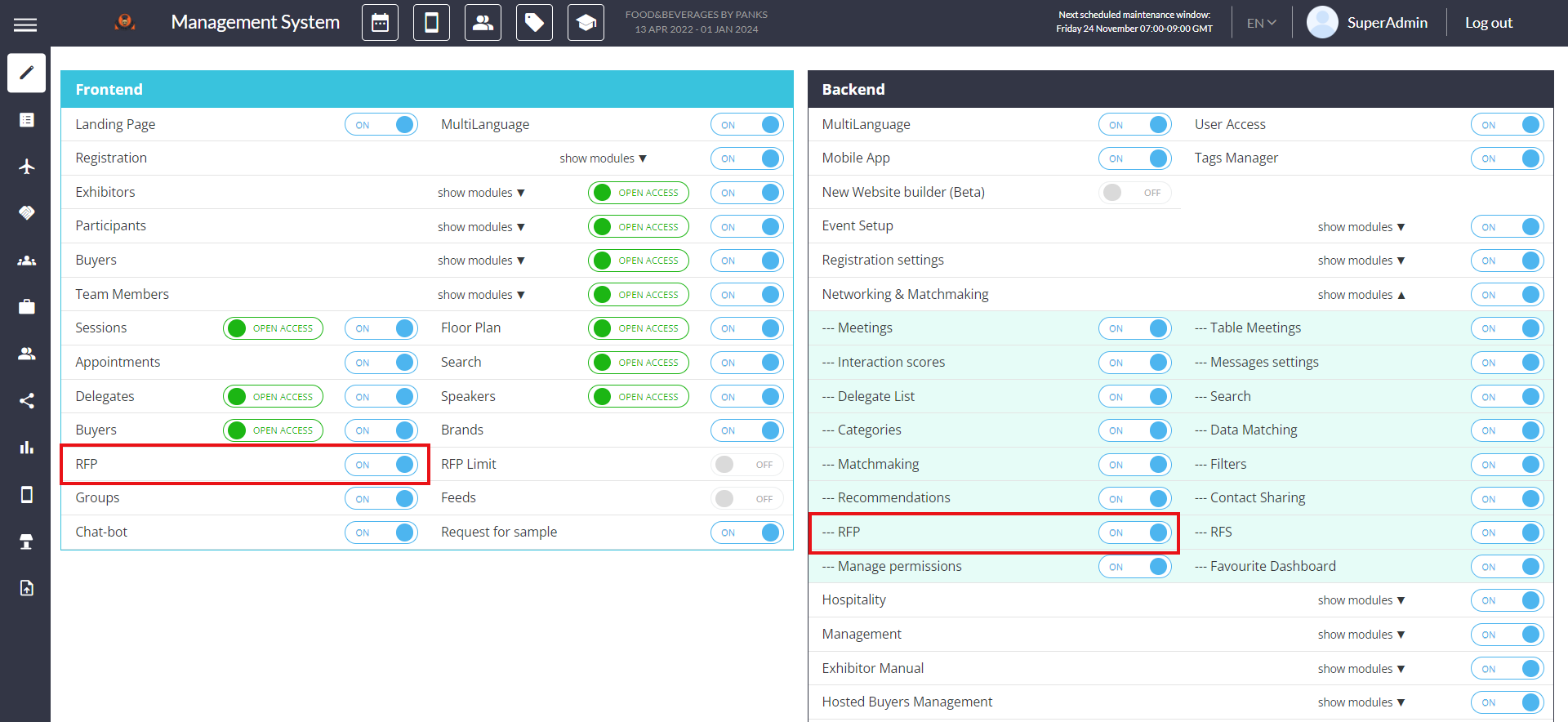
Module Management
NownNavigate to Networking & Matcjmaking → RFP
Navigate to Settings and input details such as Title, Description, Image, and the preferred Currency for payment acceptance by the exhibitor.
Click on Save
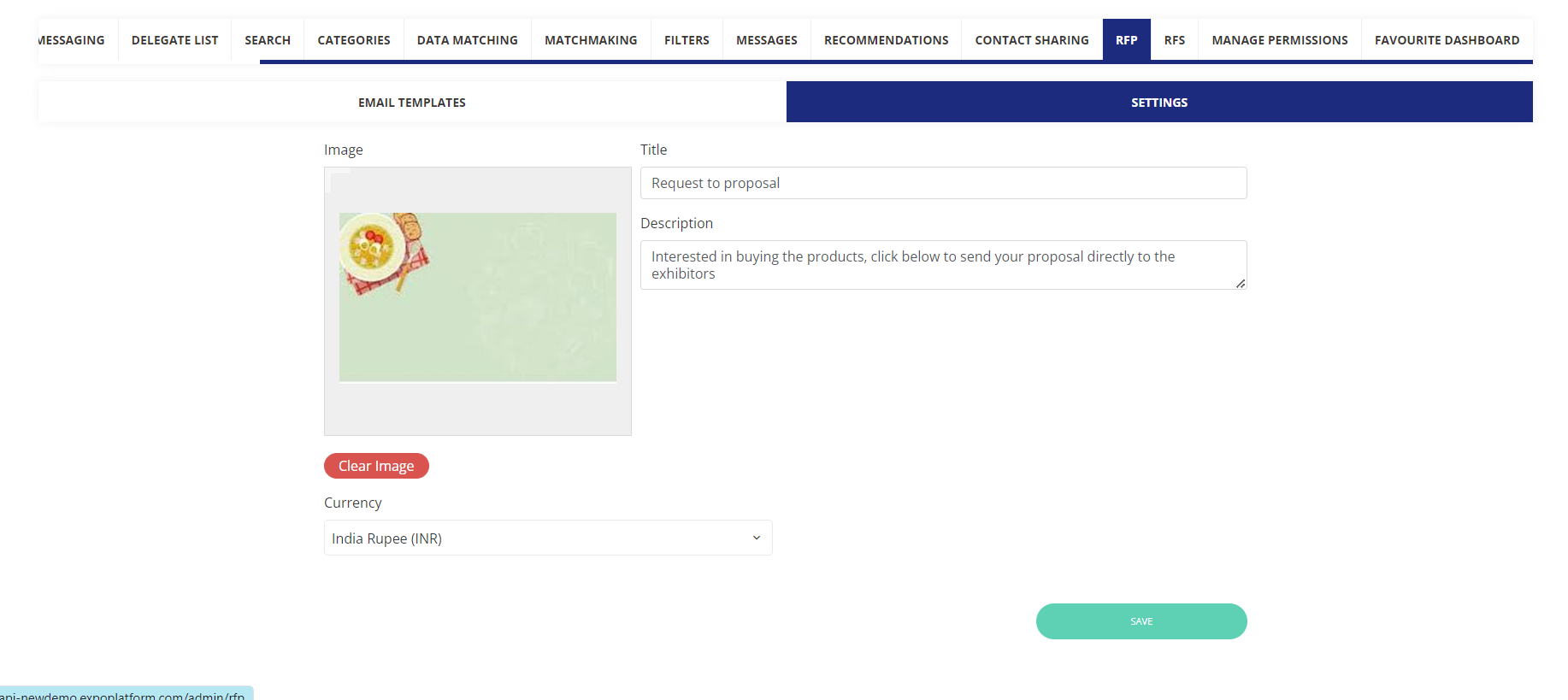
RFP Settings
You'll now locate the "Start Product Finder" tab on the marketplace page, allowing buyers/participants to submit bulk proposals to exhibitors.
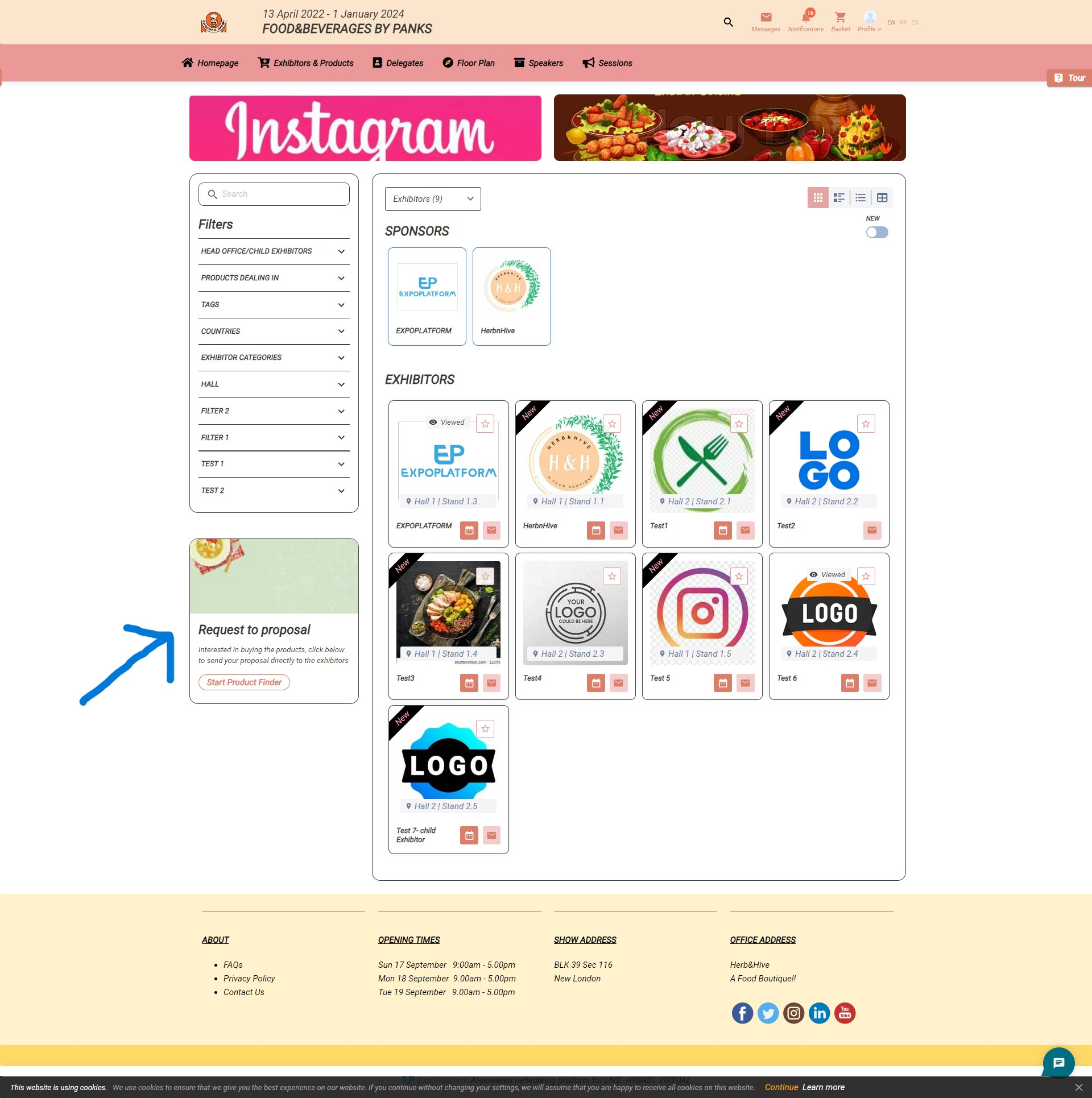
How to sent RFP
Organizers can also set the email template that will fly once the RFP is Requested and Accepted.
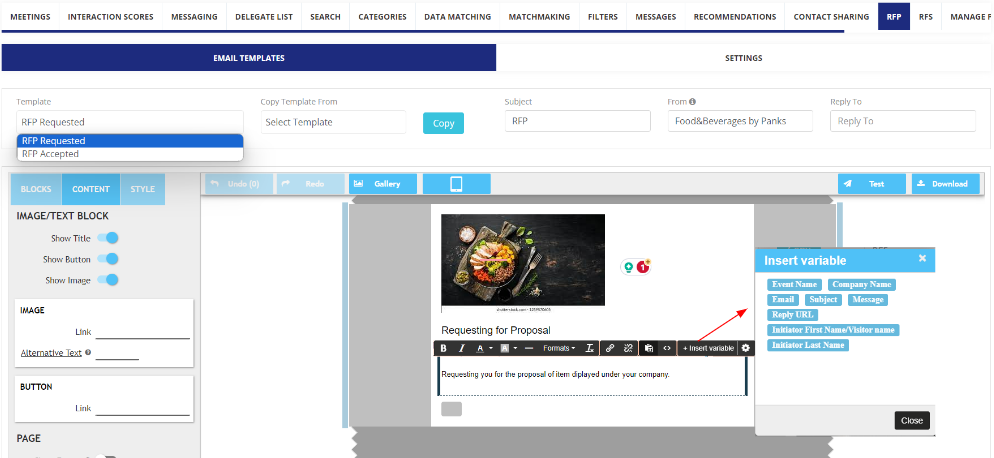
RFP: Email Template
Variables that should be plucked in the email template are Company Name, Email, Message, Initiator Name/Visitor Name and Reply URL
The organizer can establish a limit on the number of Request for Proposals (RFPs) that can be sent to an exhibitor at the exhibitor category level.
Read Here How to send RFP? to the supplier/exhibitor.