Email Track(analytics)
Displays statistics on email actions performed by participants, such as opens and link clicks. It offers filtering options by participant email and/or template variables, with the ability to export data to XLS format.
To access Email Track, navigate to the Analytics module → General field → Email Track tab. Here, you can view creation date and time, participant email, the template used, and the corresponding action. Additionally, you can export all data using the Export XLS button on the right. Screenshots are provided below for reference.
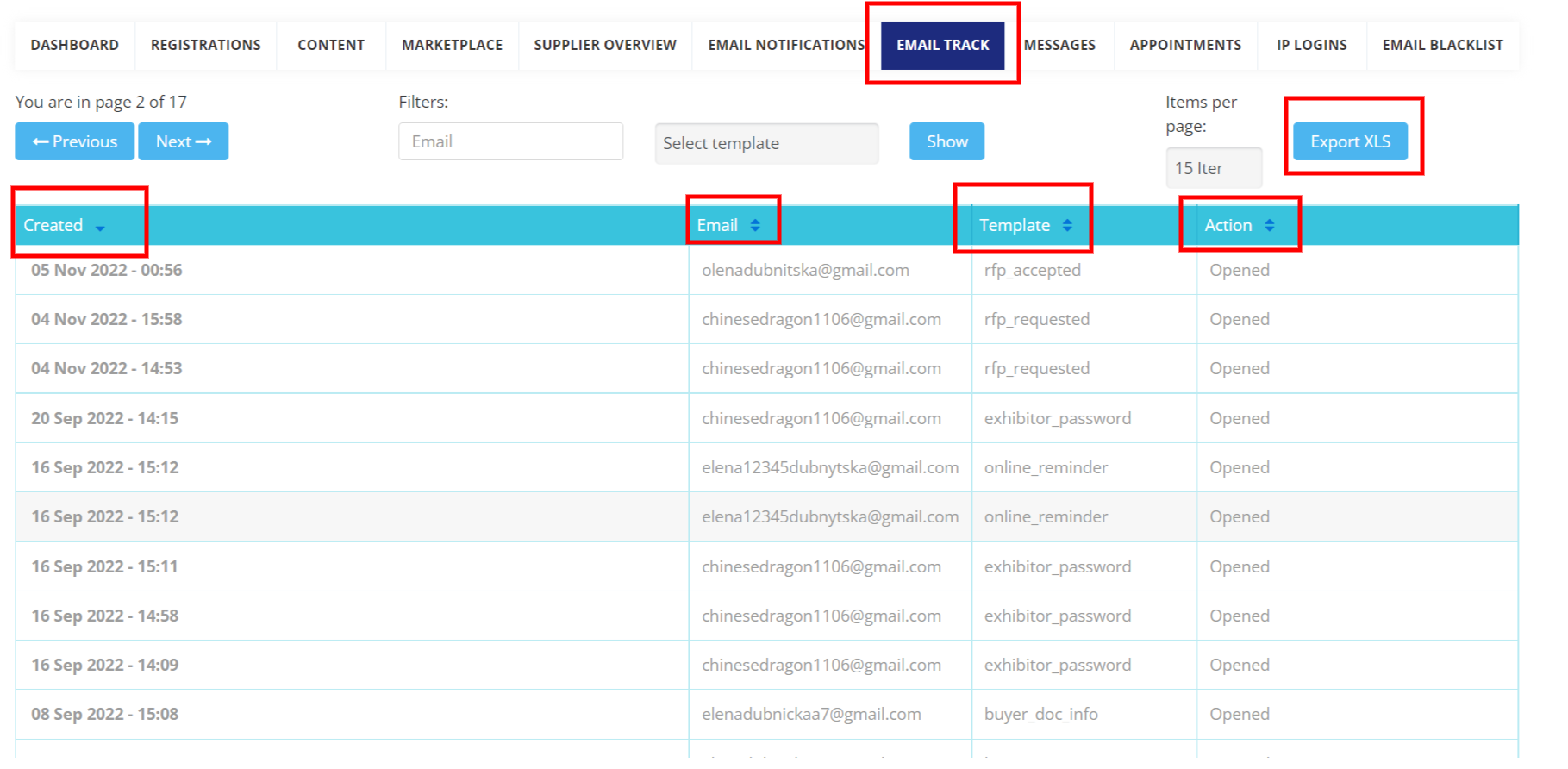
Email Track
You could also filter all Email track data with relevant email or/and different template selection.
Video on Email Tracker
