Email & Notifications
Email notifications
Email templates are located in the list of templates at /admin/appointments/emails, separated from other templates by the heading “Opt-in Speed Networking“.
“Added to the session (Exhibitor)“ template
To be sent immediately after being added to the session pre-registration list.
Only for exhibitors
“Added to the session“ template
To be sent immediately after being added to the session pre-registration list or obtaining blue-coloured status (returned to the session after removal).
Receiver Roles – Buyer, Team Member, Participant, Meetinng Sponsor
Options for the “Added by” variable are: “automatically”, “by Exhibitor”, “by Organizer”, “by session participant, who marked you as relevant,”.
“Removed from the session“ template
To be sent immediately after being removed from the session pre-registered list (upon obtaining red-coloured status in the pre-registered list).
Options of the “Removed by“ variable are: “by yourself”, “by Exhibitor”, “by Organizer”.
“Personal schedule“ template
To be sent as soon as the “Send final schedules“ checkpoint is reached.
Receiver Roles – Buyer, Team Member, Participant, Meeting Sponsor
If session participant (any role) has no generated or manually created meetings, he will not receive the “Personal schedule“ email.
The “Schedule“ variable in the email looks like this:
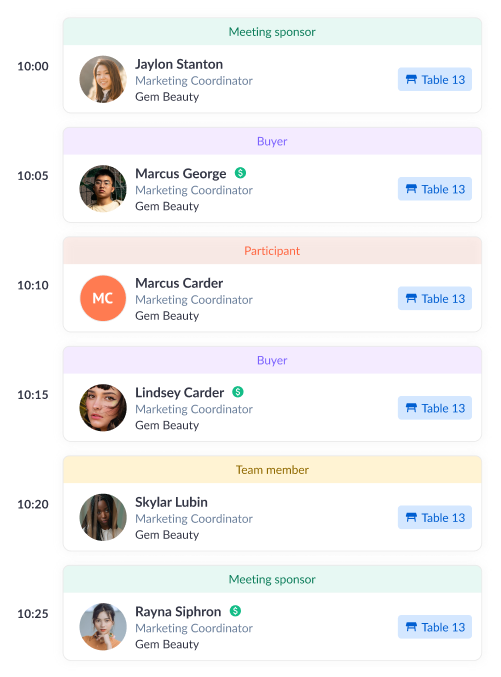
“Team schedule (Exhibitor)“ template
To be sent as soon as the “Send final schedules“ checkpoint is reached.
Only for exhibitors
No “Schedule“ variable
“Session leads“ template
To be sent as soon as the session is over.
Receiver roles – Buyer, Team Member, Participant, Meeting Sponsor, Exhibitor
This email contains an Excel file with the information about meeting oponents.
Please note - These leads are also included in the “Download leads“ file in the user profile with the reason “Speed Networking“.
If session participant (any role) has no generated or manually created meetings, he will not receive the “Session leads“ email.
“Team Member upgrade“ template
To be sent as soon as Team Member is upgraded to Meeting Sponsor by Exhibitor.
The “Sponsored Meetings limit” variable contains the value of the sponsored meetings limit of the user’s exhibitor
“Team Member downgrade“ template
To be sent as soon as Meeting Sponsor is downgraded to Team Member by Exhibitor.
In-platform Notifications
The table below show the properties of in-platform and in-app notifications, including push notifications.
Action | Notification title (for push notifications) | Notification text | Notification variables | Notification link | Roles who receive |
|---|---|---|---|---|---|
User is added to the session automatically | Get Ready to Connect! | You have been added to the “{Session name}“ Speed Networking session with the {Role} role | {Session name} – Speed Networking session name {Role} – Buyer, Team Member, Participant, Meeting Sponsor | Session page | Buyer, |
Exhibitor is added to the session automatically | Get Ready to Connect! | You and your Team Members have been added to the “{Session name}“ Speed Networking session. Your company has {Sponsored meetings limit} sponsored meetings. | {Session name} – Speed Networking session name {Sponsored meetings limit} – number of Sponsored meetings allowed | Session page | Exhibitor |
User is removed from the session by exhibitor | Removed from the Session | Your exhibitor {Exhibitor name} has cancelled your participation in the “{Session name}“ Speed Networking session | {Session name} – Speed Networking session name | -- | Team Member, |
User is removed from the session by organizer | Removed from the Session | Your participation in the “{Session name}“ Speed Networking session has been cancelled by the organiser | {Session name} – Speed Networking session name | -- | Buyer, |
User is removed from the session by himself | Removed from the Session | You have cancelled your participation in the “{Session name}“ | {Session name} – Speed Networking session name | -- | |
User is returned after removal to the session by exhibitor | Restored to the Session | Your exhibitor {Exhibitor name} has restored your participation in the “{Session name}“ Speed Networking session | {Session name} – Speed Networking session name | Session page | Team Member, |
User is returned after removal to the session by organizer | Restored to the Session | Your participation in the “{Session name}“ Speed Networking session has been restored by the organiser | {Session name} – Speed Networking session name | Session page | Buyer, |
User is returned after removal to the session by himself | Restored to the Session | You have restored your participation in the “{Session name}“ Speed Networking session | {Session name} – Speed Networking session name | Session page | Buyer, |
User is added to the session because he was marked as relevant by another user | Get Ready to Connect! | You have been added to the “{Session name}“ Speed Networking session because another participant marked you as relevant. | {Session name} – Speed Networking session name | Session page | Participant, |
Schedule is ready and sent | Team Schedule is Ready! | Your team schedule for the “{Session name}“ Speed Networking session is ready. | {Session name} – Speed Networking session name | Session page | Exhibitor |
Schedule is ready and sent | Personal Schedule is Ready! | Your personal schedule for the “{Session name}“ Speed Networking session is ready. | {Session name} – Speed Networking session name | Session page, schedule tab | Buyer, |
Team Member upgraded to Meeting Sponsor | Your Role Has Been Updated! | Your role at the “{Session name}“ Speed Networking session has been upgraded to Meeting Sponsor. This means you can now see buyers and mark them as relevant. | {Session name} – Speed Networking session name | Session page, matches list tab | Team Member (now Meeting Sponsor) |
Meeting Sponsor downgraded to Team Member | Your Role Has Been Updated! | Your role at the “{Session name}“ Speed Networking session has been updated to Team Member. | {Session name} – Speed Networking session name | Session page, matches list tab | Meeting Sponsor (now Team Member) |
Session is over | Your Leads Are Ready! | The “{Session name}“ Speed Networking session is over. All obtained leads have been added to your leads export. | {Session name} – Speed Networking session name | Exhibitor, |
