Element Block (Title and Sub Title)
The "Element Block" in a website builder refers to a predefined section or component that can be added to a webpage to enhance its functionality or design. They are designed to simplify the process of building a website by providing ready-made elements that can be easily inserted and configured according to the organisers' needs.
How to add Title and Sub Title Block
Navigate to Admin Panel → Event Setup → Build Website → Click on Edit Website → Click on Add Block on the top left of the screen → Elements → Title and Subtitle → Click on Add block
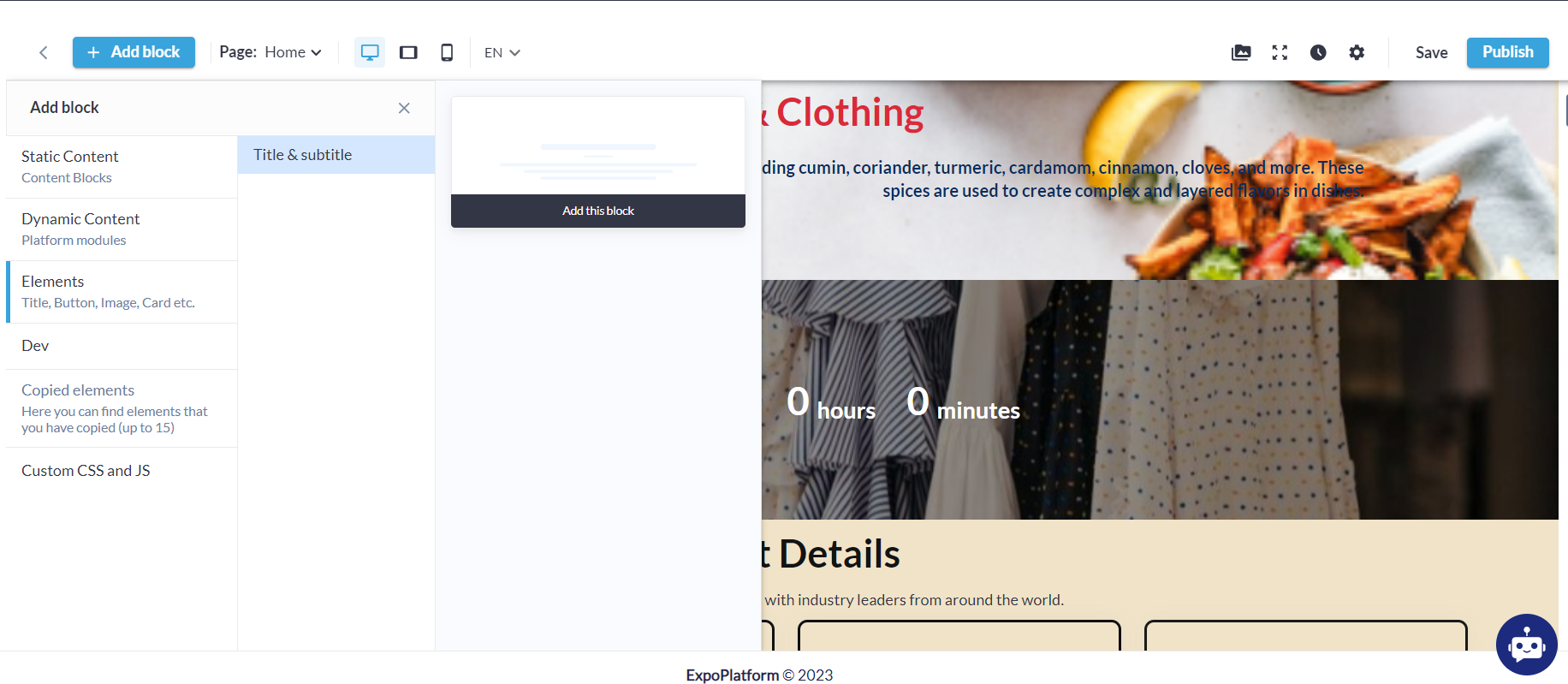
Title & Sub Title Block
Organizers can create this block with or without a background image, which can be added from general settings.
General Settings
|
The Title and Subtitle block offers six different appearance options:
With Title and Subtitle together
Without Title
Without Subtitle
Without Title and Divider
Without Subtitle and Divider
Without Divider
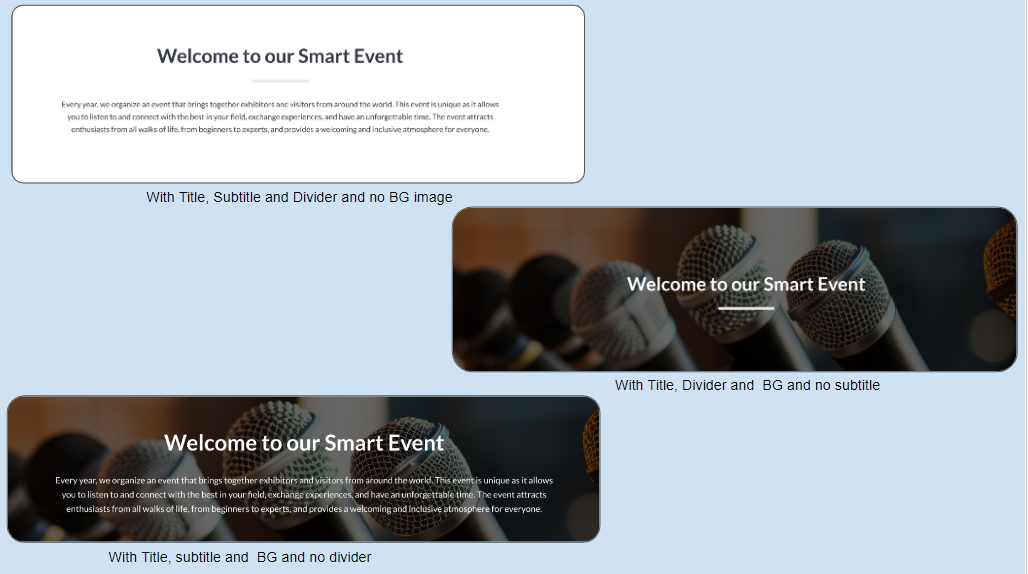
Different layout for Title and Subtitle block
