Dynamic Timeline
Timeline
The timeline has 2 states:
Days range
Hours range
Transition to the Hours range happens 1 hour before the first meeting starts (the “Session“ checkpoint).
Timeline checkpoints:
On the frontend | In the admin panel |
|---|---|
Voting Ends | Collect revised lists |
Receive Schedule | Send final schedules |
Session | Session |
Meeting 1 | Meeting 1 |
Meeting 2 | Meeting 2 |
Meeting …. | Meeting …. |
Meeting N | Meeting N |
Session end | Session end |
Timeline starts as soon as the session is created and ends 10 minutes after the “End Session“ checkpoint has been reached.
The date and time of milestones “Collect revised lists“/”Voting Ends”, “Send final schedules“/”Receive Schedule” and “Session“ relate to respective fields in session settings.
Time of milestone “Meeting 1“ relates to “Meetings start“ field in session settings.
Time of Meeting 2 - Meeting N milestones calculates according to “Time of each meeting” and “Break between meetings” fields.
Time of milestone “Session End“ relates to the end of last session meeting and can be calculated from meeting duration and last meeting time of start.
When timeline is wider then the page container can contain, a horizontal scroll appears. When the time pointer reaches the middle of the timeline, the timeline centers automatically until the end of the timeline appears in the view zone and then the pointer just follows to the end of the timeline.
Counters
Under the timeline in the admin panel there are always 3 counters, different for each tab and period of the session.
Counters are using in the admin panel only. On the frontend there are no counters, just the timeline.
Period of session | Counter design | Counter description |
|---|---|---|
All |  | Shows number of meetings between Buyers and Meeting Sponsors. Displays “Will appear when generated“ while meetings are not generated. Counter updates on page refresh and on the “Update data“ button click. |
All |  | Field shows general number of generated meetings in this session. Displays “Will appear when generated“ while meetings are not generated. Counter updates on page refresh and on the “Update data“ button click. |
Before “Collect revised lists“ | 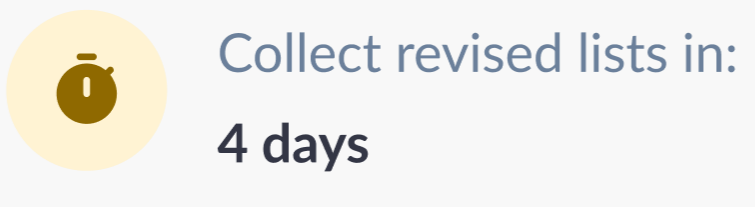 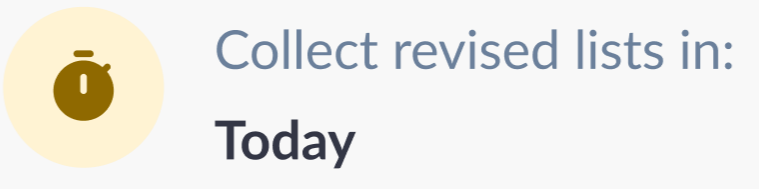 | Countdown until the “Collect revised lists“ is reached. Countdown starts as soon as session is created. Countdown shows number of days. When date of the checkpoint is current date – show “Today“. |
“Collect revised lists“ is reached and “Send final schedules“ is not reached yet | 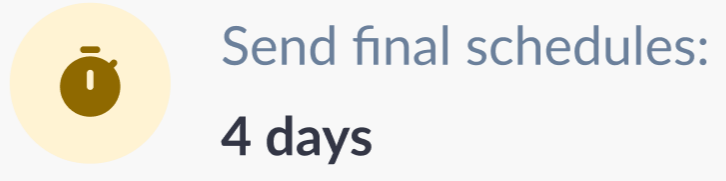 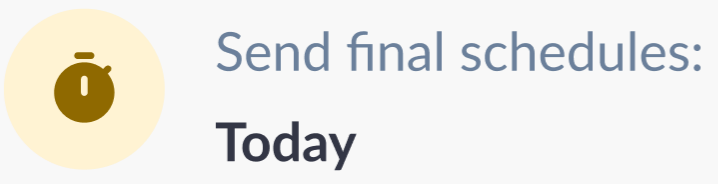 | Countdown while the “Collect revised lists“ is reached and the “Send final schedules“ not reached yet. Countdown shows number of days. When date of the checkpoint is current date – show “Today“. |
“Send final schedules“ is reached and “Session“ is not reached yet | 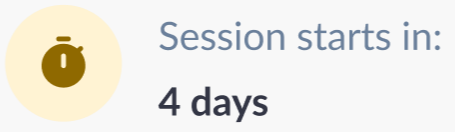 | Countdown while the “Send final schedules“ is reached and the “Session“ not reached yet. Countdown shows number of days. When date of the checkpoint is current date – show “Today“. |
From 1 hour before the first meeting start till the first meeting start. | 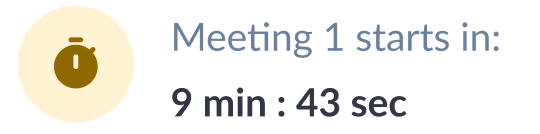 | Countdown until start of the first meeting. This counter appears simultaneously with timeline range change. |
Meeting 1 started and is hapenning right now | 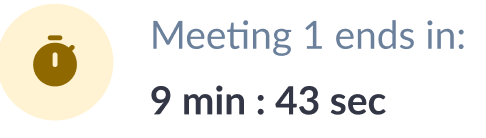 | Countdown till meeting end |
Meeting 1 is finished and meeting 2 is not started yet, break is happenning right now |  | Countdown until break after meeting 1 ends and meeting 2 starts |
Last meeting started and is hapenning right now | 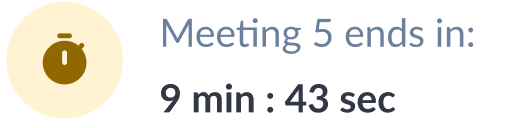 | Countdown until last meeting ends |
Last meeting is finished | 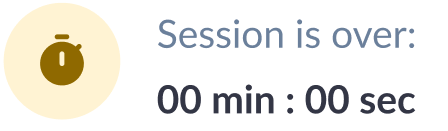 | No countdown, just zeros. |
