Disable actual stand location
Feature Purpose:
To enhance the user experience by hiding actual exhibitor stand locations from the meeting request and reschedule pages, simplifying location selection.
Working with this feature:
Navigate to the admin panel >> Networking & Matchmaking >> Meetings >> Settings.
Locate and activate the “Disable actual stand locations” setting.
When enabled, all locations associated with actual exhibitor stands will be removed from the "Location" field on the meeting request and reschedule pages.
Example with the toggle OFF: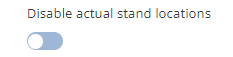
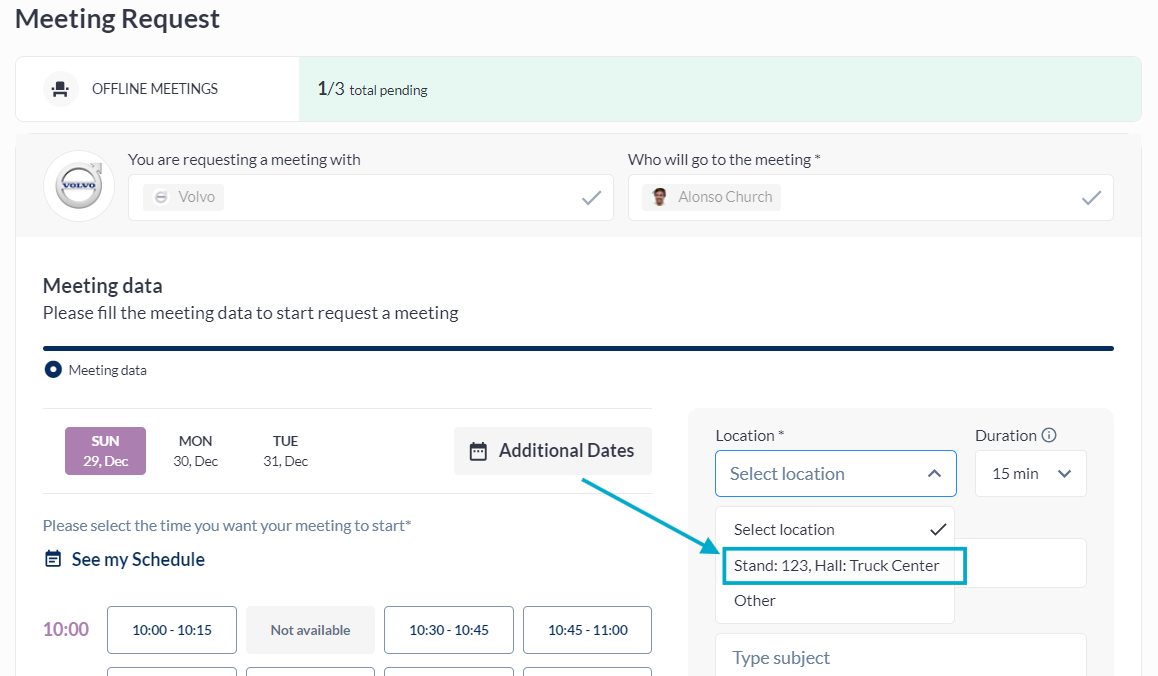
Note that the Hall and Stand names remain visible and selectable.
Example with the toggle ON:
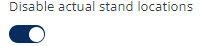
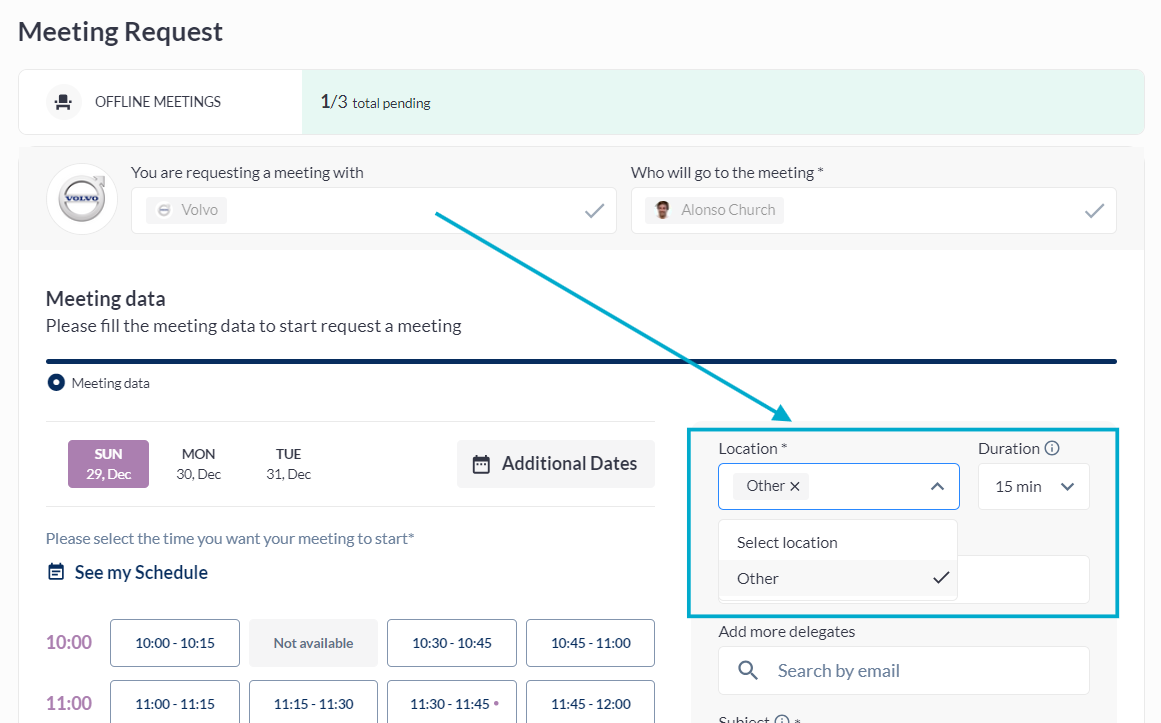
Note that the Hall and Stand name are not visible.
Troubleshooting:
If the actual stand locations are still visible after enabling the setting, ensure that the setting was properly saved and that there are no conflicting settings overriding this feature.
Check for any cache issues or browser-related problems that may cause outdated information to appear.
