Configuring Meeting Sponsors
Configuring Meeting Sponsors is done in the “Team Members“ section/block.
This block is available for exhibitors only:
Before the “Voting Ends“ checkpoint | After the “Voting Ends“ checkpoint |
|---|---|
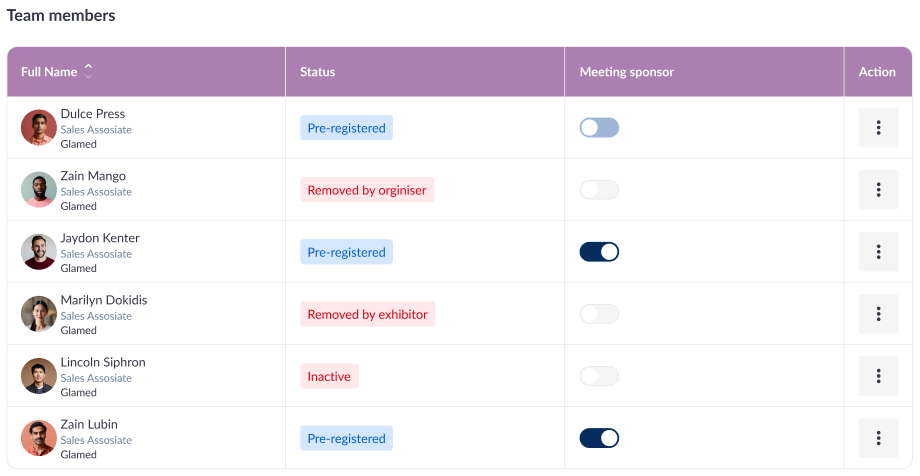 | 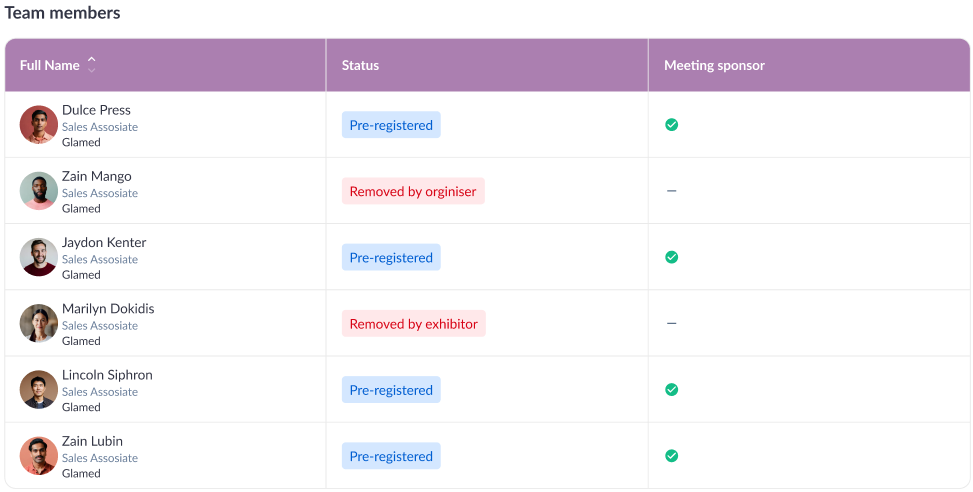 |
This table contains all team members of that exhibitor that meet the participation condition requirements.
The inactive Team Members will be in the red-coloured status “Inactive“ and the exhibitor won’t be able to control their attendance and role until they become active.
The Exhibitor can change the Team Member's properties until the “Voting Ends“ checkpoint is reached. The Exhibitor can:
Set a team member as a Meeting Sponsor or set back to a Team Member.
Exclude a team member from the participation in the session or return him back to the session with the button in the three-dots menu.
Exhibitor can return to the session only those Team Members who were removed by him or who cancelled their attendance personally.
Once the “Voting Ends“ checkpoint has been reached, the exhibitor can’t change Team member properties anymore.
