Check-In Zone
This article explains how an organizer can create a customized Check-In Zone or designate Floor Plan locations as Check-In Zones.
The Check-in Zone page displays the cards for all the check-in zones located on the floor plan along with the ability to create custom zones for the Check-In App.
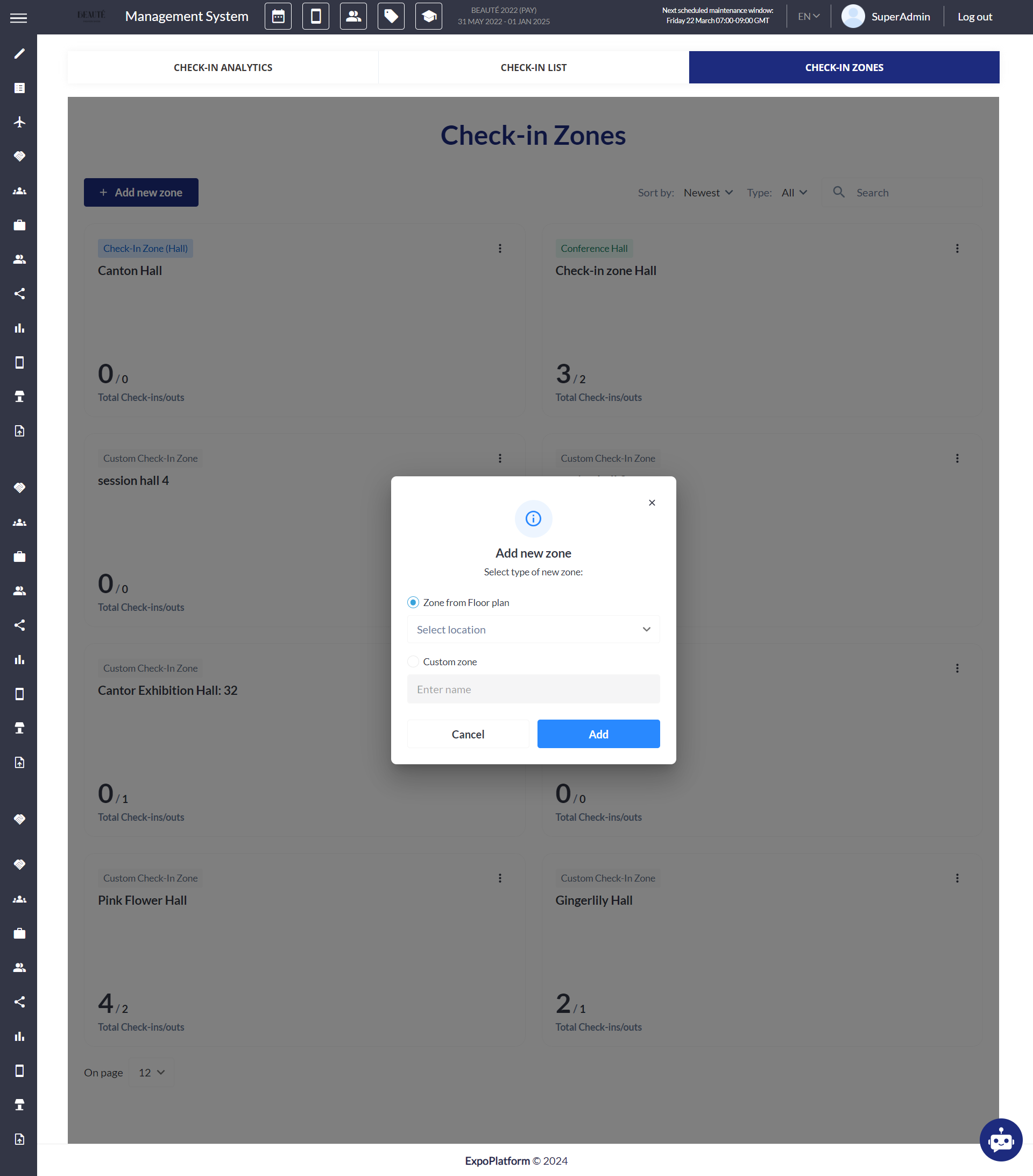
Check-In Zone
A new zone can be added by clicking on the Add New Zone option, the organiser can pick any zone from the Floor Plan or can add a Custom Zone.
Floor Plan Check-In Zone: Check-in zones can be added either through the check-in zones page or by directly marking them as check-in zones on the floor plan. Once added to the Check-in zones page, their status on the Floor Plan page is automatically updated as check-in zones. In the dropdown menu on the Zone Page, only zones that are not designated as check-in zones will be displayed.
System Check-In Zone
There are 4 types of system check-in zones from the floorplan - Check-in Zone (Stand), Check-in Zone (Hall), Conference Room, and Conference Hall.
There is synchronization between the Check-in zone page and the floor plan. Any modifications made on the floor plan page, such as changes to the name, hierarchy, or check-in zone type, should be reflected on the Check-in zone page. Similarly, altering the type of the check-in zone or removing it from the Check-in zone page should also be reflected on the floor plan.
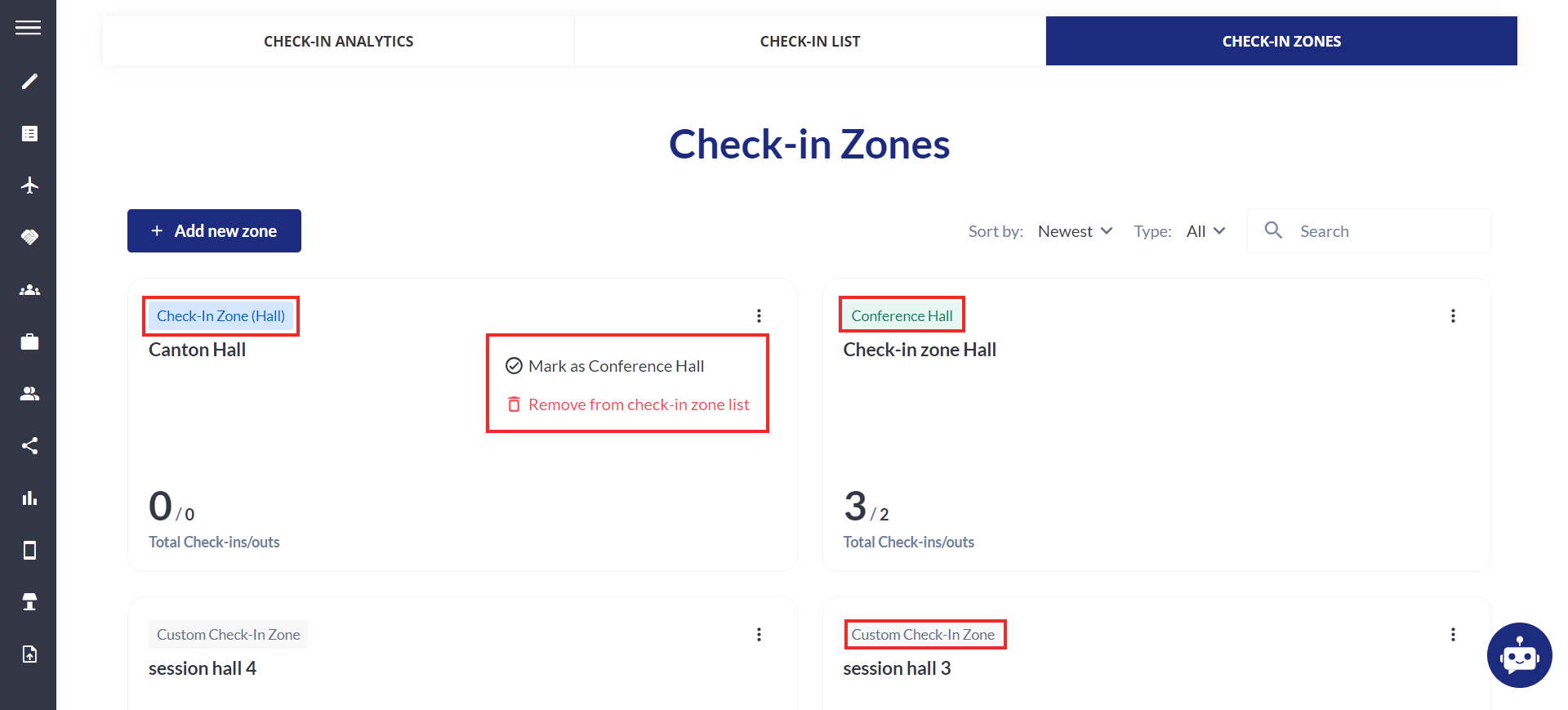
Check-In Zone
Each card on the Check-in Zone page indicates the type of zone it is, for example, Custom Zone, Check-in Zone (Stand), Check-in Zone (Hall), Conference Room, and Conference Hall.
Mark/Unmark Zone: The organiser can mark/unmark the floor plan designated zone as Conference Hall according to the requirement by clicking on the 3 dots on the top right of the card. When the check-in type is modified, details regarding the sessions linked to this zone are not erased. Upon reinstatement by the admin via the corresponding checkbox in the hall or stand settings, the sessions associated with this check-in zone should reappear. This action eliminates the conference hall/stand attribute from the hall/stand on the floor plan.
Only conference room or conference hall will have the information about the sessions and exhibitor events that happen in this room or hall. If there are no sessions or events attached to the check-in zone, these information blocks will not be shown on the cards.
Deleting Check-In Zone: The organizer can delete any check-in zone from the list. When removed, the statistics for that zone are not erased; instead, the data is retained and restored if that location is designated as a zone again.
The edit zone Name option is only available for the Custom Check-In Zone created on the Check-In Zone Page.
Each card at the bottom indicates the number of check-ins/outs associated with that zone.
The Check-in zone page has a sorting tool that allows the organiser to sort the data based on types of zone.
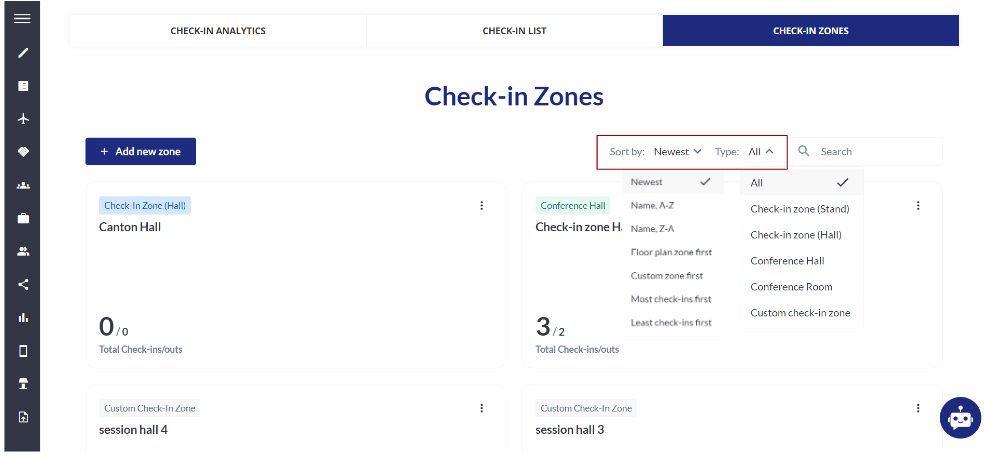
Check-in Zone Sorting
