Can we have different homepage views for visitors and exhibitors on the mobile app?
The ExpoPlatform mobile app allows organizers to create different homepage views for visitors and exhibitors.
How to create different Homepage for Visitor and Exhibitor on App
Navigate to App Builder
Go to Features → App Menu
Drag and Drop Custom Block to the Event Info block
Name it as Homepage for Visitor
Click on the pencil icon for the custom block added
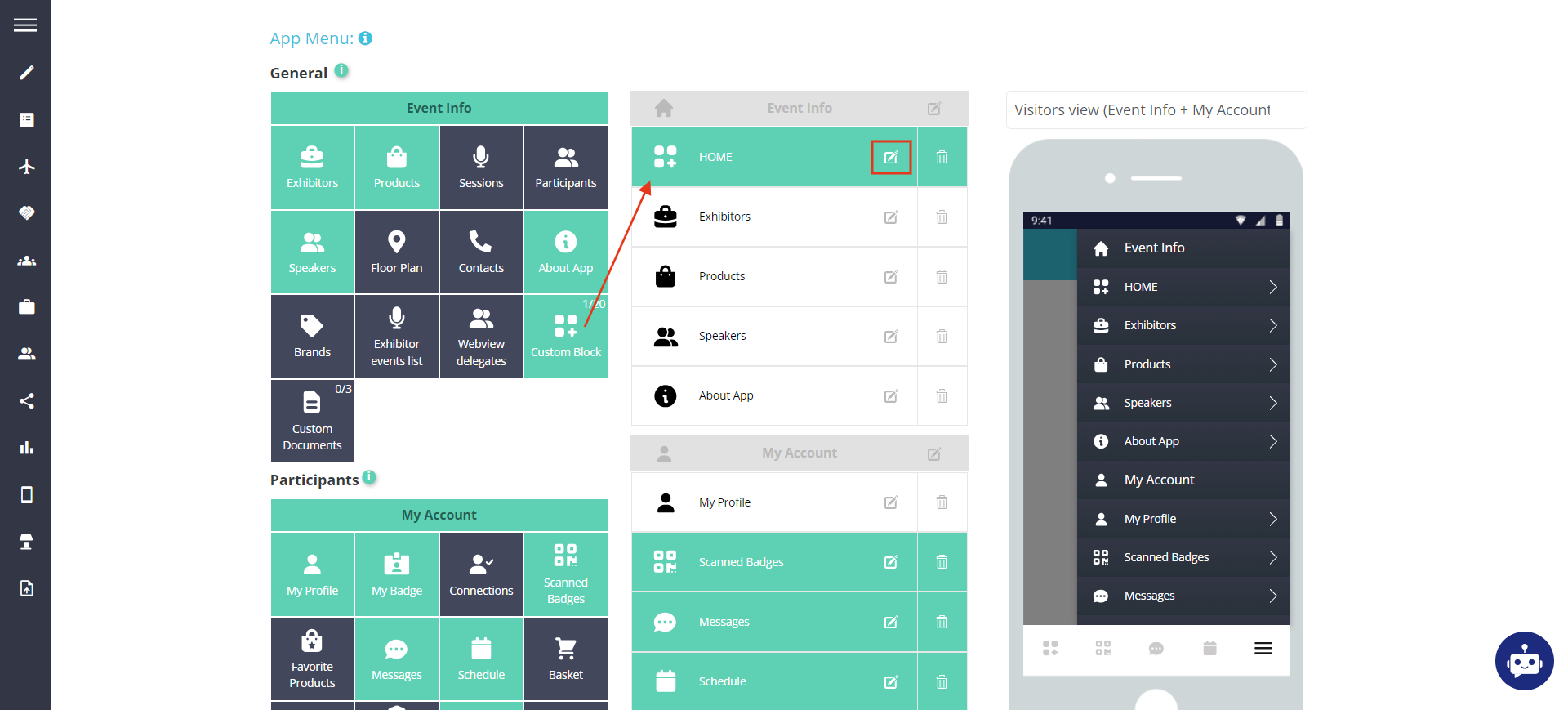
Adding Custom Block to App Menu
Set the visibility of this block for the user category (Visitors) and click on Save button
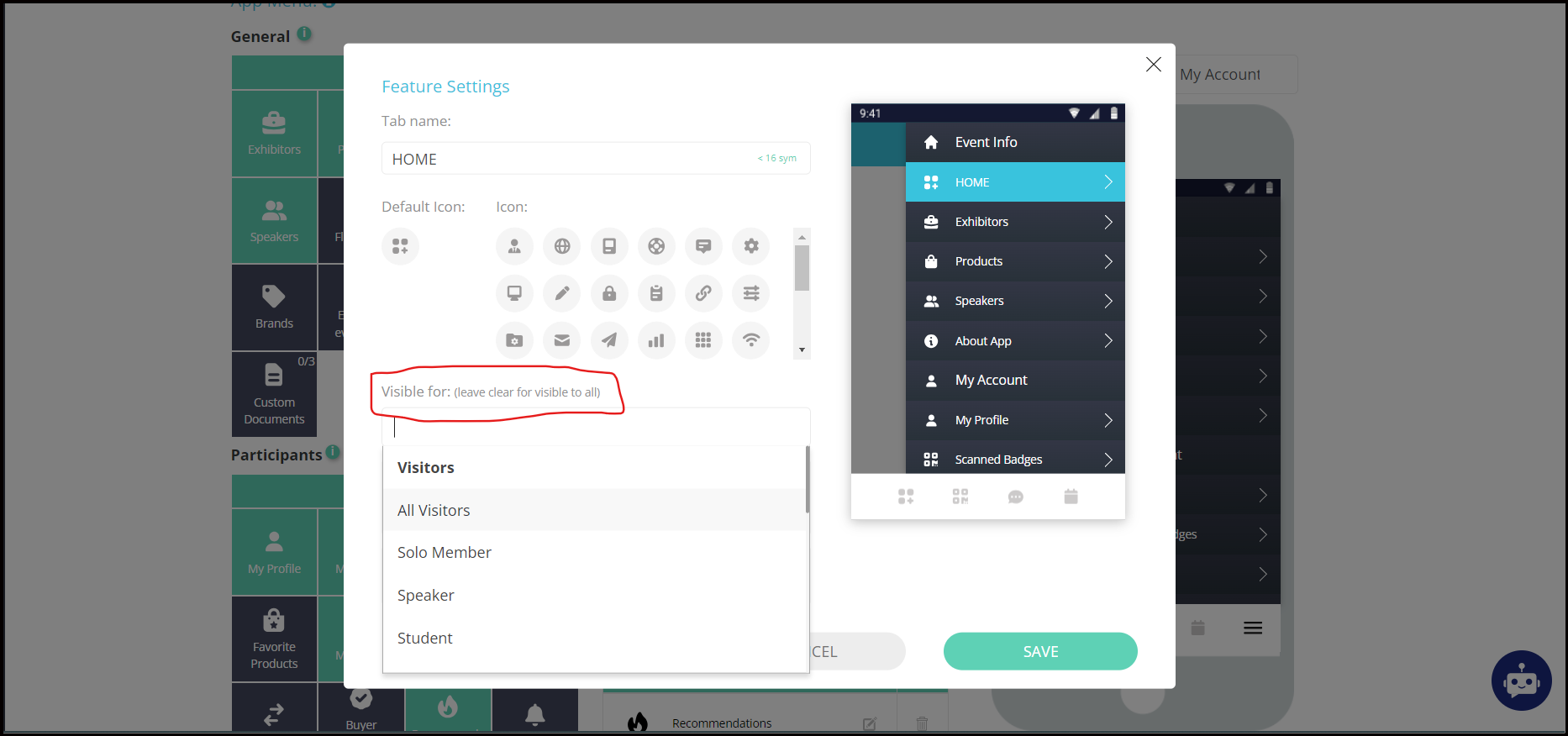
Setting visibility of the custom block
Now navigate to Content and add the source code for the custom block to create a Homepage for Visitors and Click on Apply
Similarly, add another custom block on the App Menu for the Exhibitor Homepage, follow all the above steps, click on Apply, and finally submit the app.
