Can we customise Add Team Member form on frontend
When adding a team member from the exhibitor frontend profile, certain fields are mandatory and predefined by the system. These fields cannot be altered or edited. Please refer to the snippet below for a list of the mandatory fields when adding a team member.
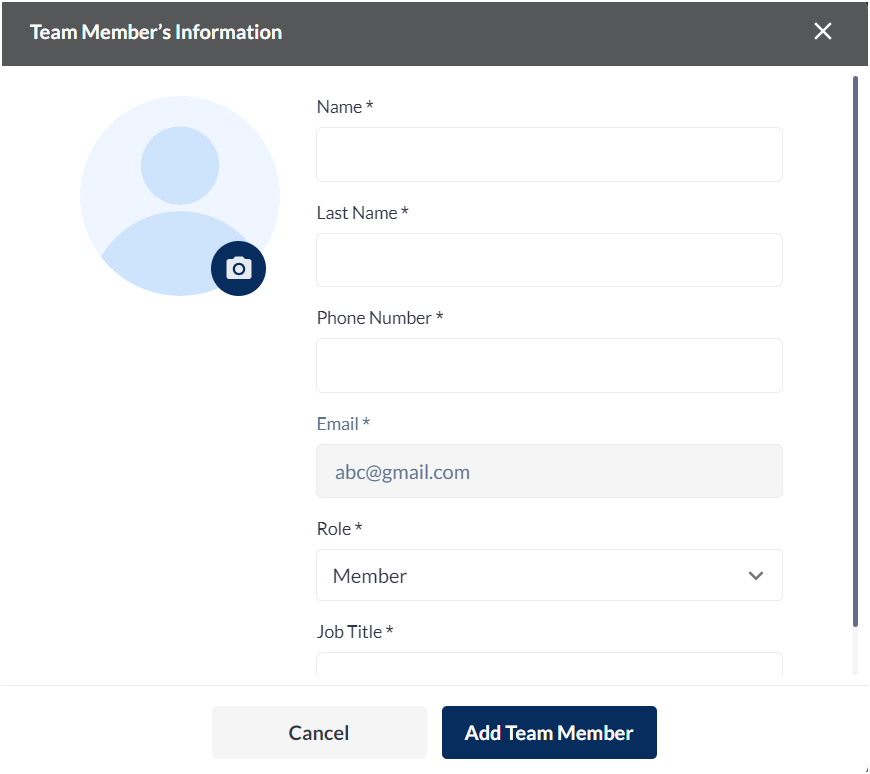
Add Team Member Form
The organizer has the option to incorporate any question from the visitor pipeline to be utilized when adding a team member through the frontend. They simply need to check the "Use in Team Member creation" attribute for that specific question on the visitor registration pipeline. This ensures that the question appears in the team member creation pop-up form when adding a team member from the frontend.
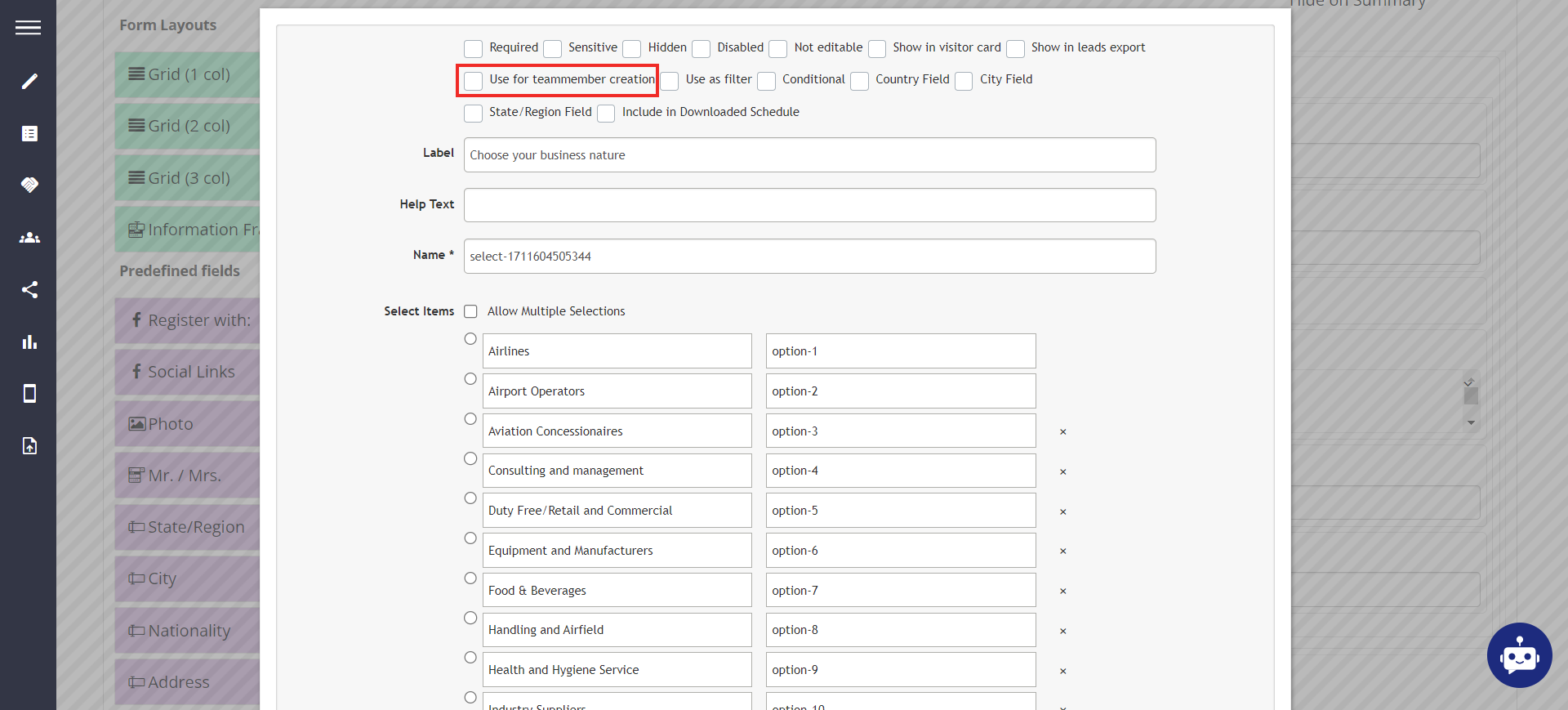
Visitor Registration Attributes
Information Frame box added on the visitor registration piple will not apprear on Team Member creation form
