Can organizers set weekly and monthly limits for pending and confirmed meetings and messages?
As per the settings allowed on the platform, the organiser can only set daily and total limits for the pending and confirmed meetings and messages for all the user category
Team member inherits the category limitation from their exhibitor. They dont have separate custom category limitations.
How to set the limit for meetings and messages for Exhibitor Category
Navigate to Registration Settings → Exhibitor → Exhibitor category
Click on the Setting icon on the right hand side of the screen
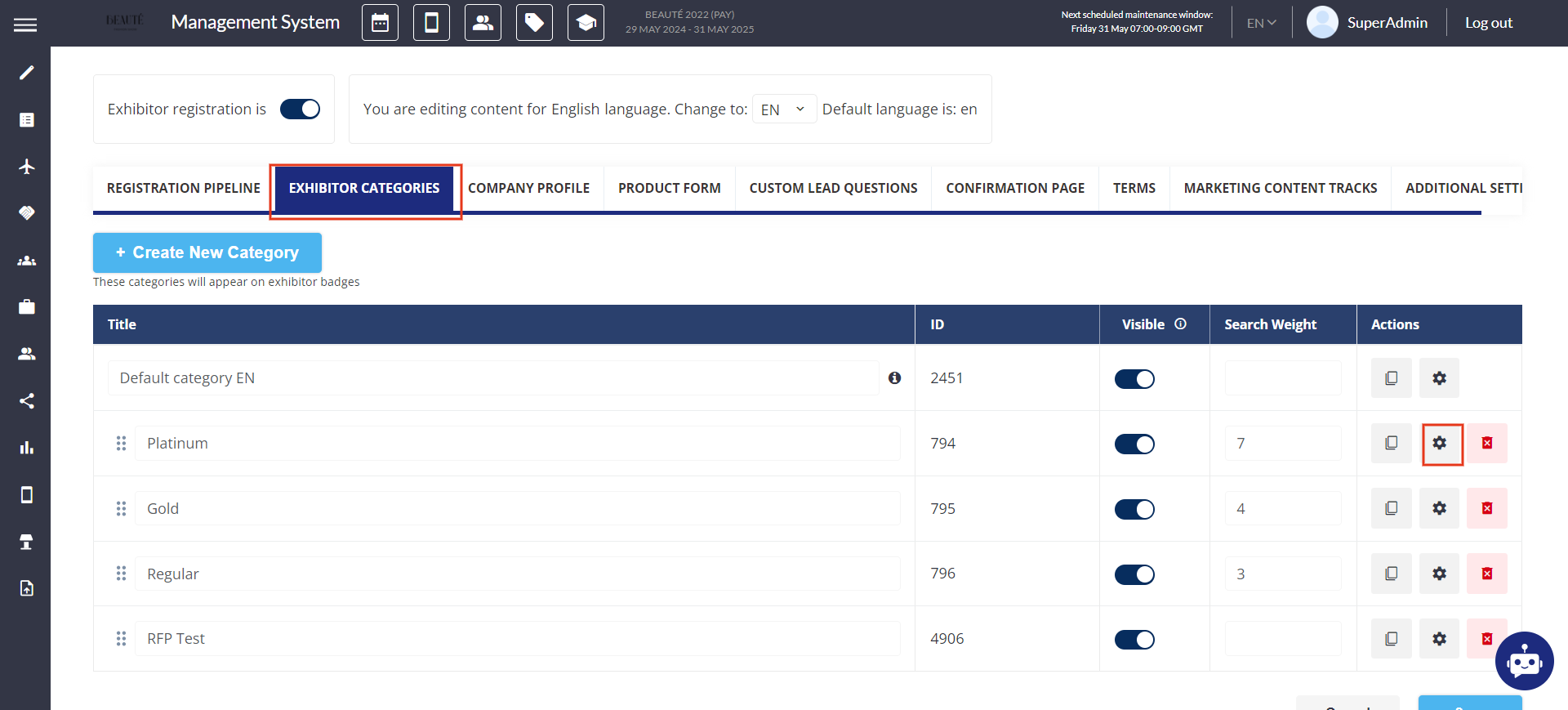
Organisers can separately set limits on Onsite and Online meetings
Enable toggle for Daily/Total pending/confirmed meetings allowed
Set the number of allowed pending/confirmed meetings
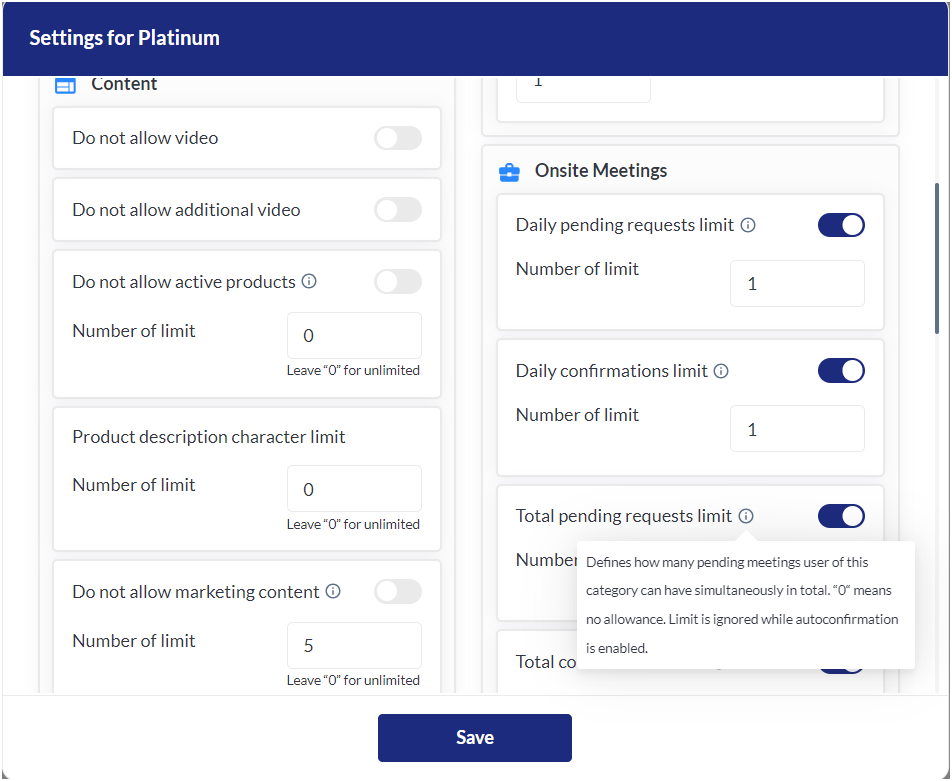
Settings allowed Limits for Meetings & Message
Click on the Save button to save the changes.
Again click on the Save button on the Exhibitor Category page
Likewise, the meeting and messaging limit can be set for Participant category as well
How to set the limit for meetings and messages for Particpant Category
Navigate to Registration Settings → Participants → Participants category
Click on the Setting icon on the right-hand side of the screen
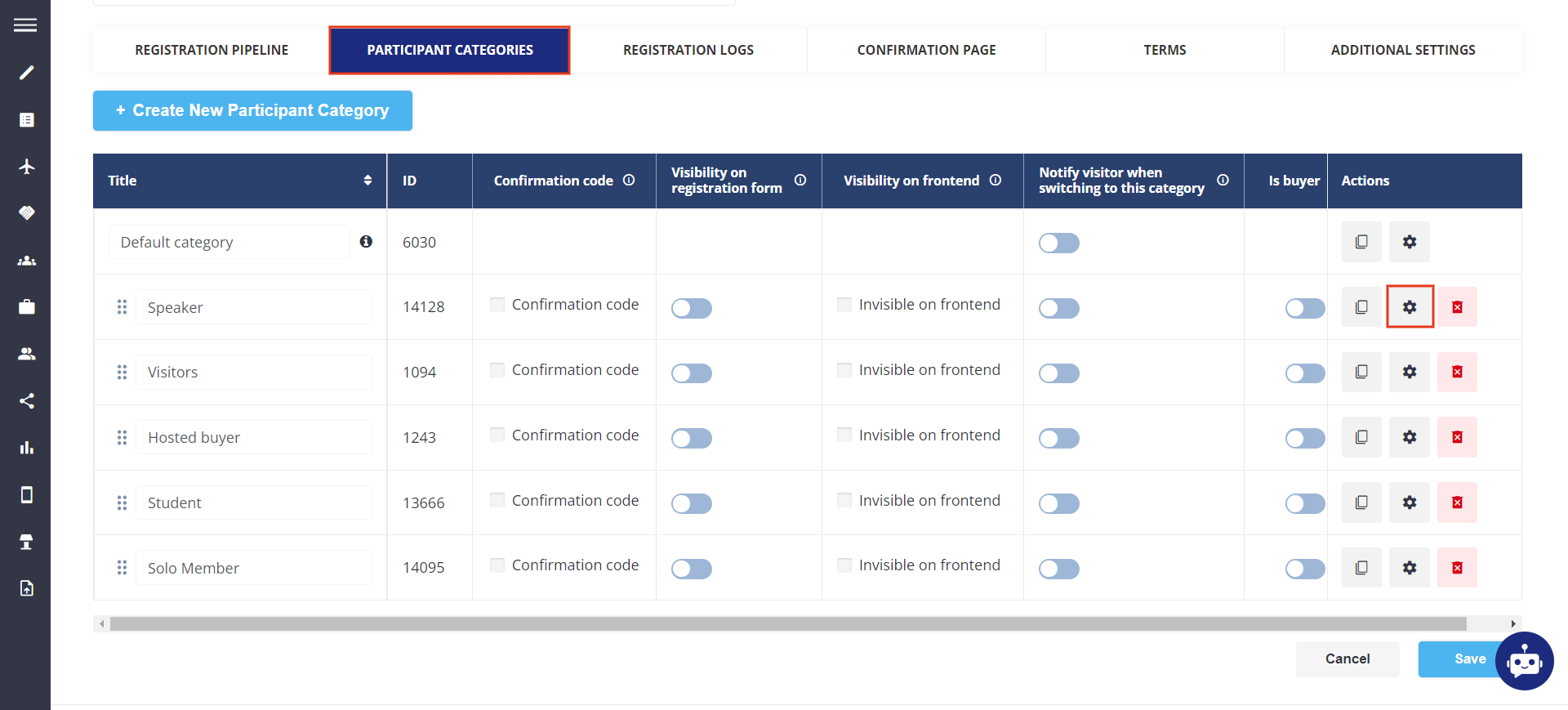
Organisers can separately set limits on Onsite and Online meetings
Enable toggle for Daily/Total pending/confirmed meetings allowed
Set the number of allowed pending/confirmed meetings
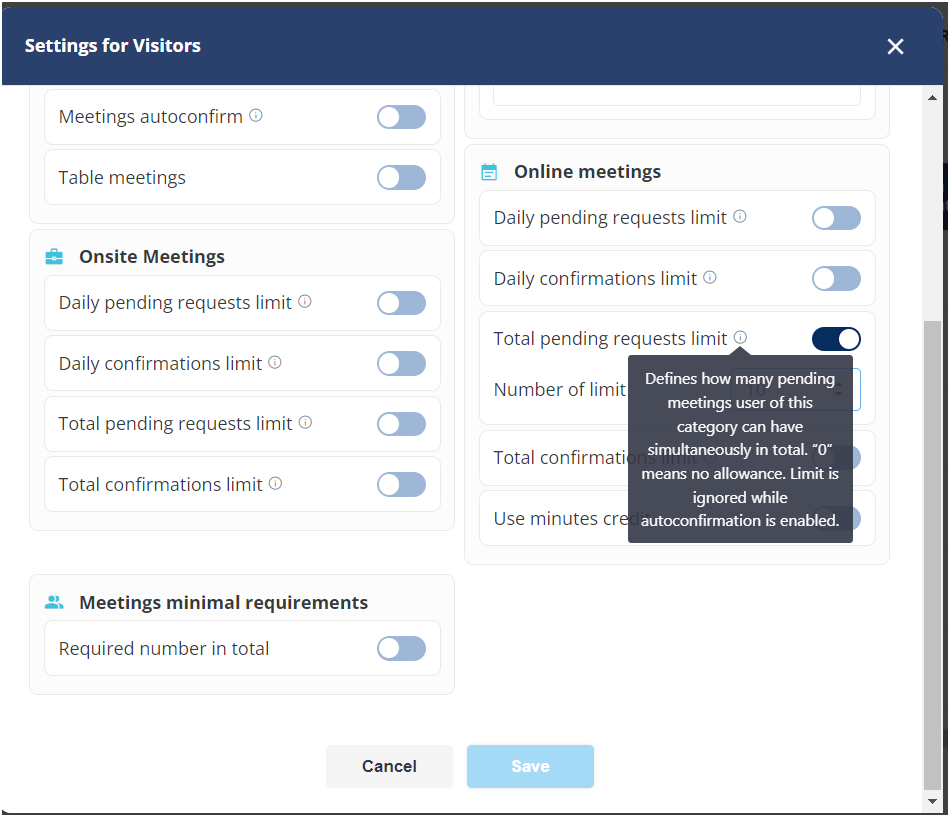
Settings Limits for Meet and Message
Click on the Save button to save the changes
Again click on the Save button on the Participant Category page
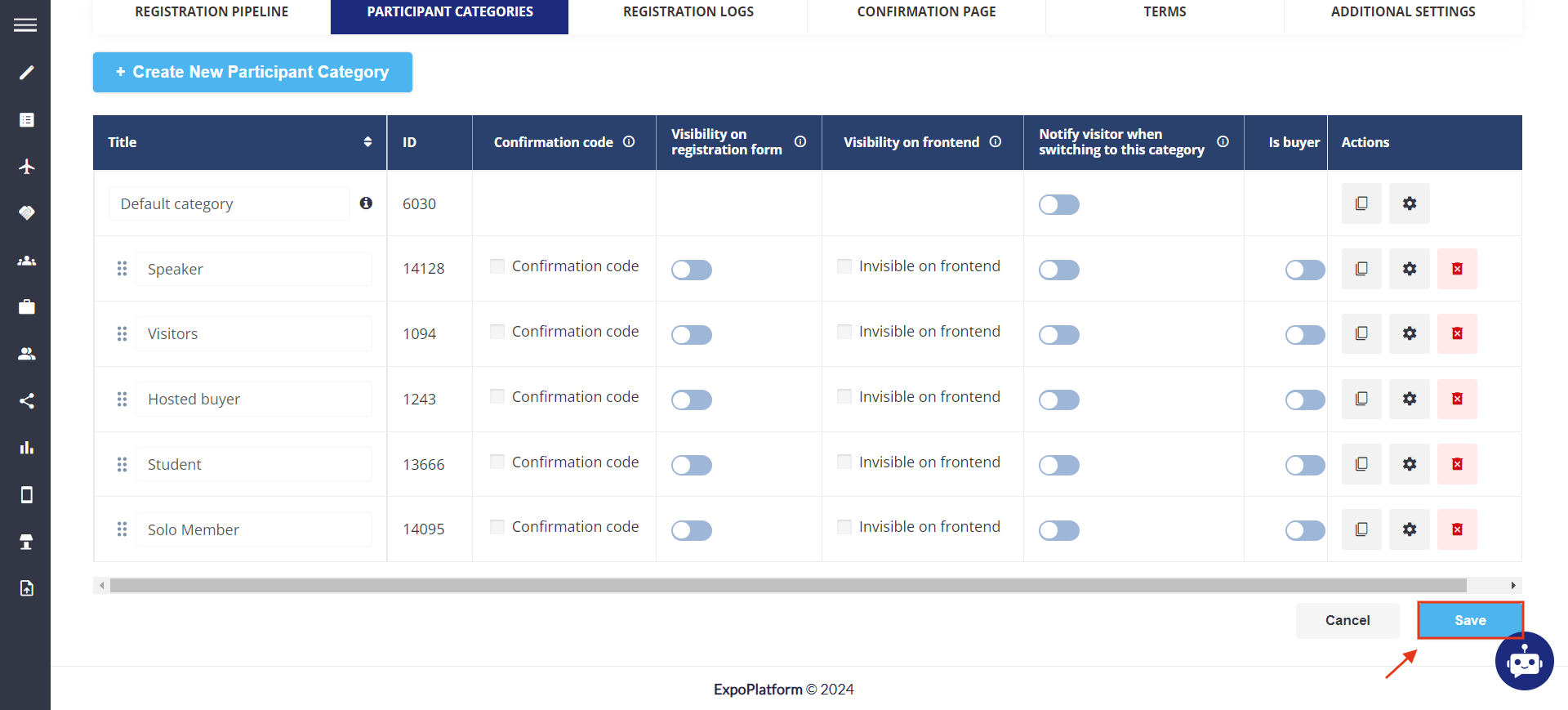
Saving details at the Category page
