Auto Cancellation of Meeting/Schedule Session for Inactive users
This features allows the organizer to mark all the scheduled meetings and sessions auto cancelled for the inactive users on the platform so that other parties do not anticipate the inactive users attendance/participation. This use case is more relevant when the user's status is changed to inactive via an API.
Backend Setting
Organizer can enable these setting from Admin panel /admin/registration/settings (Registration settings — Visitor — Additional settings). These settings can be enabled by using the below toggles
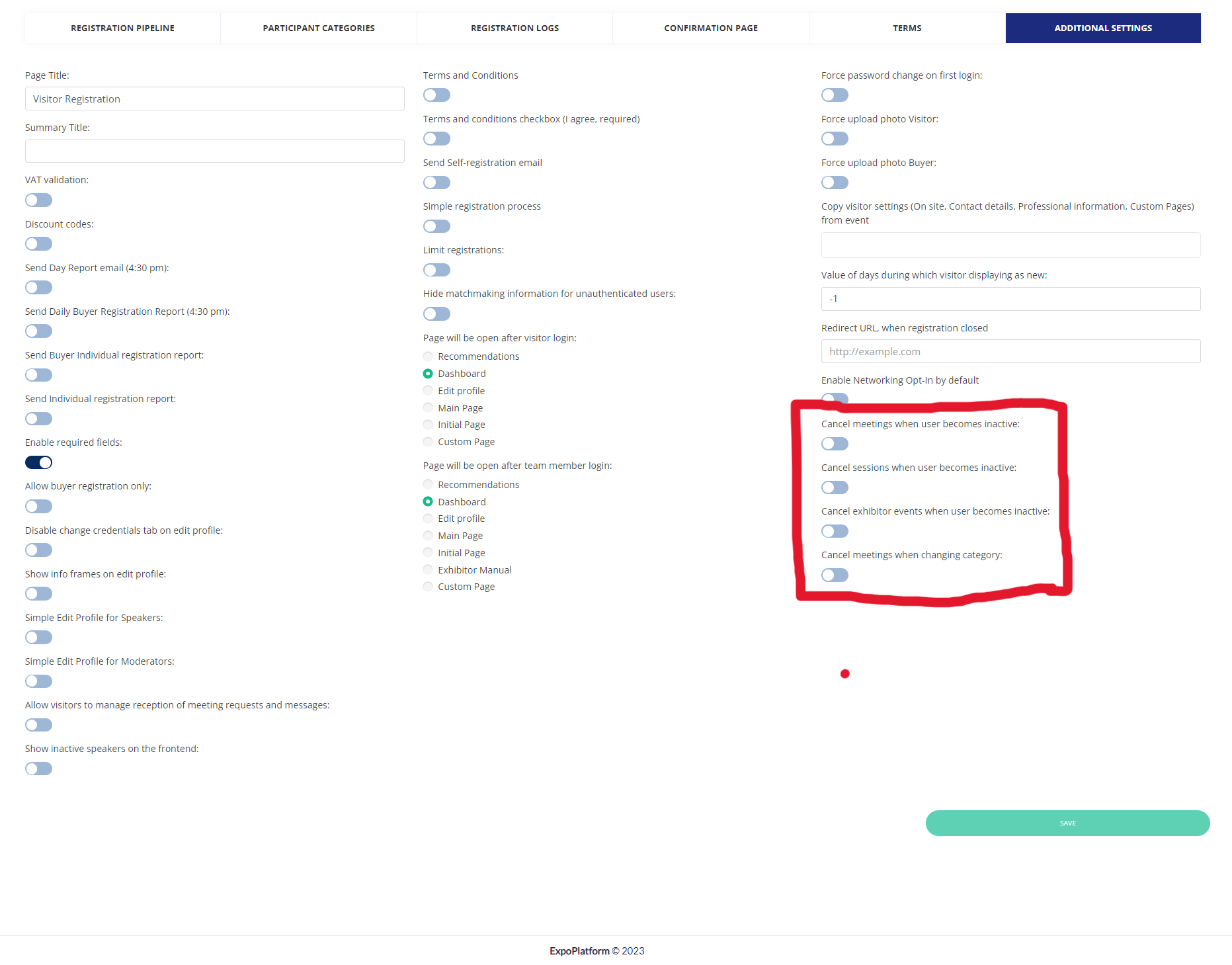
Cancel meetings when user becomes inactive — Turn toggle ON to automatically cancel all meetings for user who became inactive. Default Settings: OFF
Case1:
1-on-1meeting, if either of the user becomes inactive the meetings stands canceled for both the user
Case2:
Multiple participants, if any one user becomes inactive the meeting is not cancelled globally for all the participants, it just gets canceled for the inactive user and other participants can join the meeting unless it is manually canceled.
All meeting includes: Incoming, Pending & confirmed meeting
When “Allow meeting request to inactive users” setting is ON (Event Setup - Networking& Matchmaking - Meetings) and the “Cancel meetings when user becomes inactive“ setting is also ON, then system will hide meeting button for inactive use
Cancel sessions when user becomes inactive — Turn toggle ON to automatically
Remove the inactive user from the sessions.
Remove all the scheduled sessions from the inactive user's schedule(profile).
This applies to paid sessions as well. Default Setting: OFF
Cancel exhibitor events when user becomes inactive —Turn toggle ON to automatically
Remove the inactive user from the exhibitor events.
Also remove the exhibitor events from the user’s schedule(profile)
Cancel meetings when changing category: Turn toggle On to automatically cancel all the pre-scheduled meetings for the user category whose category has been changed to one in which meetings are not permitted. This setting will cancel all the meetings initiated by such users
User (Meeting Receiver) will be notified with the message “Meeting was cancelled automatically because of changing of user category to the one that is not allowed to perform meetings.“
Case1 & Case2 of Cancel meetings when user becomes inactive will also be applied for this scenario
