All my saved changes in the Admin Panel have disappeared or changed: How can I track this?
Worried that you did not make any changes but the information has been altered??? This is not good news when someone reports that all their edits and changes in the Admin Panel have disappeared or changed all of a sudden. A quick way to validate if this was caused by a user action is by checking the ‘Log Info’ in the Admin Panel. This exists under Data:
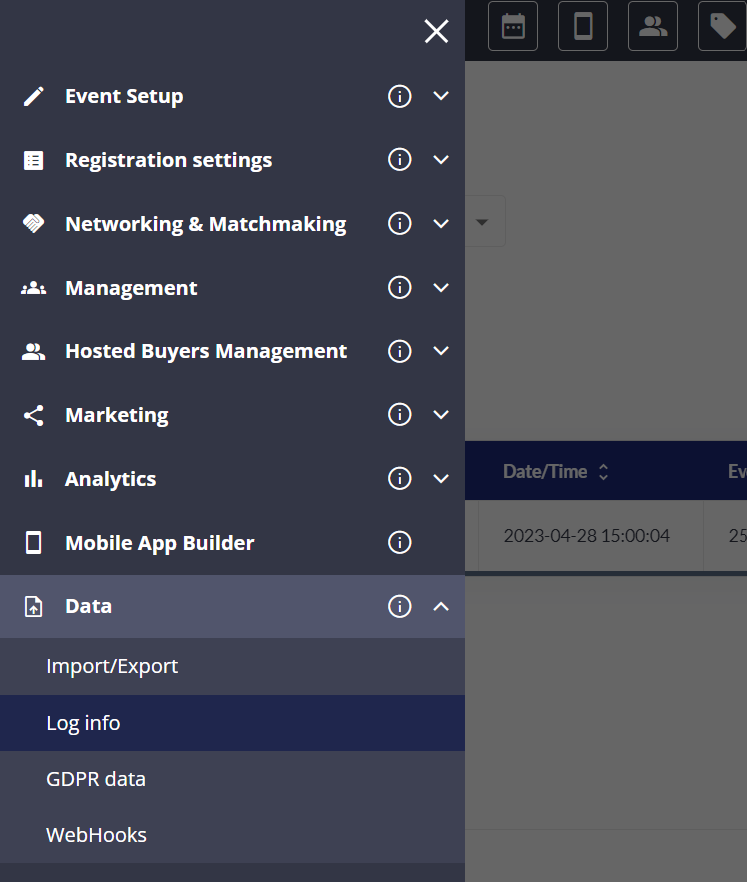
There are several filters that can be used to narrow down the search as shown below:
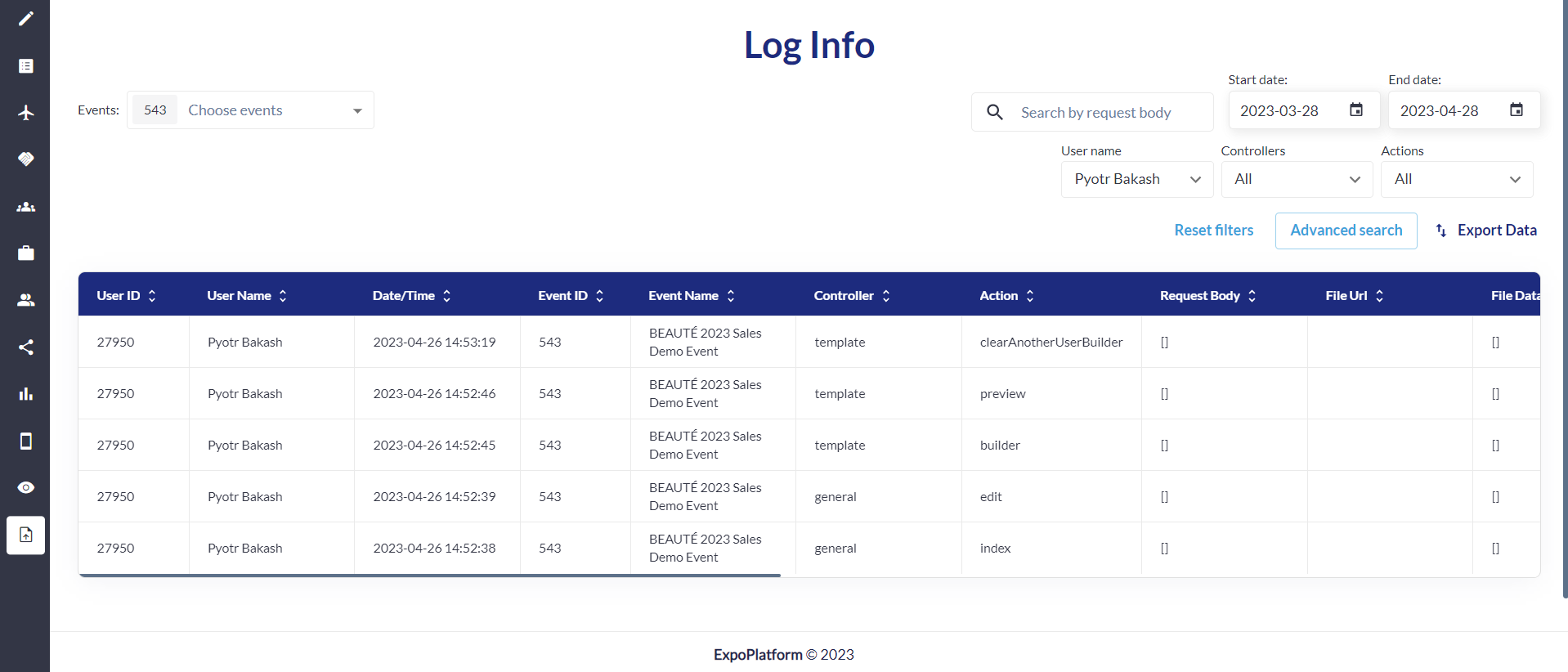
Advanced search option can also be used to narrow down the search:

Please note that the username ‘Super Admin’ refers to an ExpoPlatform agent making the changes while an actual name refers to the client and their team members.
Changes made by a client:

Super Admin changes:
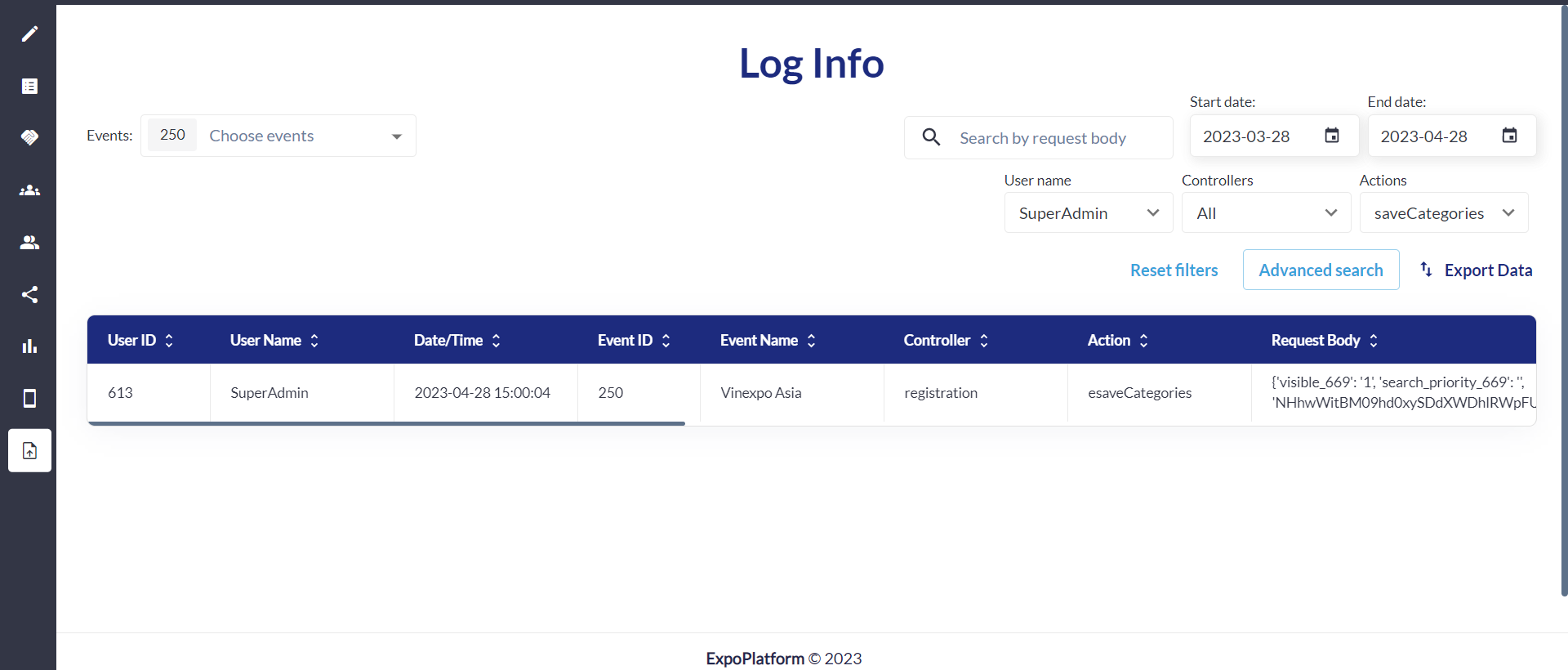
If there is no information regarding the changes in any of the logs, it needs to be reported to the Technical Account Manager and they can get this investigated further.
