Admin Panel Chat Bot
We've incorporated the "Expo Assistant" chatbot into the Admin Panel, which enabled the organiser to ask questions related to the platform setup and the chatbot will respond based on the information included in our help article
Admin Panel Setting
To enable "Expo Assistant" chatbot navigate to Admin Panel → Global Module Management → Backend → Expo Assistant chatbot. This toggle controls the chatbot's availability for the evens added under that environment.
Expo Assitant is featured on all pages within the Admin Panel for easy access and quick engagement. The Chatbot interface will exclusively support the English language for both questions and answers.

Expo Assistant
Organisers can review past interactions by scrolling up in the chat history and can also rate chat responses positively or negatively (like/dislike)
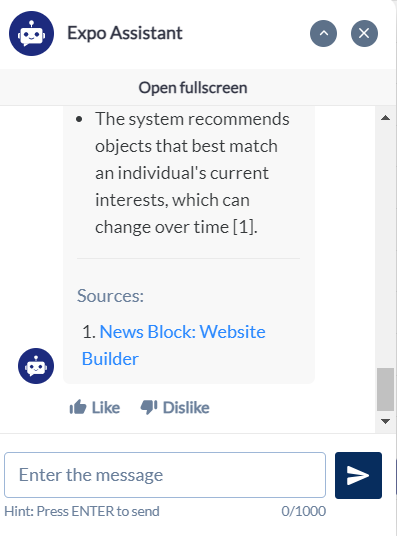
Chatbot
