Ability to turn ON/OFF meeting/message requests
Organizers can now offer users the option of receiving meeting requests and messages only if they want to. This article will illustrate the steps involved in configuring settings regarding meeting/messaging request.
Admin Panel Settings
Exhibitor/Team Members:
An additional setting has been added to the Exhibitor Additional Settings page (/admin/registration/esettings) -- Toggle "Allow exhibitors to manage meeting requests and messages".
An additional setting has been added to the Exhibitor Additional Settings page (/admin/registration/esettings) -- Toggle "Allow team members to manage meeting requests and messages".
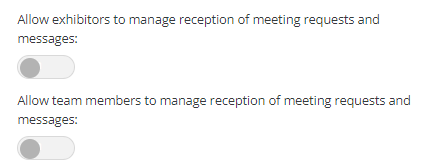
Visitors:
An additional setting has been added to the Visitor Additional Settings page (/admin/registration/settings) -- Toggle "Allow exhibitors to manage meeting requests and messages".
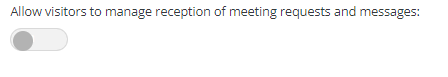
Frontend Experience:
On the front, the "Connections Settings" tab appears at /new front/profile/settings for exhibitors/team members/visitors when the toggle is on.
Connection Settings
Receive Meeting Invitations | The toggle is set to ON by default. The "Request meeting" button disappears at all places on the front: user profile, product page, matchmaking cards, interactions, etc. |
Receive Message Invitations | The toggle is set to ON by default. The "Request message" button disappears at all places on the front: user profile, product page, matchmaking cards, interactions, etc. |
Important:
Assinging Team Member to Products is web only feature.
If a team member is assigned to a product & meet/message is OFF for that team member.
Meeting will be requested with the available team members.
Message will be requested with the company profile.
It is still possible for a user to respond to a meeting/message request he received before he turned off the ability to receive requests.
