Old Website Builder: Overview
The website builder module allows you to quickly set up a beautiful, responsive website for your event by using one of the pre-configured templates: Alpha, Omega and Sigma. The templates restrict only the overall style of the website and some layout elements. The rest is up to your imagination, and you can create websites with a very different look and feel using the same template. You can switch between available templates by clicking on the Templates button and selecting a template:
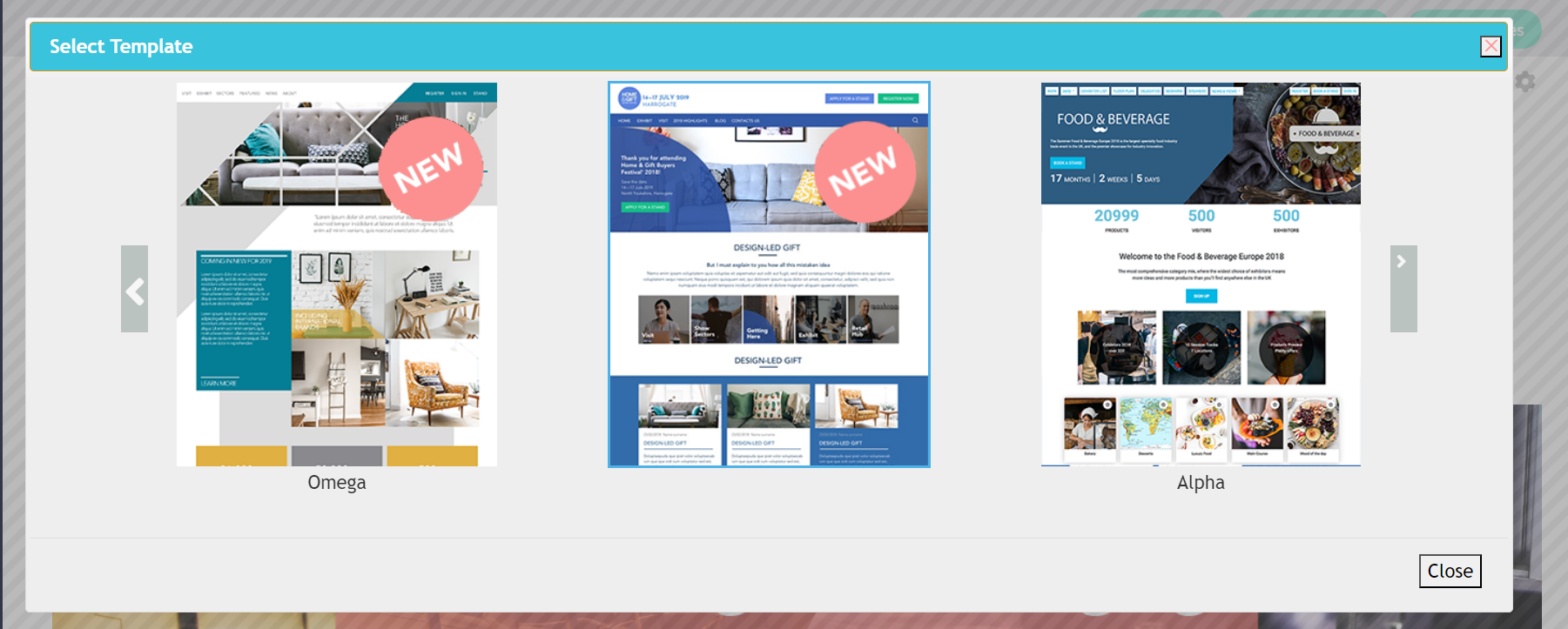
The website builder also allows access to some more advanced features, like custom CSS and JS. These features are not required to get the most out of the builder but can be very helpful when attempting to do something outside of the bounds of a template. Here is an example of how Custom CSS can be used:
To access the website builder, go to Event Setup → Build Website. Once there, you will see a screen where you can start building your Main Page
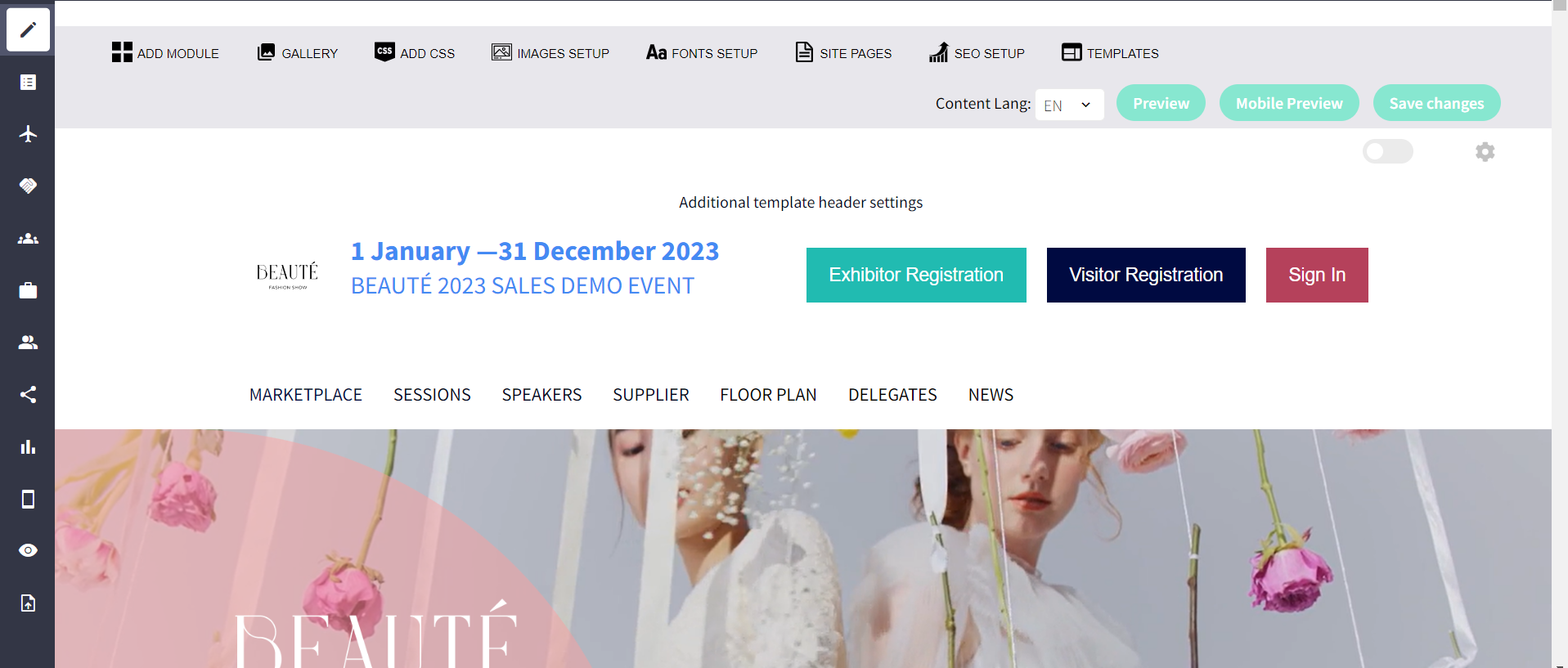
There is a builder menu in the top part of the screen, just below the main platform menu

The builder menu provides access to the most critical settings of the website:
Add module
Gallery
Add CSS
Image setup
Font setup
Site pages
SEO setup
Templates
