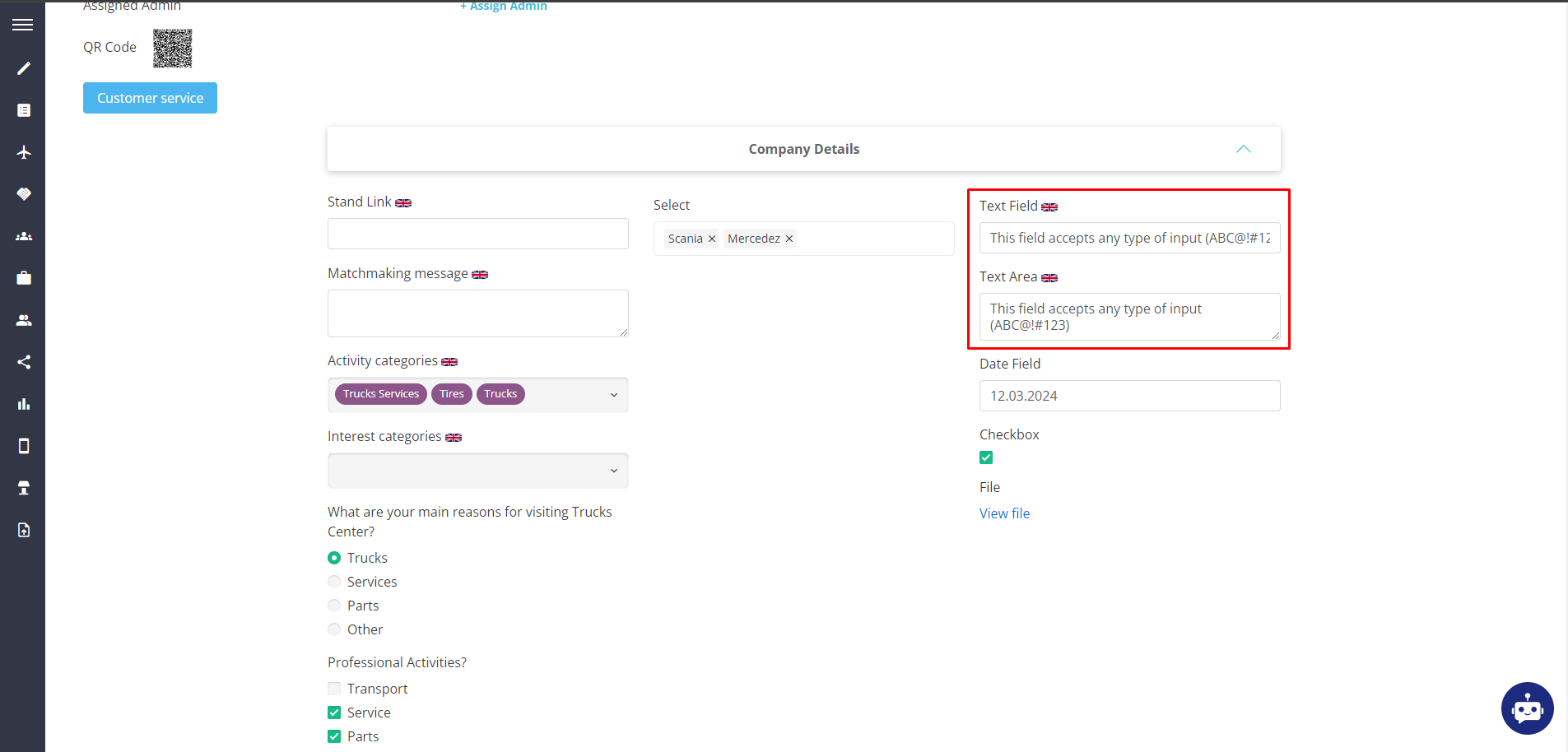Text / Text Area
To populate the Exhibitor using Text Field or Text Area, it is necessary to gather it’s name:
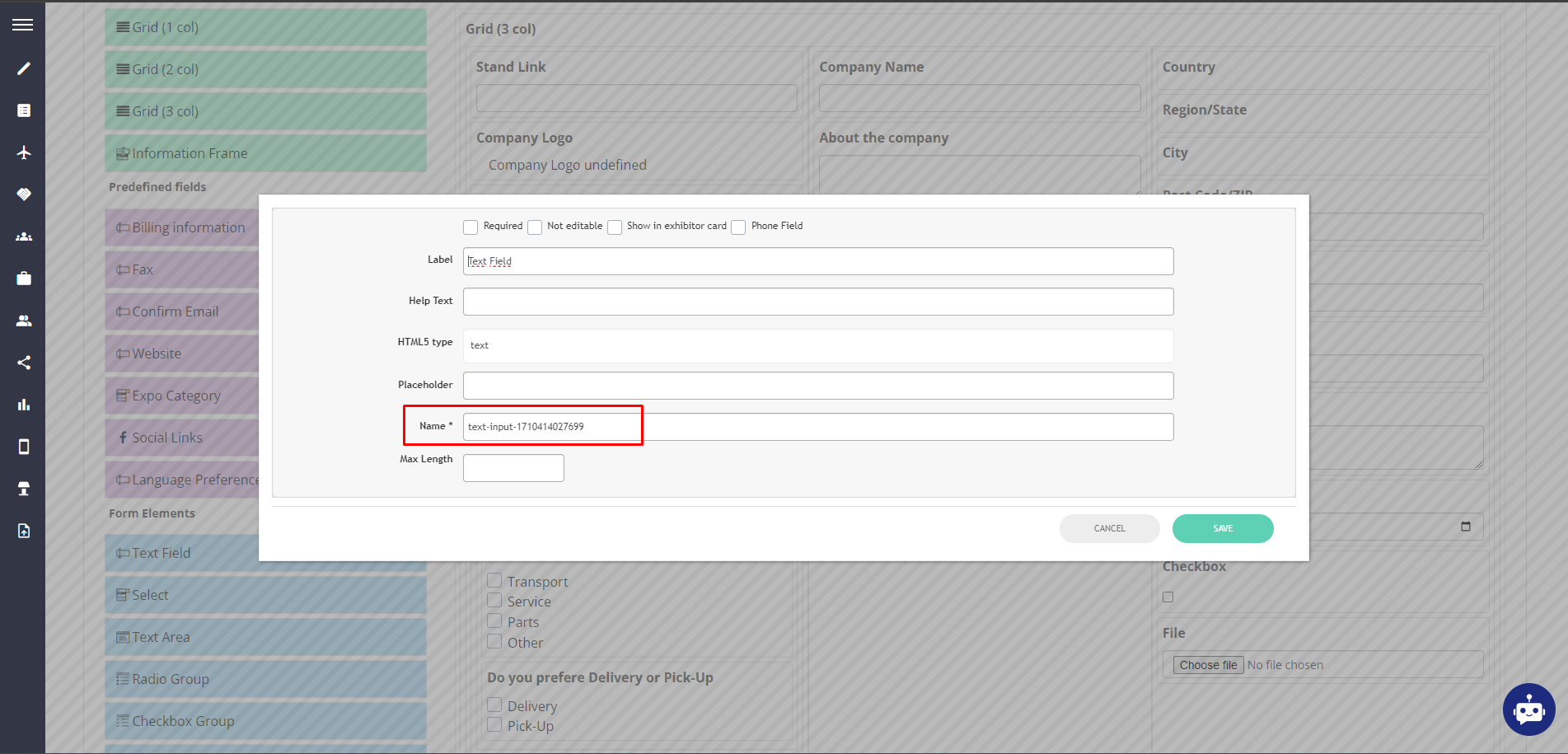
Note that the name for Text Area is different from Text Field:
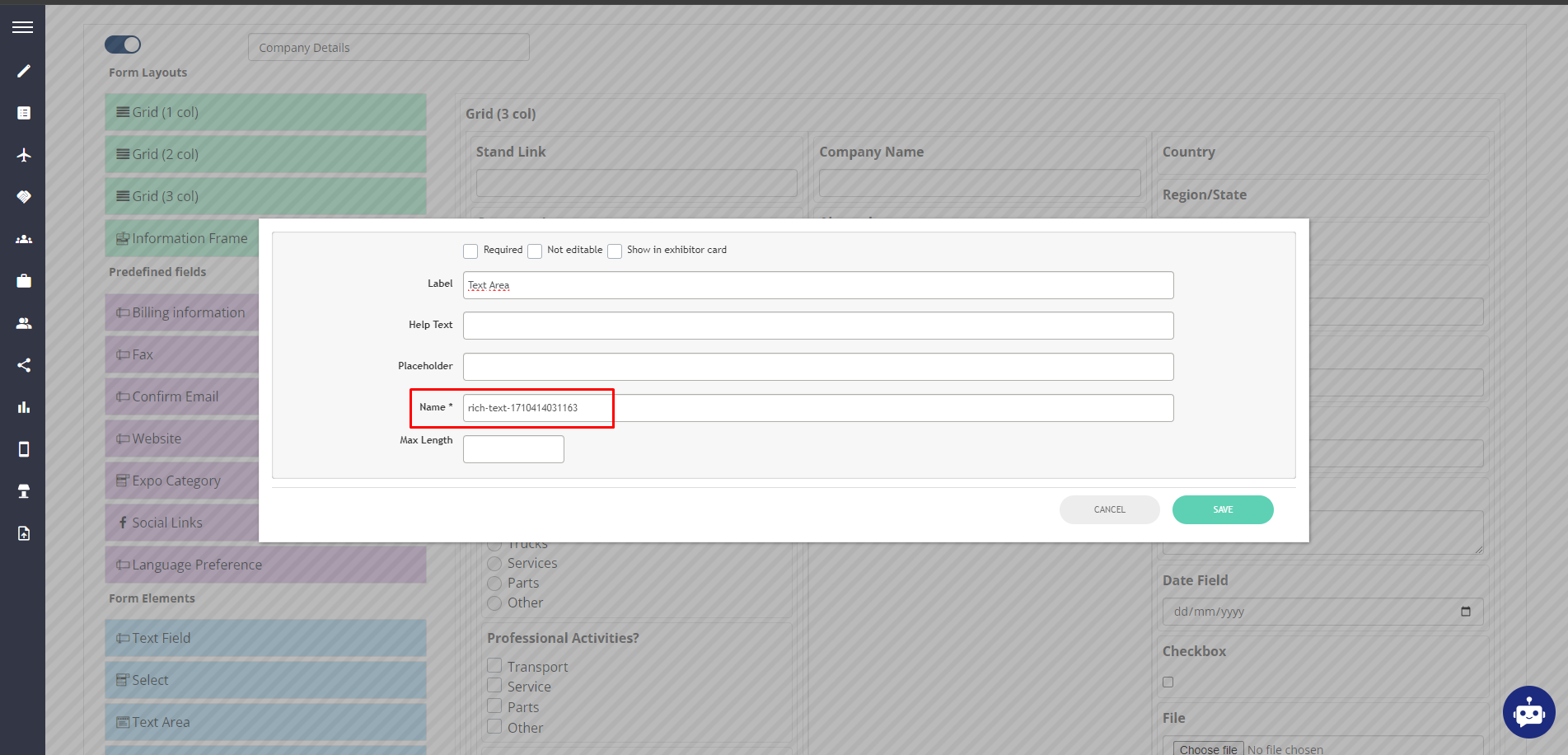
For updating an exhibitor, the endpoint used is: api/v2/exhibitor/set
As this is an update for an exhibitor’s information, the mandatory fields are as follows:
event_idexhibitor_id
Additionally, for the Text Field, the name gathered from the registration pipeline panel:
text-input-{uniqueID}
As for the Text Area:
rich-text-{uniqueID}
The value will be any type of input (numbers, letters, words, special characters):
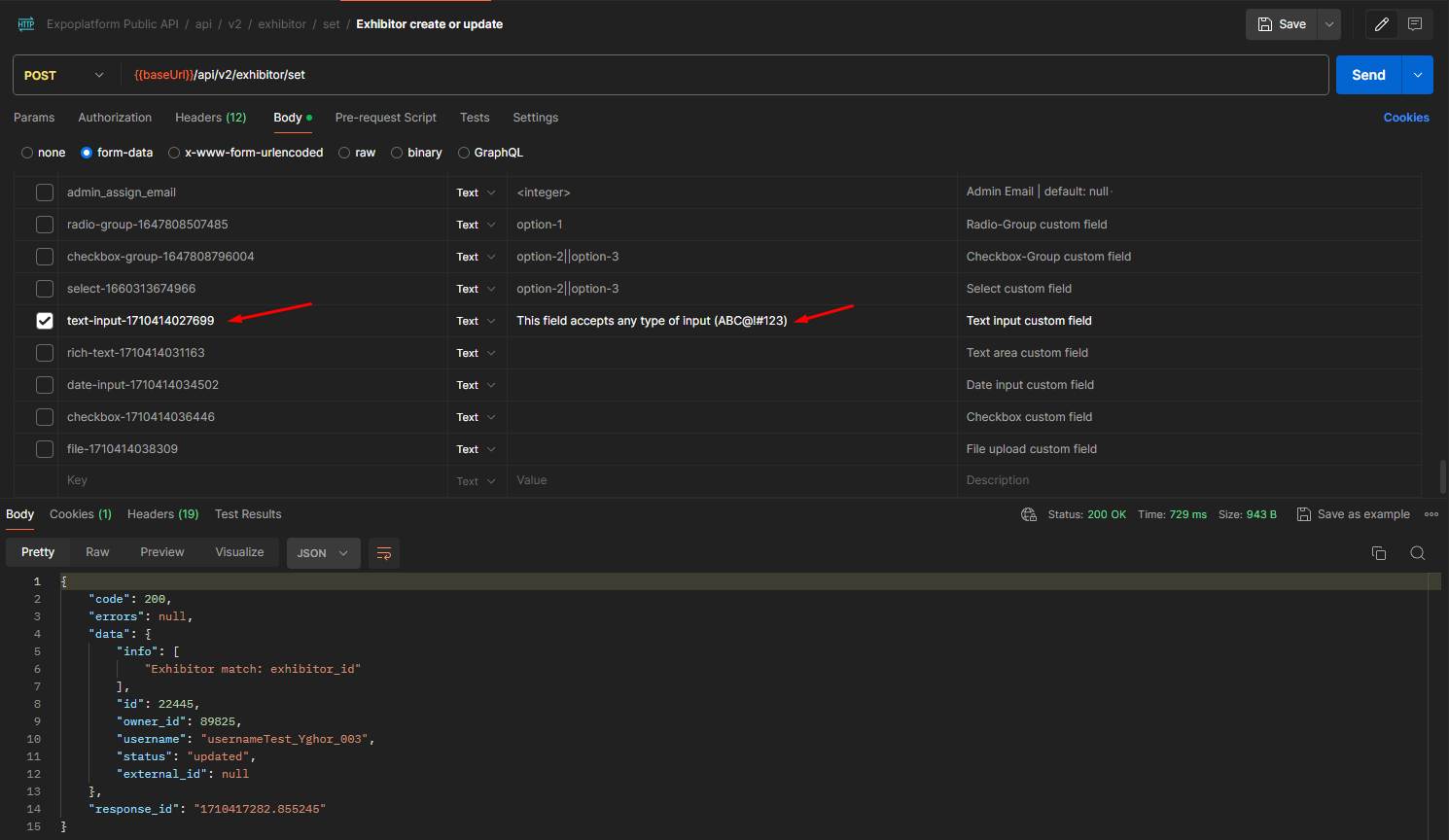
Text Field
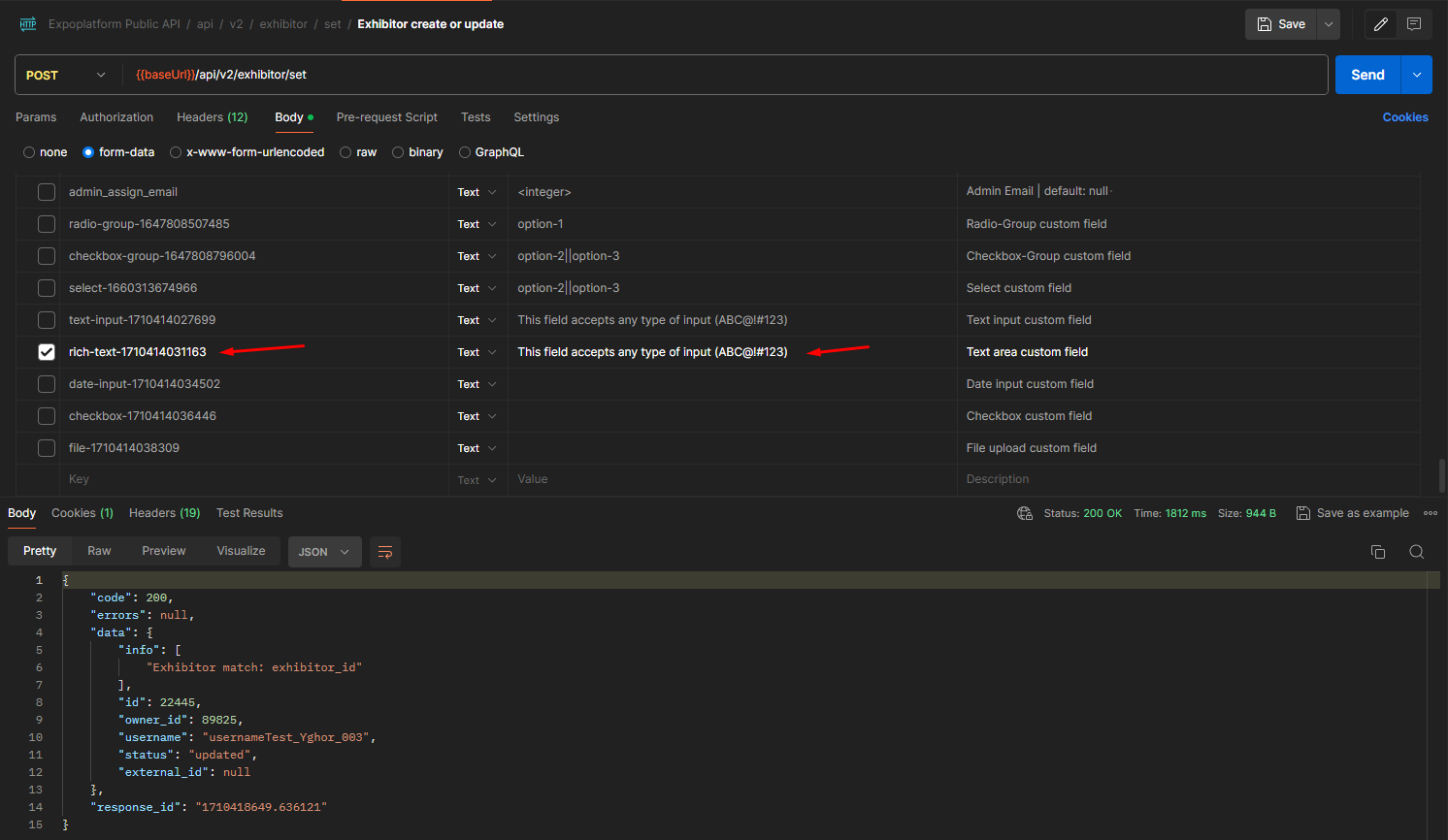
Text Area
After a successful request, you can view the results by navigating to Management → Exhibitor and clicking on the updated exhibitor: