Switching between current & past events
On the event list page (/admin/exhibitions/list), there are 2 tabs - Current Events and All Events.
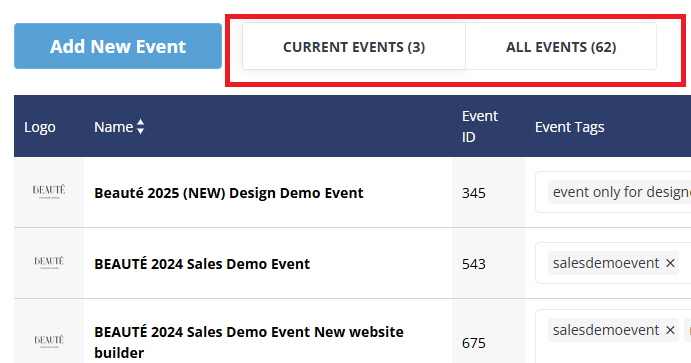
By default Current Events are shown and these are defined as events where today’s date is between an event’s Start Date and End Date.
To see all events, including those in the past, click the “All events“ button.
