Surveys
The Surveys module allows the organizer to create and send surveys to attendees.
To create a new survey simply click on the "Create Survey" button.
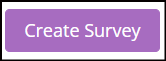
In the next page, you can set multiple settings for the survey:
You can give a name to your survey form.
You can set when the survey will start and when it will end.
You can choose the mailing list.
You can choose the email template from the list
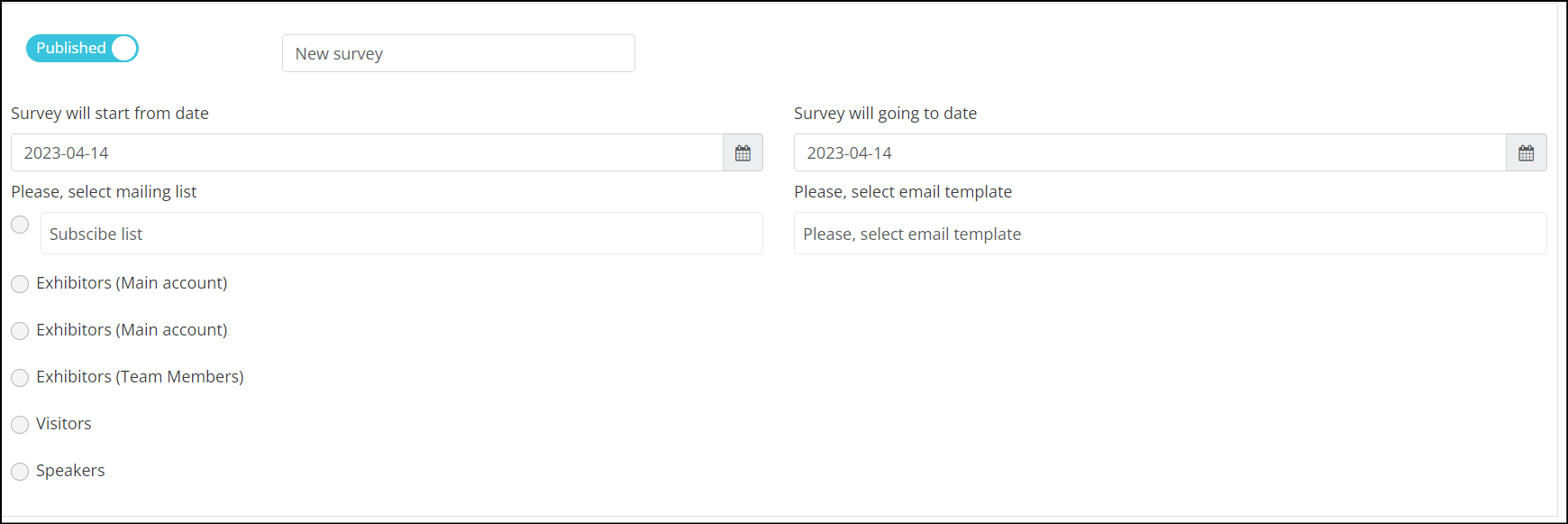
Creating a Survey
Now after you have saved the survey you will be taken to a new page from where you can see "Survey Options" and "Survey Statistics".
From here you can "Edit survey properties".
You can edit individual sections of the survey through "Edit Sections".
You can preview the Survey using "Show Survey Preview" button.
You can now send the survey if you have configured all the details.

Survey Statistics
