Sub/Event Module Management
Feature Purpose:
The frontend module management page allows you to restrict the networking features (meet, message, favorite) that are visible to users on the front-end. It’s important to note that some of the controls are at the event level while others are at the role level (exhibitors, participants, buyers, team members).
The module management page can be found under Events Setup-> Module management and the networking controls can be found in the Frontend section as shown below.
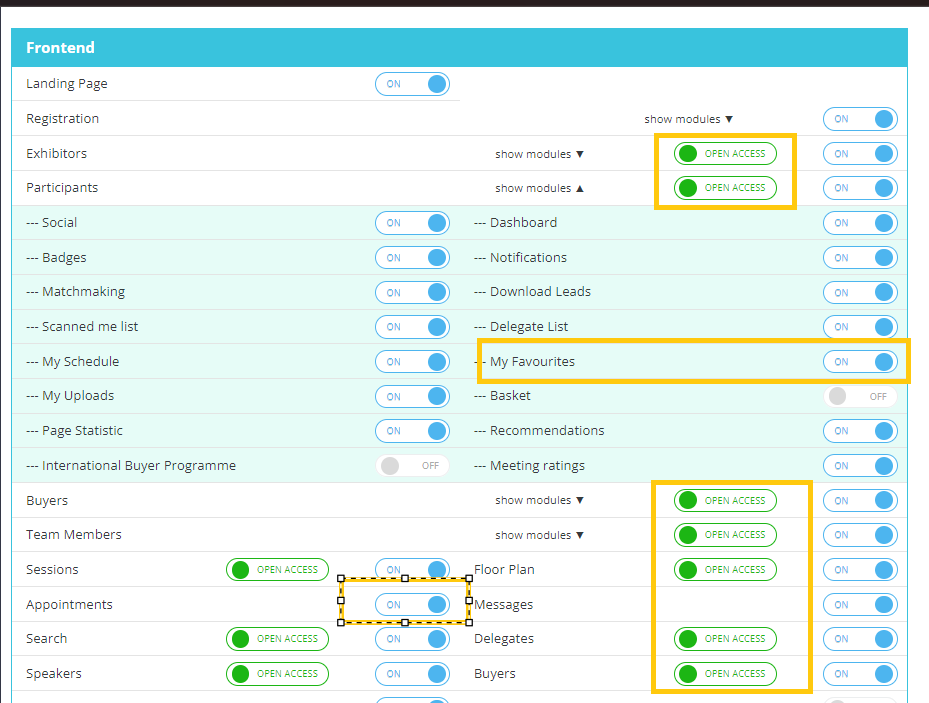
Networking Feature Name:
Appointments
Networking Feature Purpose:
The Appointments module offers convenient control with a simple toggle feature, allowing event organizers to manage user access seamlessly.
Restricting this networking feature:
When toggled off, users will not see the My/Team meetings page in their profile menu.
Attempting to access meetings through a direct link will prompt an "Access denied" error and users will be redirected to the event home page.
Meeting interaction buttons will also vanish from all cards and pages.
Networking Feature Name:
Messages
Networking Feature Purpose:
The Messages module allows event participants to communicate via chat within the platform
Restricting this networking feature:
When deactivated, users will not see the Messages page in their profile menu.
Attempting to access messages with a directl link will result in an "Access denied" error and redirect the user to the event home page.
Message interaction buttons will also vanish from all cards and pages.
Networking Feature Name:
My Favourites
Networking Feature Purpose:
The customizable "My Favourites" feature
Restricting this networking feature:
The module management page provides tailored control for each of the four distinct user roles: Exhibitors, Participants, Buyers, and Team Members, through the intuitive toggle system.
Please note - Hiding the favuorite button for Participants will also hide it for Speakers
When this toggle is switched off, users of the respective roles will not see the Favourites page in their profile menu. In addition, non-logged in users won’t see the Favourite button on the cards of the roles for which these modules are turned off.
Attempting to access the favourites page directly will prompt an "Access denied" error and redirect users to the event home page.
Favourite interaction buttons will vanish from all cards and pages.
Networking Feature Name:
Open access / Sign-in only
Networking Feature Purpose:
The "Open access / Sign-in only" setting offers granular control over user profile visibility for unlogged users, distinguishing between two distinct states: "Open access" and "Sign-in only".
Restricting this networking feature:
In the "Open access" state, unlogged users gain the ability to view profile pages of users belonging to specific roles such as Exhibitors, Participants, Buyers, and Team Members, facilitating broader engagement and interaction.
Conversely, in the "Sign-in only" state, unlogged users are restricted from accessing profile pages, encountering an informative error message, "You don't have access," before being redirected to either the main page of the event or the login page, preserving security and privacy measures.
