Sponsor Statistics for Exhibitors
Feature Purpose:
This feature enables exhibitors to have statistics about visitors interacting with their sponsorships - Banner Statistics, Search Statistics, Pop-up Statistics and Product Search Statistics.
Working with this Feature
If the exhibitor is a sponsor, then he/she will have an additional tabs in the interaction dashboard on the front end - Banner Statistics, Search Statistics, and Product Search Statistics.
Please note that all of these tabs are shown for every sponsor but only the tabs corresponding to the sponsorship the exhibitor actually has will be populated with data.
Unlike the statistics we have for organizers, these tabs don’t show total numbers of interactions but they do show a list of the users who interacted with the sponsorship. Hovering over the checkmark shows the date and time when the action(s) were done. as shown below.
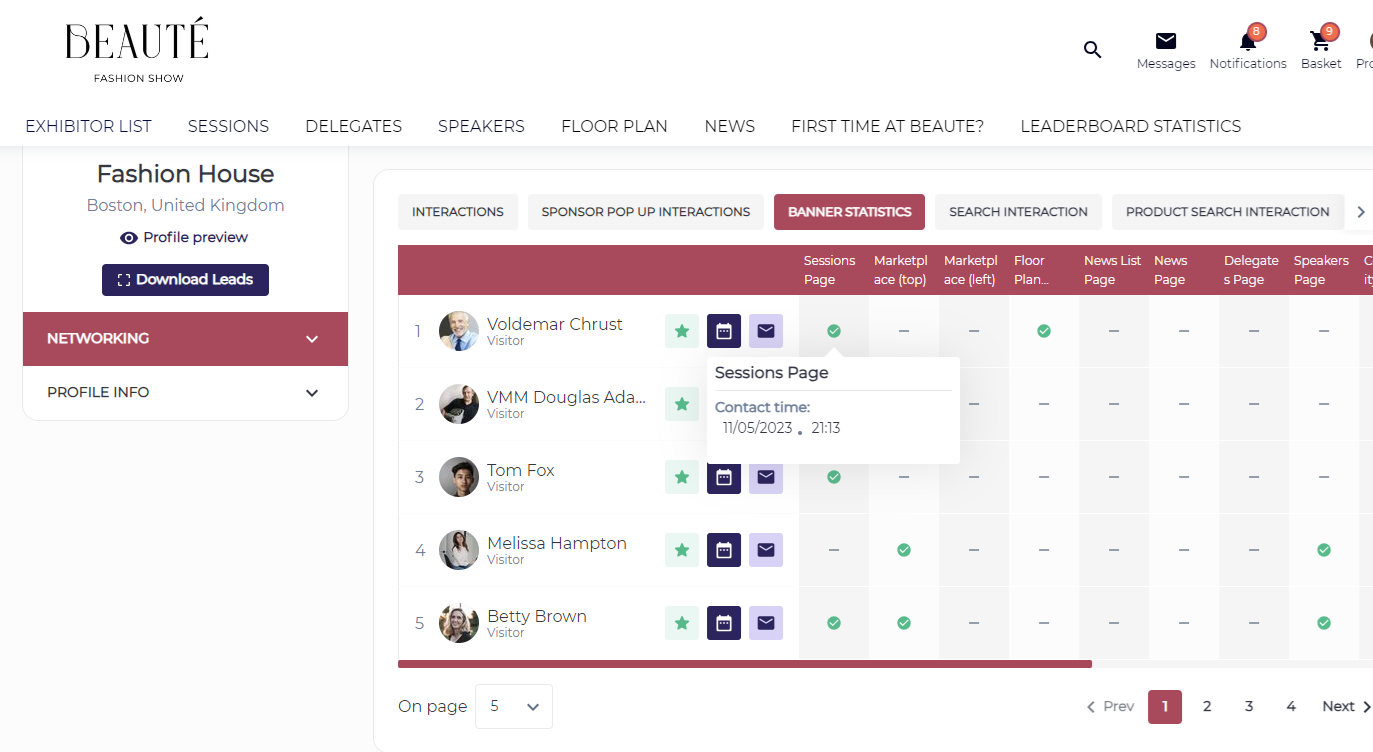
Banner Statistics - Shows which user clicked the specific sponsor’s banner on the front end. If the exhibitor-sponsor doesn’t have banners placed on the front end (for example, the Search (Top) banner) no data will be displayed in the table.
Pop-Up Statistics - Show the stats about how many times the user messages, sets up a meeting or favourites sponsor profile by using the sponsored pop-up. Column “Closed pop-up” shows the users that didn’t perform any actions and just closed pop-up.
Search Statistics - On the list of exhibitors, 2 sections of Exhibitors are displayed - One is the Sponsors (as shown by the arrow in the screenshot below) and the other one is regular Exhibitors cards. This table shows the following actions that were taken only on the sponsor’s card:
Requested Meeting
Initiated Conversation
Favourited Profile
Viewed Profile
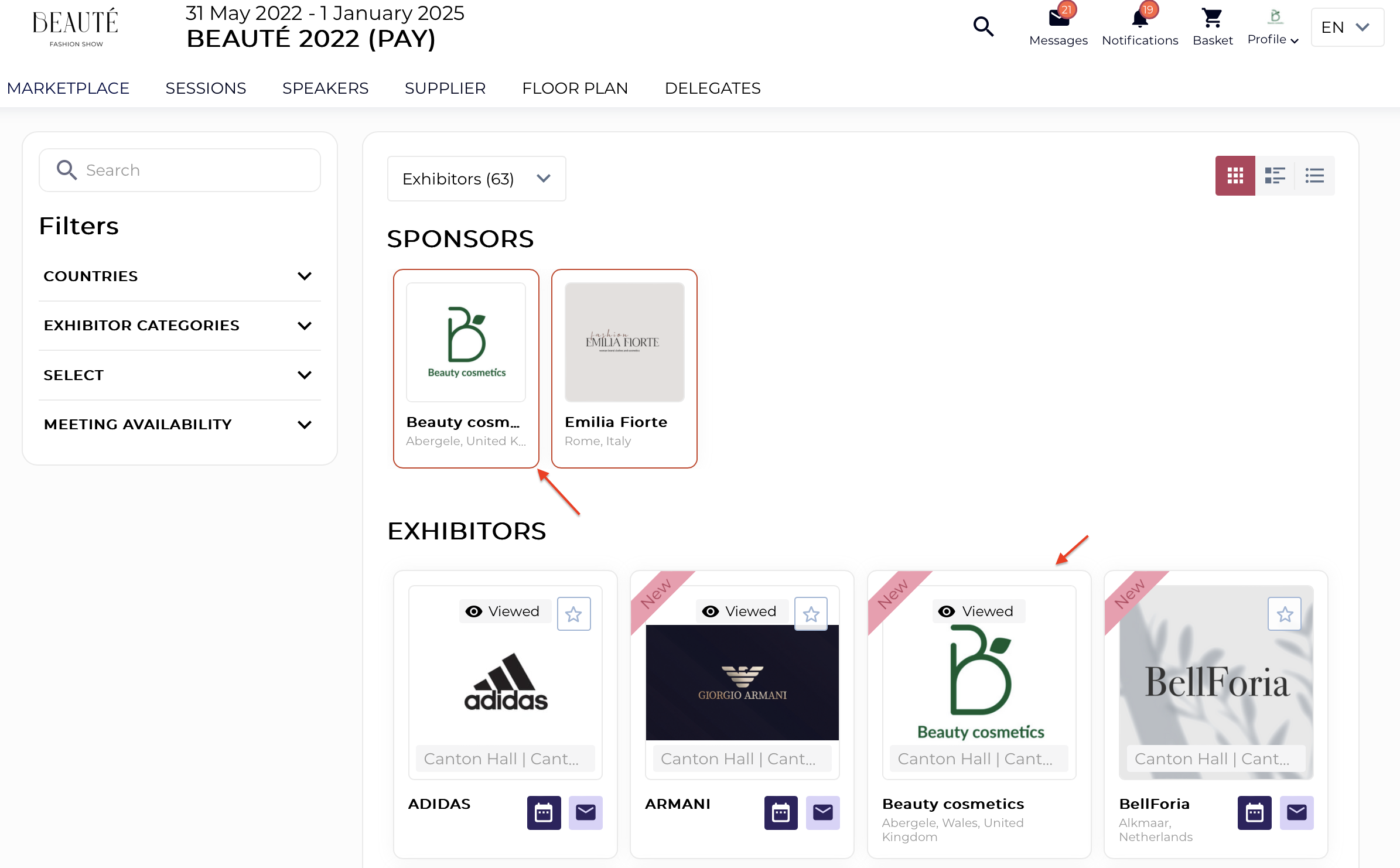
Product Search Statistics
Similar to Exhibitors, in the list of products, 2 sections of cards are displayed - One is the Sponsored products section and the other is usual products (as shown in screenshot below).
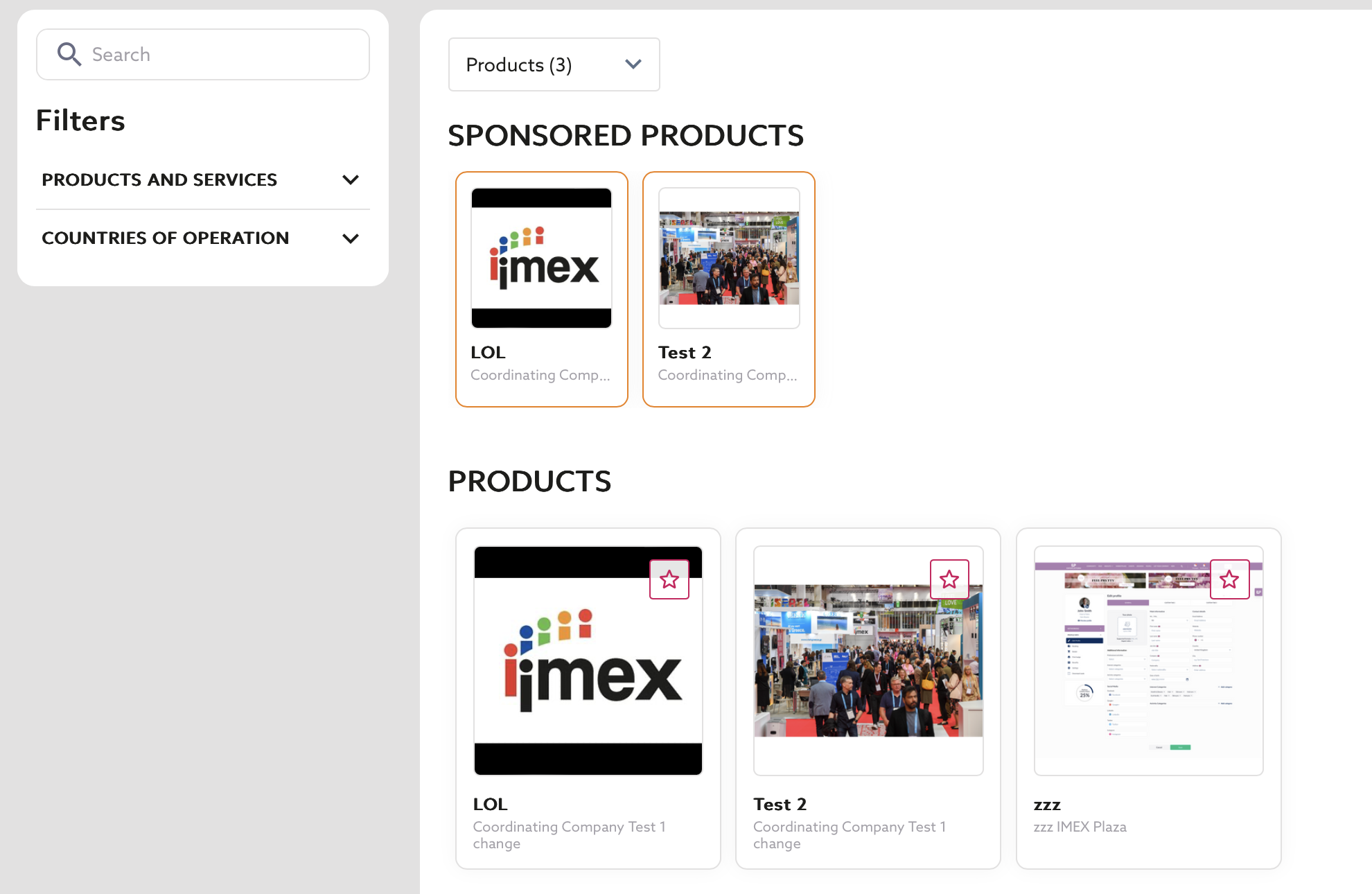
This shows statistics for the same actions as on Search statistics tab:
Requested Meeting
Initiated Conversation
Favourited Profile
Viewed Profile
Troubleshooting:
Sometimes team members can also be assigned to the product. So when the user clicks on the Meeting or Messages button on the product card, these statistics still should be recorded for the sponsors.
If a tab has no data, check whether the exhibitor actually has this type of sponsorship since all tabs are shown for all sponsors
