Session Tracks
Feature Purpose:
Tracks provide organisers with a way to group sessions by topic or theme. Event participants can then visually identify sessions from different tracks based on color and can also filter on their tracks of interest.
Working with this Feature:
Navigate to Admin Panel → Management → Sessions → Tracks to manage session tracks.
As an admin user, you can create and customize the following:
Track Name: Can be configured for different languages.
Track Color: Choose a color that represents your track.
In the settings, you can specify which exhibitor categories will have access to the current track during the creation of Exhibitor Events.
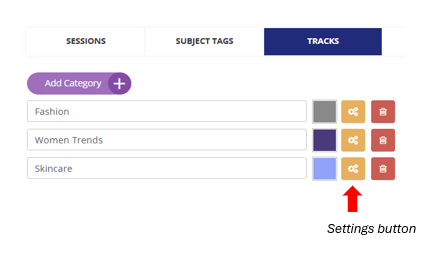
Tracks will appear on the relevant session and event cards, and you have the option to disable them for exhibitor events. Additionally, tracks can be utilized as filters for sessions and exhibitor events.
The settings for enabling or disabling tracks for events, as well as their use as filters, can be managed in the Admin Panel under Management → Sessions → Config → Sessions section
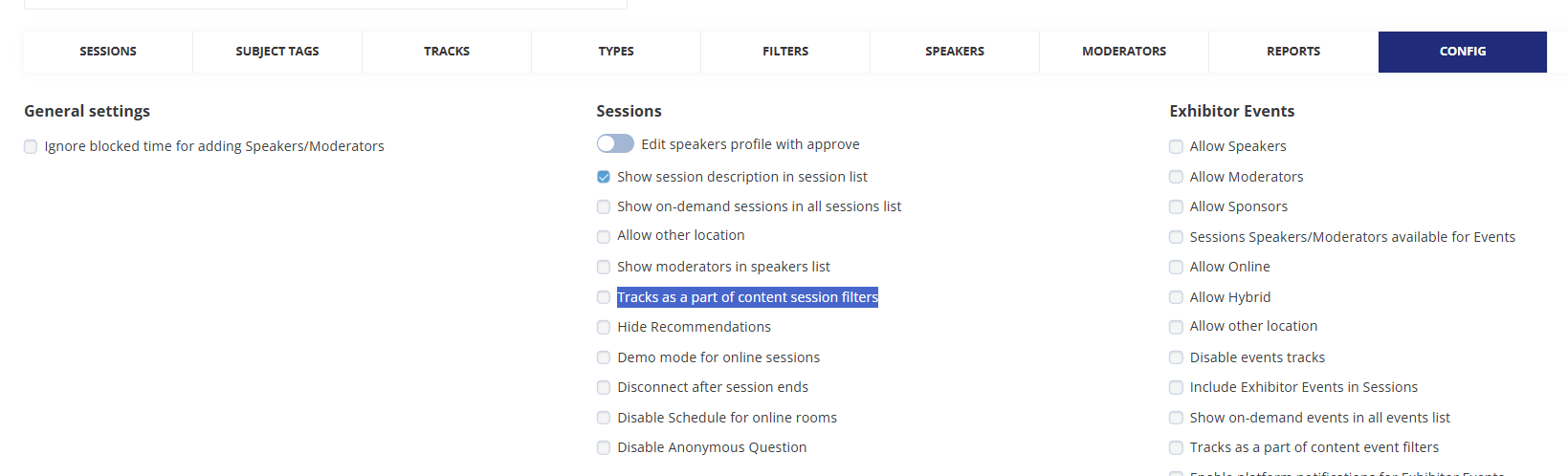
Please note that tracks can also be deleted. If a track is deleted, it will no longer be visible in any sessions or events where it was previously applied.
