Session Removed from Schedule Notification Email
Feature Purpose:
Allows organisers to set up an email template for an email that will automatically notify participants when a session that they’ve added to their schedule is removed from their schedule.
Working with this Feature:
The template for this email can be set up under Management → Sessions → Templates → “Removed from Schedule”.
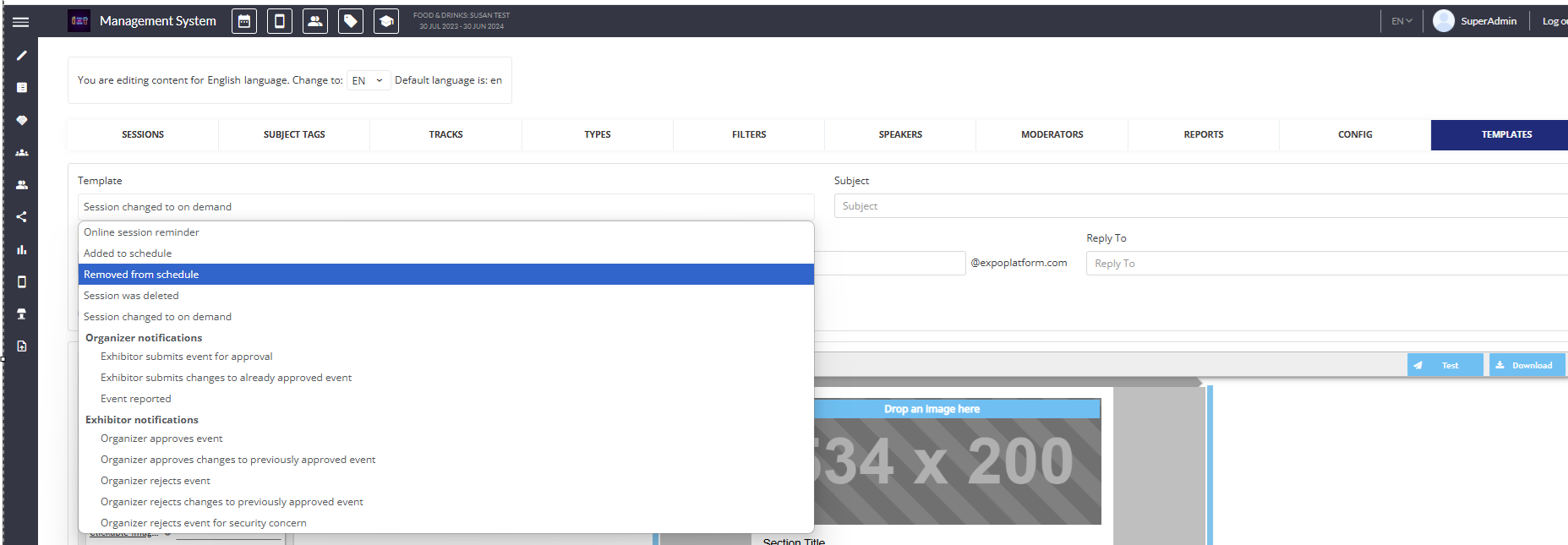
If you prefer not to use this email, simply toggle on the Disable e-mail toggle which you’ll see after selecting this template.
If the email template is not set up, then no email will be sent to users, even if the Disable e-mail toggle is off.
This email template has these standard fields:
Subject ( subject of received e-mail)
From Name
From Email
Reply to
The e-mail template can be managed using our standard e-mail builder.
Standard variables for this template are:
Online Type
Speakers list
Moderators list
Sponsors list
Price
Vat
Total Price
Session Name
Description
Date
Time
Location
Language
Type
Track
Tags
Price-related variables are without a currency symbol so you must indicate the currency
