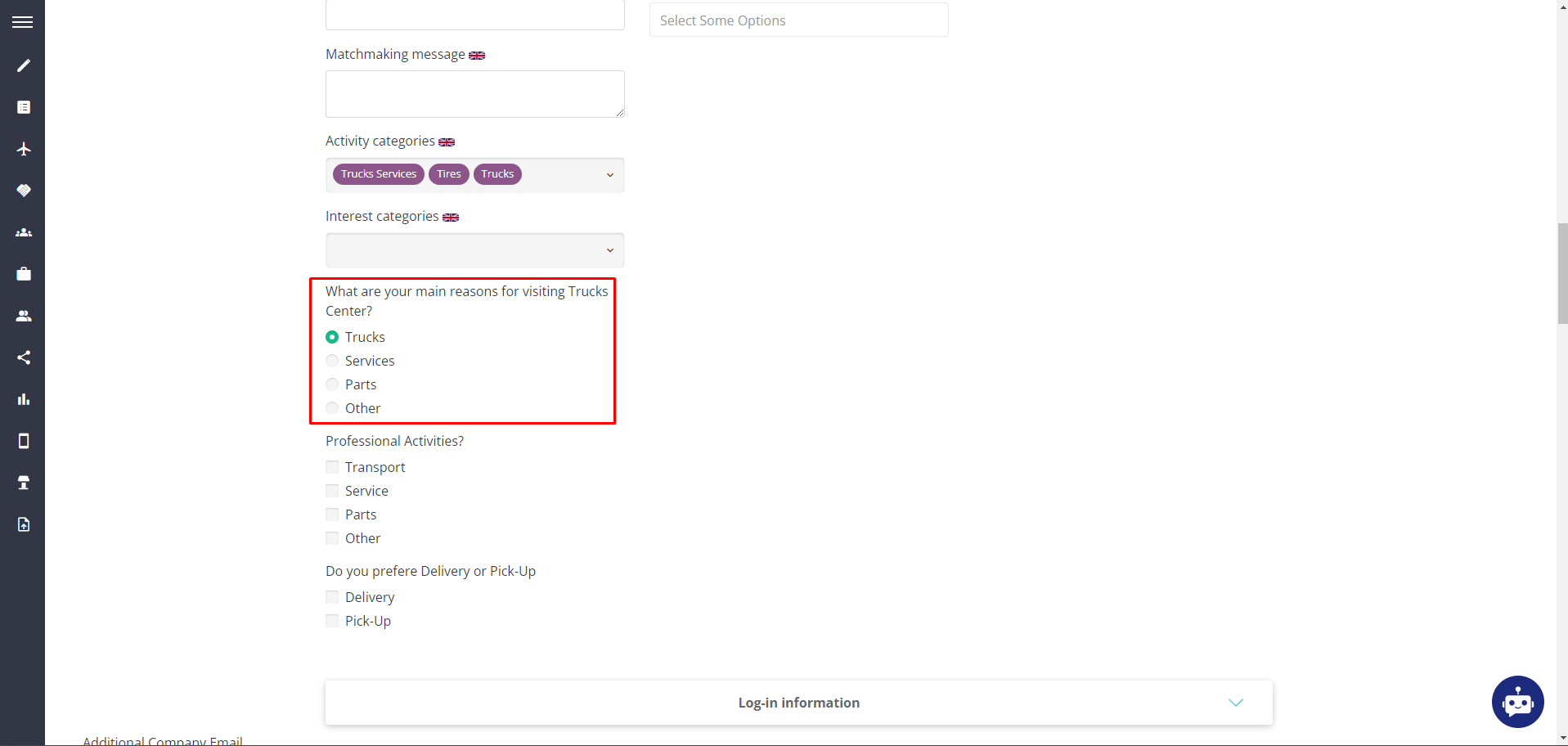Radio Group
To populate the Exhibitor using the Radio Group field, it is necessary to gather the name and the corresponding option for each item, as shown in the image below:
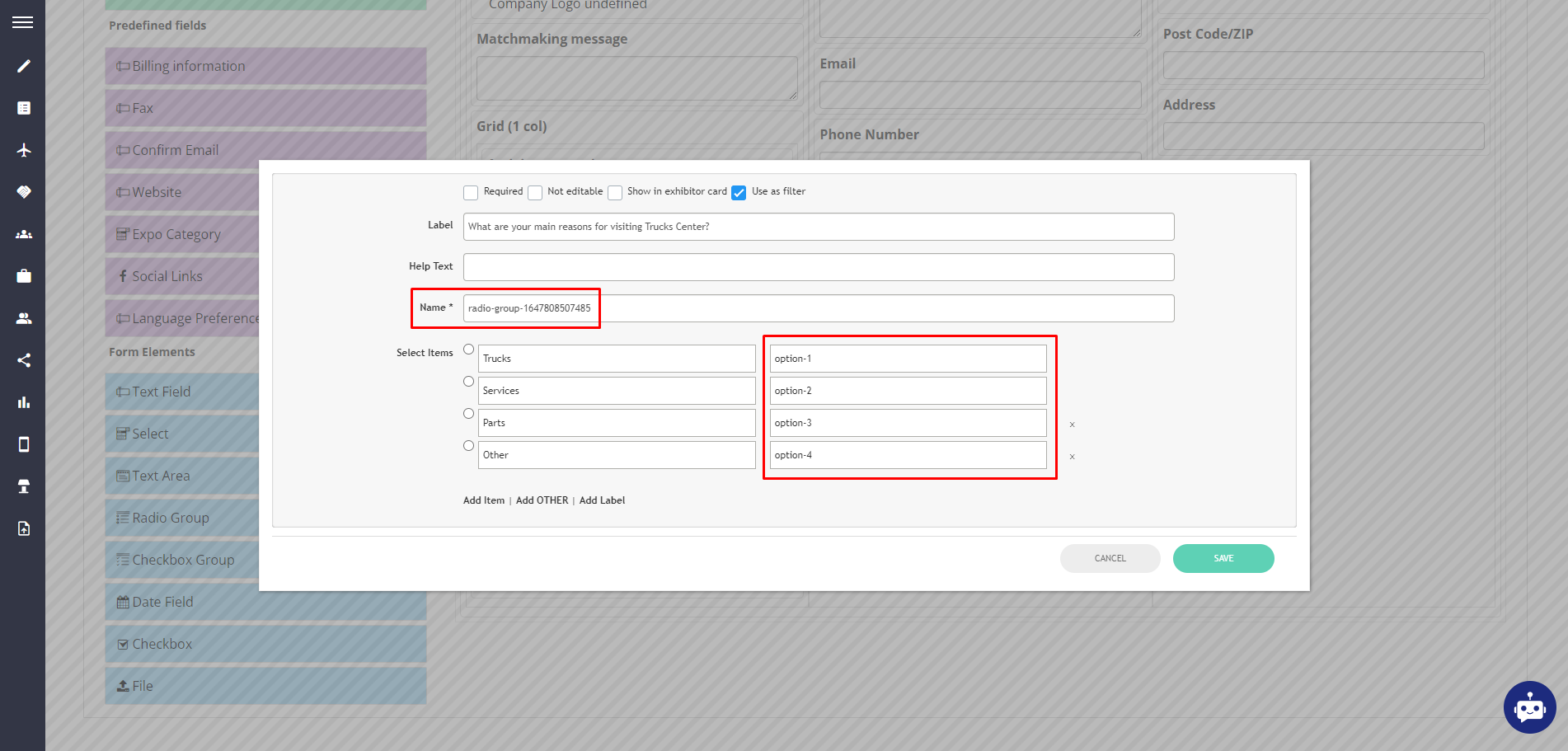
For updating an exhibitor, the endpoint used is: api/v2/exhibitor/set
As this is an update for an exhibitor’s information, the mandatory fields are as follows:
event_idexhibitor_id
Additionally, it is necessary to use the field gathered from the registration pipeline panel:
radio-group-{uniqueID}
The value will be set either by the platform or the organizer. In the example below, the value was automatically generated by the platform, corresponding to option-1
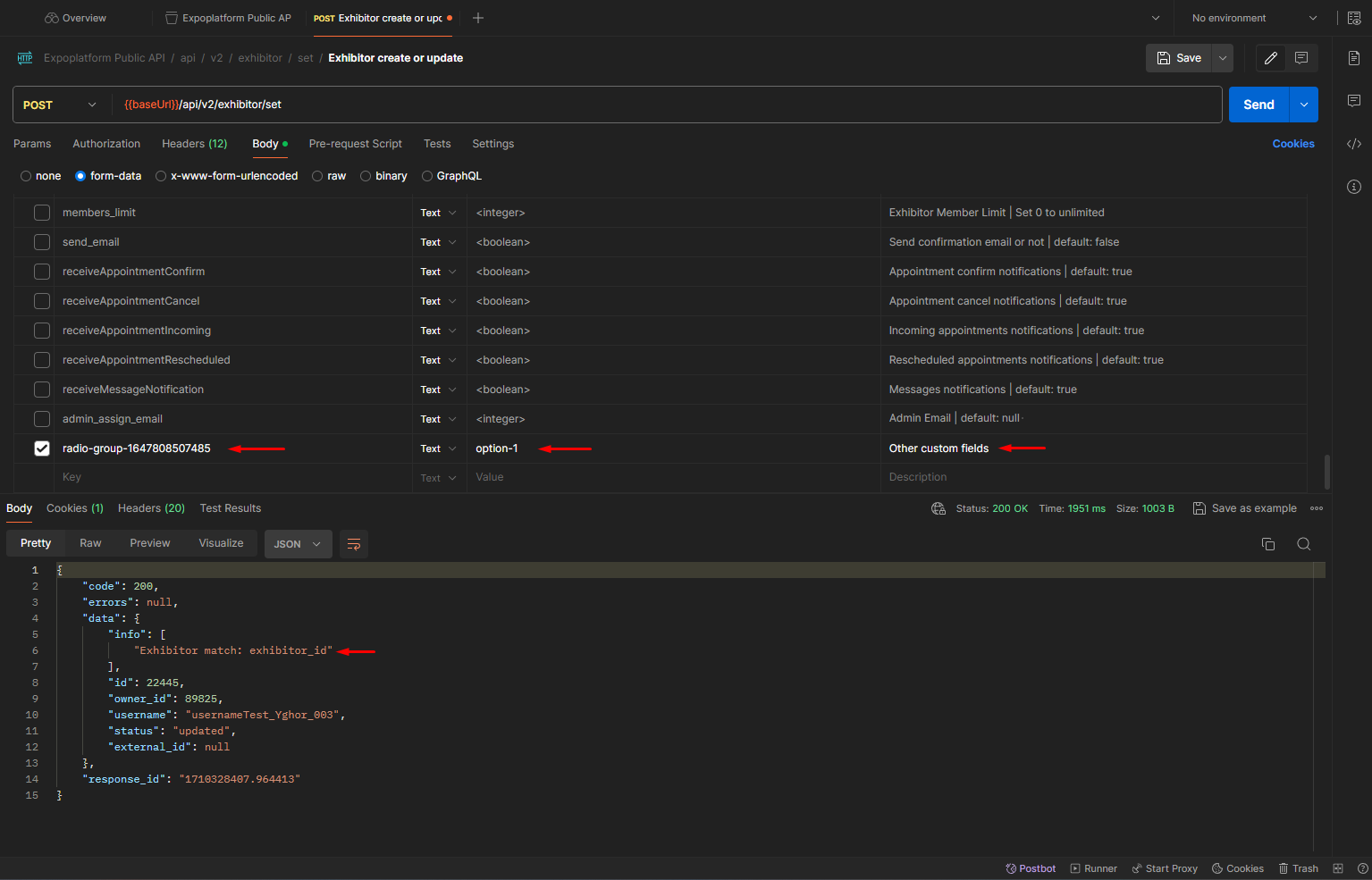
After a successful request, you can view the results by navigating to Management → Exhibitor and clicking on the updated exhibitor: